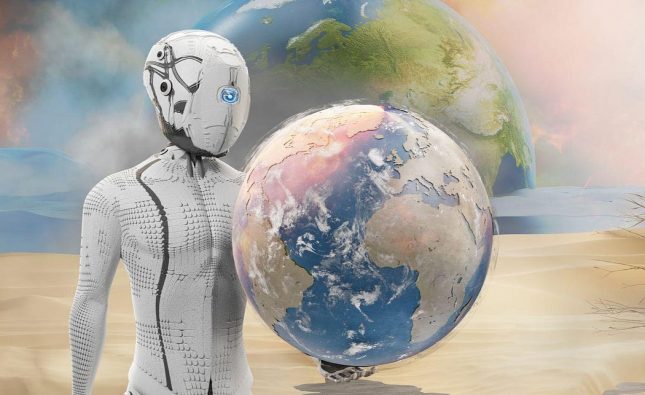Google recently released a comprehensive guide to help users craft effective prompts for their AI assistant, Gemini, within the Workspace suite. This handbook, titled Google’s Prompting Guide 101″ (April 2024 edition), empowers business professionals to leverage Gemini’s capabilities to streamline workflows and boost productivity. The guide encourages users to write prompts in natural language with complete sentences. Interestingly, it highlights that prompts averaging around 21 words tend to yield the most successful results.
Beyond the Basics: Tailoring Google’s Prompting Guide for Specific Roles
“Google’s Prompting Guide 101” goes a step further by offering tailored advice for various professions within Workspace, including:
- Executives and Entrepreneurs: Crafting compelling presentations, drafting emails to investors, and generating market analysis reports.
- Human Resources: Developing interview questions, streamlining onboarding processes, and composing performance reviews.
- Customer Service: Formulating empathetic replies to customer inquiries and generating personalized email responses.
- Marketing: Creating engaging social media content, writing persuasive ad copy, and summarizing website analytics data.
- Project Management: Developing project plans, assigning tasks, and tracking progress reports.
- Sales: Tailoring sales pitches to specific customer needs and generating personalized follow-up emails.
For each profession, the guide provides illustrative examples of effective prompts along with potential refinements to ensure optimal results.
Google’s Prompting Guide Refining Results Through Conversation
The Google’s Prompting Guide emphasizes that prompting is an iterative process. It encourages users to review Gemini’s outputs and provide follow-up prompts with additional details or adjustments as needed. This conversational approach allows for continuous refinement and ensures the final results align perfectly with your requirements.
By following the guidelines outlined in “Prompting Guide 101,” users can unlock the full potential of Gemini within Workspace 2024. This powerful tool can significantly enhance productivity and streamline workflows across various business functions.
At Cloud Next 2024, Google published a “prompting guide” for Gemini in Workspace, especially in Gmail and Docs.
Mastering the Art of the Google’s Prompting Guide
This handbook (April 2024 edition) identifies “four main areas to consider when writing an effective prompt”:
- Persona: Who you are
- Task: What you need Gemini to do (write, summarize, change the tone, etc.)
- Context: “Provide as much context as possible.” This could be a written description or referencing an existing document in Google Drive using the @-menu
- Format: Bullet points, talking points, specifying character count limits,

Prompts, which should be written naturally with “complete thoughts in full sentence,” don’t need all four especially in the initial message to Gemini/Help me write. Google says “using a few will help,” while what you write should be concise and avoid jargon.
You will likely need to try a few different approaches for your prompt if you don’t get your desired outcome the first time.
There’s a particularly big emphasis on “making it a conversation” with follow-up prompts that include more of the four areas.
Referring to prompting as an art, Google found during the Workspace Labs beta program that the “most successful prompts average around 21 words.”
Coming in at 45 pages, there are example personas and prompts that go through refinements for: Customer service, Executives and entrepreneurs, Human resources, Marketing , Project management, Sales. Ultimately, Google says to review outputs for “clarity, relevance, and accuracy” before using it.
Google’s Prompting Guide and Additional tips include:
- Break it up. If you want Gemini for Workspace to perform several related tasks, break them into separate prompts.
- Give constraints. To generate specific results, include details in your prompt such as character count limits or the number of options you’d like to generate.
- Assign a role. To encourage creativity, assign a role. You can do this by starting your prompt with language like: “You are the head of a creative department for a leading advertising agency”
- Ask for feedback. In your conversation with Gemini at gemini.google.com, tell it that you’re giving it a project, include all the details you have and everything you know, and then describe the output you want. Continue the conversation by asking questions like, “What questions do you have for me that would help you provide the best output?”
- Consider tone. Tailor your prompts to suit your intended audience and desired tone of the content. Ask for a specific tone such as formal, informal, technical, creative, or casual in the output.
- Say it another way. Fine-tune your prompts if the results don’t meet your expectations or if you believe there’s room for improvement. An iterative process of review and refinement often yields better results.
You can download the guide here.

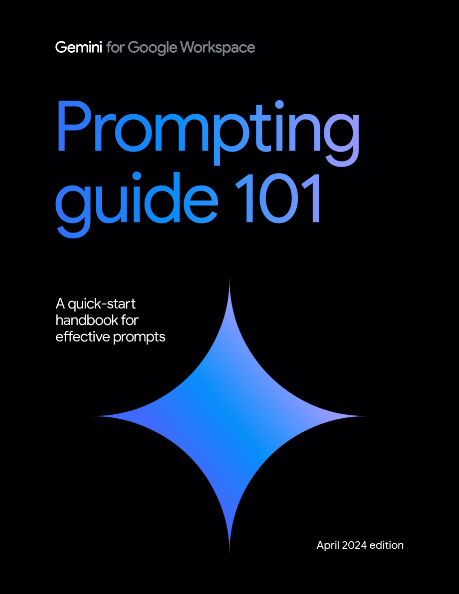
Download our quick-start handbook and learn about writing effective prompts to supercharge your productivity using Gemini for Workspace.
Do your best work with Gemini for Workspace
Gemini for Workspace helps you work smarter, not harder, increasing productivity and saving time so you can focus on higher-impact work. This guide explores different ways to quickly jump in and gain mastery of the basics to help you accomplish your day-to-day tasks. Explore foundational skills for writing effective prompts organized by role and use case. While the possibilities are virtually endless, there are consistent best practices that you can put to use today dive in!
Conclusion
In conclusion, Google’s Prompting Guide 101″ serves as a valuable roadmap for users to unlock the true potential of Gemini within Workspace 2024. By following the key principles outlined in the guide and adopting a conversational approach to prompting, users can experience a significant boost in productivity and streamline workflows across various business functions. With Gemini as your intelligent assistant, Workspace 2024 becomes an even more powerful platform for achieving success.
______________________________________________________________________________________________________________________________________
FAQs
What is the Prompting Guide 101?
A comprehensive guide by Google to help users craft effective prompts for their AI assistant, Gemini, within Workspace 2024.
How can the Prompting Guide help me?
The guide teaches you how to maximize Gemini’s effectiveness by writing clear and concise prompts. It provides a framework for formulating prompts and offers tailored advice for different professions within Workspace.
Does the guide recommend a specific prompt length?
The guide suggests prompts averaging around 21 words tend to yield the most successful results.
Does the Prompting Guide offer profession-specific advice?
Yes! The guide provides tailored prompting tips for executives, HR professionals, customer service teams, marketing specialists, project managers, and salespeople within Workspace.
Can I improve Gemini’s results after the initial prompt?
Absolutely! Prompting is an iterative process. The guide encourages reviewing Gemini’s outputs and providing follow-up prompts with more details or adjustments for optimal results.