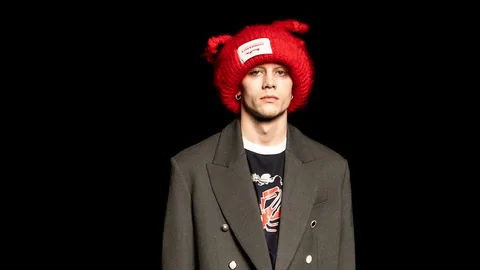In today’s fast-paced business environment, effective internal communication is crucial for fostering collaboration, enhancing productivity, and driving overall organizational success. As companies increasingly adopt remote and hybrid work models, the need for robust internal communication platforms for companies has grown signiicantly. This article explores the key factors to consider when comparing these platforms, helping organizations make informed decisions that align with their communication needs.
Understanding Internal Communication Platforms
What Are Internal Communication Platforms?
Internal communication platforms are digital tools that facilitate information exchange within an organization. They encompass a variety of features, including messaging, video conferencing, file sharing, and project management capabilities. These platforms help streamline communication, reduce misunderstandings, and create a more cohesive work environment.
Why Are They Important?
- Enhances Collaboration: Effective communication platforms enable teams to share ideas and resources quickly, fostering collaboration.
- Increases Productivity: By providing easy access to information, these platforms help employees make informed decisions faster, leading to improved efficiency.
- Boosts Employee Engagement: Open communication channels encourage employees to express their thoughts and contribute ideas, enhancing engagement and job satisfaction.
- Supports Remote Work: With an increasing number of employees working from home, reliable communication platforms are essential for maintaining connections and collaboration among team members.
Key Features to Consider
When comparing internal communication platforms for companies, several key features should be evaluated to determine which one best meets your organization’s needs:
1. User-Friendly Interface
A platform with an intuitive and user-friendly interface encourages employee adoption. The easier it is to navigate, the more likely team members will engage with the tool effectively. Look for platforms that offer customizable dashboards and straightforward navigation.
2. Multichannel Communication
The best internal communication platforms support various communication methods, including instant messaging, video calls, and email. This multichannel approach allows employees to choose the method that suits their preferences and the context of their communication.
3. Real-Time Collaboration
Real-time collaboration features, such as document editing and shared workspaces, are essential for teams working on projects together. Platforms that allow multiple users to co-edit documents or view changes in real time enhance teamwork and efficiency.
4. Integration Capabilities
Choose a platform that integrates seamlessly with other tools your organization uses, such as project management software, customer relationship management (CRM) systems, and productivity applications. Integration streamlines workflows and minimizes the need for switching between different tools.
5. Security Features
Data security is a top priority for any organization. Ensure that the internal communication platform you choose provides robust security features, including encryption, user authentication, and compliance with industry regulations. Protecting sensitive information is crucial for maintaining trust within the organization.
6. Analytics and Reporting
Effective platforms often provide analytics and reporting features that allow organizations to track engagement metrics, response times, and communication effectiveness. These insights can inform decisions and help refine communication strategies.
Comparing Popular Internal Communication Platforms
Here’s a comparison of some of the leading internal communication platforms available today:
1. Microsoft Teams
Overview: Microsoft Teams is a comprehensive communication tool that integrates with Microsoft 365 applications, offering chat, video conferencing, and file sharing capabilities.
Key Features:
- Real-time collaboration on Office apps
- Customizable channels for different teams or projects
- Robust security measures, including data encryption
Pros:
- Seamless integration with Microsoft Office
- Extensive features for collaboration
- Strong security and compliance options
Cons:
- Can be overwhelming for new users due to its extensive features
2. Slack
Overview: Slack is known for its user-friendly interface and flexibility. It allows teams to create channels for specific topics, making it easy to organize discussions.
Key Features:
- Extensive integration with third-party applications
- Powerful search functionality for finding information quickly
- Support for voice and video calls
Pros:
- Highly customizable and user-friendly
- Efficient for managing different topics and projects
- Strong community and support resources
Cons:
- Can become cluttered with too many channels and messages
3. Zoom
Overview: Zoom is primarily recognized for its video conferencing capabilities but also offers messaging and collaboration tools.
Key Features:
- High-quality video and audio
- Breakout rooms for group discussions
- Screen sharing and recording options
Pros:
- Excellent for virtual meetings and webinars
- User-friendly interface
- Strong security features
Cons:
- Limited project management features compared to others
4. Google Workspace
Overview: Google Workspace provides a suite of productivity tools, including Google Meet for video conferencing and Google Chat for messaging.
Key Features:
- Real-time collaboration on Google Docs, Sheets, and Slides
- Easy integration with other Google services
- Extensive cloud storage options with Google Drive
Pros:
- Excellent for collaborative projects
- Seamless integration with Google applications
- User-friendly and accessible
Cons:
- May require internet connectivity for optimal use
5. IPPBX
Overview: IPPBX is an all-in-one communication platform designed to streamline business communication. It combines essential modules like messaging, video conferencing, project management, and CRM functionalities into a single platform.
Key Features:
- Appointment scheduling and project management
- Instant messaging and audio/video conferencing
- Built-in CRM for effective customer relationship management
Pros:
- Reduces the need for multiple applications
- User-friendly interface for easy adoption
- Strong focus on customer satisfaction and productivity
Cons:
- May require training for optimal usage
Factors to Consider When Choosing a Platform
1. Assess Your Organization’s Needs
Before selecting a platform, evaluate your organization’s specific communication needs. Consider factors such as the size of your team, the nature of your projects, and the types of communication that occur frequently. This assessment will guide you in choosing a platform that aligns with your goals.
2. Involve Your Team in the Decision-Making Process
Engaging team members in the selection process can provide valuable insights into their preferences and needs. Conduct surveys or focus groups to gather feedback on potential platforms. Involving employees increases buy-in and encourages adoption.
3. Test Platforms
Many platforms offer free trials or demos. Take advantage of these opportunities to test the platforms in real-world scenarios. Involve your team in the testing process to gather feedback on usability, features, and effectiveness.
4. Evaluate Cost vs. Value
While budget considerations are essential, focus on the value provided by each platform. Compare pricing plans and features to ensure that you’re getting the best return on your investment. Consider not only the initial costs but also potential long-term savings through increased efficiency.
5. Monitor and Adapt
After implementing a platform, continuously monitor its effectiveness. Gather feedback from employees and track engagement metrics. Be open to making adjustments based on feedback and changing communication needs.
Conclusion
Choosing the right internal communication platform is crucial for enhancing collaboration and productivity within organizations. By considering key features, comparing popular platforms, and involving team members in the decision-making process, companies can select the best internal communication platforms for their unique needs. As communication continues to evolve, investing in effective tools will be essential for driving organizational success.