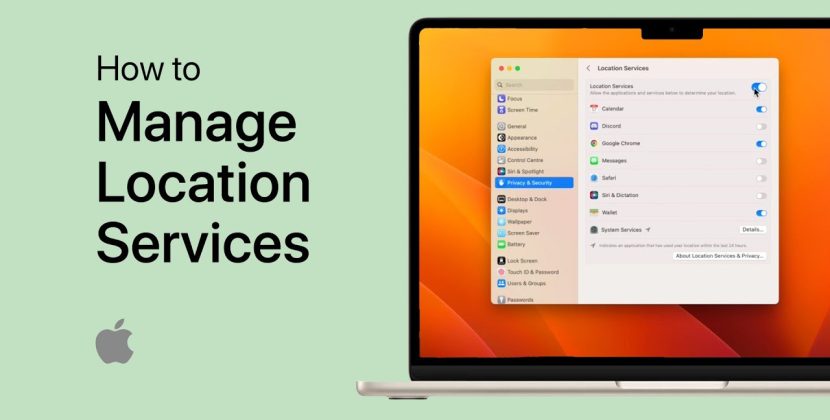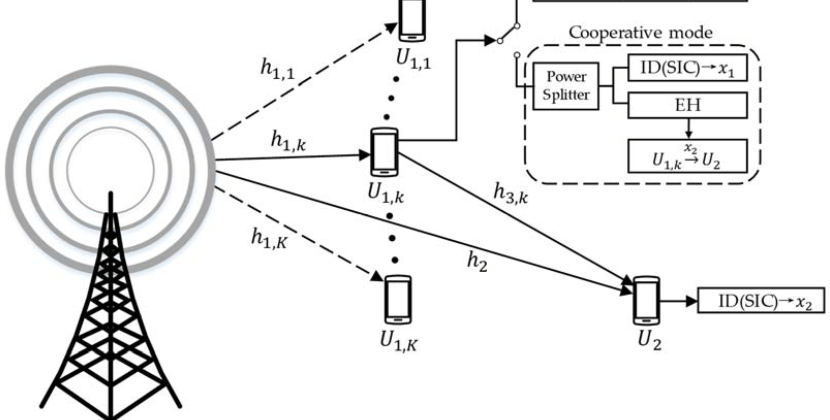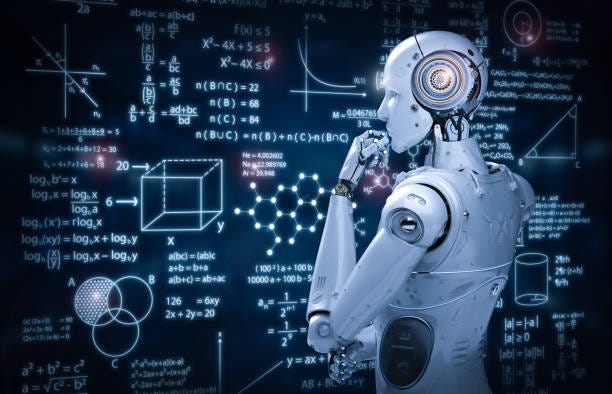Latest post
Popular Posts

What is Cloud-Based Data Management and Why Should You Use It? (52130)
- Elizabeth Pierce Pierce
- February 15, 2023

Make the Most of Cloud Storage: 6 Strategies to Save Time and Stress (46143)
- Elizabeth Pierce Pierce
- February 9, 2023

AI For Business: How To Successfully Integrate AI Into Your Company (45158)
- Elizabeth Pierce Pierce
- February 7, 2023

Benefiting Your Business with Cloud-Based Remote Solutions (41110)
- Elizabeth Pierce Pierce
- February 10, 2023

Cloud Drive Disaster Recovery Solutions Can Help You Protect Your Business Data (39471)
- Elizabeth Pierce Pierce
- February 14, 2023
Category: Computer Electronic
- Home
- Computer Electronic
Subscribe to our newsletter!
Popular Post

What is Cloud-Based Data Management and Why Should You Use It? (52130)
- Elizabeth Pierce Pierce
- February 15, 2023

Make the Most of Cloud Storage: 6 Strategies to Save Time and Stress (46143)
- Elizabeth Pierce Pierce
- February 9, 2023

AI For Business: How To Successfully Integrate AI Into Your Company (45158)
- Elizabeth Pierce Pierce
- February 7, 2023

Benefiting Your Business with Cloud-Based Remote Solutions (41110)
- Elizabeth Pierce Pierce
- February 10, 2023

Cloud Drive Disaster Recovery Solutions Can Help You Protect Your Business Data (39471)
- Elizabeth Pierce Pierce
- February 14, 2023