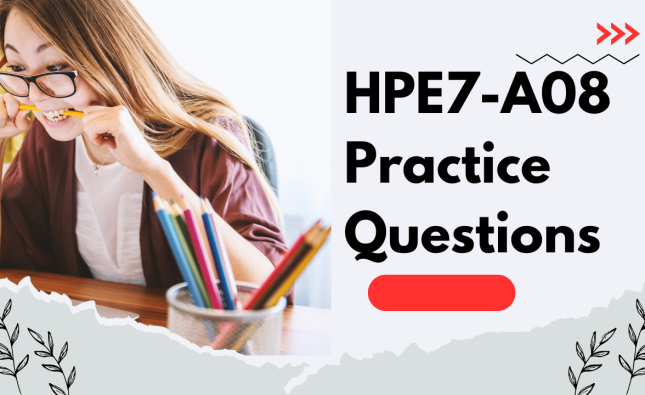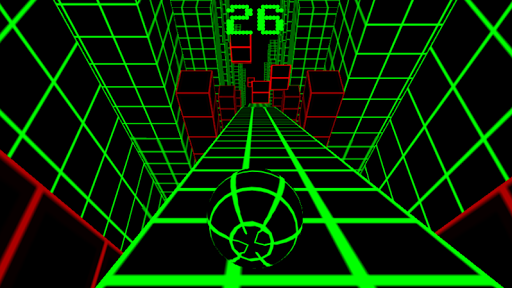
Introduction
In this article, we will dive into the latest major updates and features for Your Phone apps. We value your feedback, so don’t hesitate to try out these exciting features and let us know what you think. You can report any issues under Your Phone > Settings > Send feedback or directly through the Feedback Hub.
Your Phone Multi-Apps Experience
On November 11, 2020, we introduced the Your Phone multi-apps experience, allowing you to interact with multiple Android mobile apps simultaneously on your Windows 10 PC. Supported on select Samsung devices, you can now run apps in separate windows, giving you the power to multitask with ease. Pin your favorite apps to the Favorites, Windows 10 taskbar, or Start menu for quick access. Moreover, you can search for previously pinned apps using Windows search from your Start app list. Stay connected with family, keep up with your social feeds, or order food, all from the comfort of your PC, without installing apps or signing in again.

New Your Phone Settings for Seamless Device Management
On September 30, 2020, we rolled out a new user experience for managing linked devices within the Your Phone app. With this update, you can effortlessly link a new device, remove an old one, and switch between active devices, all within the app. We’ve also made visual improvements by displaying each device on its own device card with your personalized synced wallpaper. While this update is gradually rolling out to Insiders, it will soon be available for everyone, so keep an eye out for it in your Your Phone app.
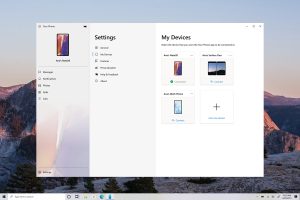
Pinning Important Notifications with Your Phone
On September 23, 2020, we added a new pinning feature to the Your Phone app’s notifications feed. You can now easily pin important notifications to the top of your feed for quick access. This way, you won’t lose track of essential updates and can use all your favorite functionality, like in-line reply, with ease. When you no longer need a pinned notification, simply unpin it with a tap. This feature is rolling out gradually, so be patient if you don’t see it in your app immediately.
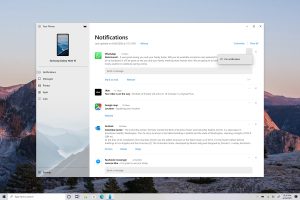
Your Phone Apps Now Available for General Public
On August 21, 2020, we were thrilled to announce that the Your Phone apps feature, highlighted during the Samsung Unpacked event, is now gradually rolling out to the general public. With Your Phone apps, you can instantly access your Android phone’s mobile apps directly from your Windows 10 device. Pin your favorite apps to the Taskbar or Start menu for quick access and enjoy multitasking with separate app windows. Whether you need to reply to messages, manage social posts, or order food, do it all with ease using your PC’s large screen, keyboard, mouse, pen, and touch screen, alongside your other PC apps.
Conclusion
With these fantastic updates for Your Phone apps, Microsoft is committed to enhancing your experience and making your life more convenient. Stay tuned for more exciting features in the future. Try them out and share your valuable feedback with us as we continue to improve Your Phone apps to meet your needs better.