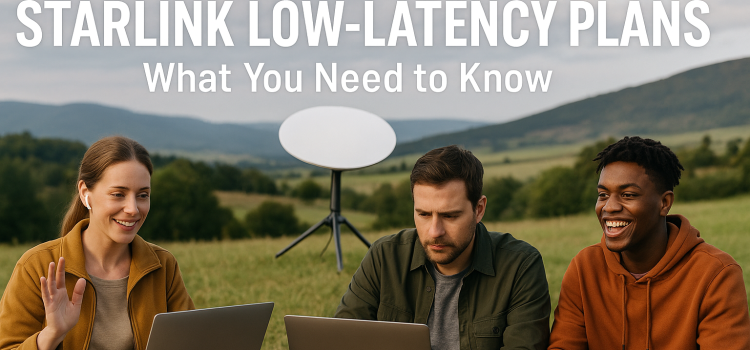Introduction
Many people in rural areas, on boats, or in remote locations struggle with slow satellite internet. Starlink has changed that by offering fast, reliable connections via constellations of low-earth orbit satellites. In 2025, Starlink’s low-latency plans promise even better performance for needs like Starlink gaming, video calls, and real-time applications.
This article explains what are Starlink low-latency plans, why low latency matters, and how Starlink compares to other services. You’ll learn about Starlink pricing, setup tips, and performance expectations. With clear information and a helpful comparison table, you’ll know which plan suits your needs. If you want smoother gameplay, faster browsing, or reliable remote work, read on to discover everything you need to know.
What Are Starlink Low-Latency Plans?

Starlink started as a SpaceX project to deliver high-speed internet services to underserved areas. Traditional satellite internet service relies on geostationary satellites about 22,000 miles above Earth, causing latency over 600 milliseconds—too slow for real-time tasks like gaming, video conferencing, or video calls.
In contrast, Starlink operates thousands of low-earth orbit leo satellites at roughly 340 miles altitude, cutting latency to around 20–40 milliseconds. In 2025, Starlink introduced low-latency plans for customers who need minimal delay. These plans prioritize smart home network resources so gamers, remote workers, and professionals enjoy near-instant responses.
Key features of Starlink low-latency plans:
- Dedicated Bandwidth: Advanced routing reduces network congestion.
- Priority Access: Plan users get priority during peak times.
- Enhanced Hardware: Updated user terminals (dishes) track satellite connections more accurately, further reducing delay.
With a Starlink low-latency plan, users often experience performance close to fiber optic or ethernet cable, making satellite internet a viable option where wired connections aren’t available.
Starlink Plan Options and Pricing

Starlink offers several plans to fit different needs and budgets. In 2025, the company’s offerings include Standard, Premium, and low-latency plans. Here are the details:
Standard Plan
- Monthly Cost: $90
- Equipment Fee: $600 (one-time)
- Speeds: 50–150 Mbps
- Latency: 30–60 ms
- Ideal For: Casual browsing, streaming HD video, and small households.
Premium Plan
- Monthly Cost: $250
- Equipment Fee: $2,500 (one-time)
- Speeds: 150–300 Mbps
- Latency: 20–40 ms
- Ideal For: Large households, 4K streaming, small businesses.
Low-Latency Plan
- Monthly Cost: $150–$200 (varies by region)
- Equipment Fee: $750 (updated dish)
- Speeds: 100–200 Mbps
- Latency: 20–30 ms (optimized)
- Ideal For: Gamers, remote workers, telehealth, and real-time apps.
Starlink pricing reflects the extra infrastructure and priority routing needed for lower latency. Keep in mind taxes and shipping fees may apply.
Some regions offer promotional discounts or subsidized equipment costs. For example, rural schools or health clinics may qualify for reduced rates under Johnson & Johnson’s RuralNet program.
Starlink Equipment and Setup

Getting started with Starlink is straightforward:
Equipment Kit
Your kit includes:
- Dish (Dishy): A small satellite dish that automatically aligns with satellites. For low-latency plans, an updated dish (Gen 3) may be provided.
- Wi-Fi Router: Connects to the dish and creates a local network for your multiple devices.
- Mounting Tripod: A portable stand for the dish. You can upgrade to roof or pole mounts for permanent installation.
- Power Supply: Standard plug or optional 12V power adapter for vans and boats.
Installation Steps
- Choose Location: Find a spot with a clear view of the sky—no trees or buildings blocking satellites. Higher elevation helps.
- Assemble Equipment: Attach the dish to the tripod and plug in the power supply. Connect the dish to the router using the provided cable.
- Power On and Align: The dish auto-rotates to find satellites. It may take a few minutes. Use the Starlink app to confirm the Wi-Fi signal strength and position.
- Connect Devices: Use the Wi-Fi network name (SSID) and password on the router to devices connected like laptops, phones, and smart TVs.
- Run Speed Tests: Go to speedtest.net to measure download speeds, upload speeds, and latency. Verify if faster speeds match your 5G home internet plan.
- Optimize Settings: Update router firmware in the Starlink app. Enable DNS servers (like Google’s 8.8.8.8) if you want slightly faster name resolution.
Comparative Table: Starlink Plans
| Feature | Standard Plan | Premium Plan | Low-Latency Plan |
|---|---|---|---|
| Monthly Cost | $90 | $250 | $150–$200 |
| Equipment Fee | $600 | $2,500 | $750 |
| Download Speeds | 50–150 Mbps | 150–300 Mbps | 100–200 Mbps |
| Upload Speeds | 10–30 Mbps | 20–50 Mbps | 20–40 Mbps |
| Latency | 30–60 ms | 20–40 ms | 20–30 ms (optimized) |
| Priority Access | No | No | Yes |
| Best For | Casual users, small home | Large households, small business | Gamers, remote work, real-time apps |
| Equipment Includes | Standard Dish+Router | High-end Dish+Router | Updated Dish (Gen 3)+Router |
| Fair Use Policy | Yes | Yes | Yes |
| Roaming (Passport) | No | No | Optional (additional cost) |
| Network Congestion | Affected | Affected | Priority during peaks |
Conclusion
Starlink low-latency plans offer a game-changing option for anyone needing fast, reliable satellite internet with unlimited data. With latencies under 30 milliseconds, these plans support Starlink gaming, smooth video calls, video streaming, and real-time cloud apps in places where other internet options is unreliable or unavailable. By 2025, three main Starlink tiers—Standard, Premium, and Low-Latency—cover a range of budgets and needs. The low-latency option costs more but delivers superior performance during peak times.
When choosing a 30 days plan, consider your data usage, device count, and budget. Setup is simple: place the dish with a clear sky view, connect the router, connect to the internet and run speed test results. Remember tips like elevating the dish and using mesh Wi-Fi for large home internet service. With no long-term contracts and flexible cancellation, you can switch plans as your needs change.