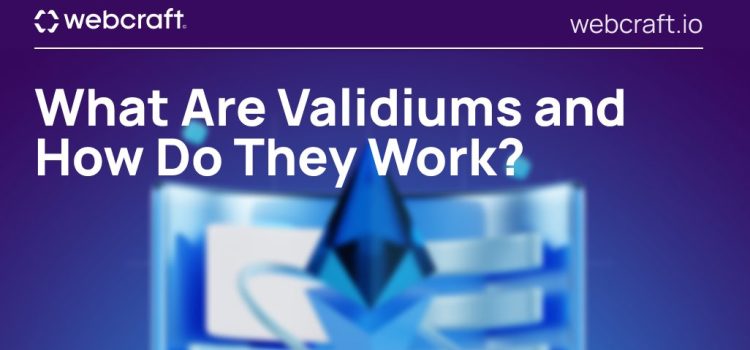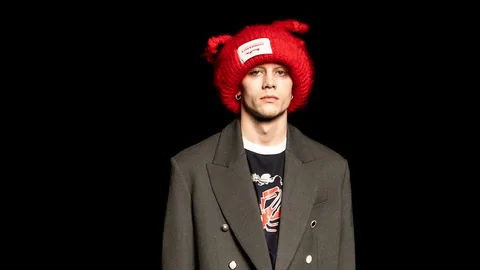Introduction
In today’s fast-paced retail world, your point-of-sale (POS) system is the backbone of your business. Shopify POS offers an easy way to sell in-store and online under one roof. But is the built-in solution enough? Or should you consider a third-party POS system with more advanced features? Choosing the right POS can streamline operations, boost sales, and improve customer experience. In this article, we’ll compare Shopify’s native POS with leading third-party options—covering costs, key features, and real-world considerations—to help you make the best choice for your store.
the world of retail, your Point of Sale system best pos system for shopify should work like your favorite accessory — sleek, efficient, and effortlessly functional. The best POS systems for Shopify not only handle transactions but elevate your entire selling experience, both in-store and online.
What Is Shopify POS?
Shopify POS is the in-store extension of Shopify’s popular e-commerce platform. It lets you:
- Ring up sales on iPads or smartphones
- Sync products, inventory, and customer data in real time
- Accept credit cards via Shopify’s card reader
- Issue discounts, refunds, and loyalty points
Shopify POS comes free with all Shopify plans, with advanced features unlocked in Shopify POS Pro ($89/month per location). It’s designed for simplicity and tight integration with your online store.
Pros of Using Native Shopify POS
- Unified Dashboard: Manage online and in-store sales from one admin panel.
- Inventory Sync: Real-time stock updates prevent overselling.
- Simple Setup: Plug in Shopify’s card reader and you’re ready to go.
- Single Subscription: No need for separate contracts or fees.
- Customer Profiles: Centralized customer data for targeted marketing.
For small shops or pop-up stores, this seamless integration can save time and reduce training headaches.
Cons of Shopify POS
- Limited Hardware Options: You’re tied to Shopify’s card reader; no support for multiple registers or legacy hardware.
- Basic Reporting: Advanced sales analytics and labor reports require third-party apps.
- Feature Gaps: No built-in table management for restaurants or class scheduling for service businesses.
- Transaction Fees: If you use a non-Shopify payment gateway, you pay extra transaction fees.
- Scalability Limits: Large or multi-location retailers may outgrow Shopify POS Pro’s capabilities.
These limitations can push growing businesses to look elsewhere.
Why Consider a Third-Party POS System?
A third-party POS system—like Square, Lightspeed, Vend, or Clover—offers industry-specific tools and flexible hardware choices. These platforms often include:
- Advanced inventory management (matrix SKUs, serialized items)
- Employee scheduling and time tracking
- Detailed labor and sales analytics
- Built-in loyalty and gift card programs
- Customizable receipts and kitchen printers (for restaurants)
Such features help retailers, restaurants, and service providers manage complex workflows that Shopify POS doesn’t cover out of the box.
Popular Third-Party POS Options
1. Square POS
- Pros: Free software, affordable hardware, built-in payroll and appointments.
- Cons: Higher processing fees, limited offline mode.
2. Lightspeed Retail
- Pros: Powerful inventory tools, multi-location support, sophisticated reporting.
- Cons: Steeper learning curve, higher monthly rates.
3. Vend (now part of Lightspeed)
- Pros: User-friendly UI, robust loyalty programs, barcode scanning.
- Cons: Fewer restaurant features, dependency on integrations.
4. Clover
- Pros: Modular hardware, restaurant-focused features, app market.
- Cons: Proprietary devices, locked-in ecosystem.
Each of these systems brings strengths that fill gaps in Shopify POS, but at an extra cost and complexity.
Cost Comparison
| Feature | Shopify POS Pro | Square POS | Lightspeed Retail | Clover POS |
|---|---|---|---|---|
| Monthly Fee | $89/location | $0 (software only) | $119 – $289/month | $0–$99/device |
| Transaction Fees | 2.6% + 10¢* | 2.6% + 10¢ | Custom (starts ~2.6%) | 2.3% + 10¢ |
| Key Feature | Unified Shopify data | Free basic plan | Inventory matrix, B2B | Modular hardware/apps |
| Hardware Options | Limited (Shopify only) | Broad, affordable | Broad, premium | Clover devices only |
*Transaction fee varies by Shopify plan.
Third-party systems often charge lower processing rates but come with their own monthly costs and hardware requirements.
Integration and Data Sync
A critical factor is how well your POS syncs with Shopify:
- Native Shopify POS: Zero setup required.
- Square Integration: Shopify app available; sync delays up to 15 minutes.
- Lightspeed Integration: Third-party connectors handle real-time sync—may incur extra fees.
- Clover Integration: Limited to sales data export; no two-way inventory sync.
If you depend heavily on accurate stock levels, integration speed and reliability become deal-breakers.
Factors to Consider When Choosing
- Business Type: Retail, restaurant, or services have different needs.
- Growth Plans: Multi-location and enterprise retailers need advanced inventory and reporting features.
- Budget: Consider monthly fees, hardware costs, and transaction rates.
- Ease of Use: Weigh training time against feature benefits.
- Support and Reliability: Look for 24/7 support and guaranteed uptime via SLAs.
Matching your specific requirements to a POS’s strengths ensures you don’t pay for unused features.
Tailored Like Couture Not Off-the-Rack
Your business isn’t one-size-fits-all, and neither should your POS system be. Whether you’re running a boutique, pop-up, or multi-location brand, Shopify-compatible systems like Shopify POS Pro or Lightspeed adapt to your exact needs. It’s tech that fits — perfectly.
Real-Time Real Chic
Imagine syncing your online inventory with your storefront in real-time. No more second-guessing stock levels or double-selling. The right POS makes your business as responsive and agile as a new-season drop — because timing, in both fashion and sales, is everything.
Designed With the Modern Seller in Mind
A fashion-forward business needs forward-thinking tools. Choose a POS that integrates loyalty programs, customer profiles, and stylish hardware — all wrapped in a clean, intuitive interface. It’s not just about ringing up sales; it’s about building relationships with flair.
In-Store Experience Elevated
Make checkout as elegant as the garments you sell. From sleek iPad stands to contactless payment options, your POS setup should reflect your brand’s visual identity. Style doesn’t stop at your display — it lives in every customer touchpoint.
Mobile Like Your Brand
Selling at markets, shows, or events? A great POS for Shopify moves with you. Portable, wireless options let you sell from anywhere — with the same polish and professionalism your storefront is known for. Flexibility never looked this good.
Numbers That Inspire Not Intimidate
Data is the new black. A top-tier POS gives you sales insights, inventory analytics, and customer trends in a dashboard as clean as your latest collection. Make smarter decisions with clarity — not complexity.
Support That as Reliable as Your Stitching
Tech issues happen, but they shouldn’t unravel https://pressmaverick.com/ your day. Choose a POS with 24/7 support and seamless Shopify integration. When your systems run smooth, you can focus on what you do best: creating, styling, and selling.