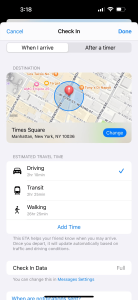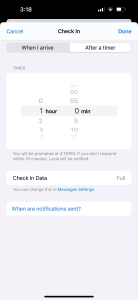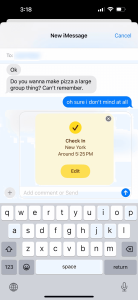Introduction: A Guide to Unearthing iOS 17’s Message App Treasures
In the ever-evolving realm of mobile technology, Apple’s iOS updates are keenly anticipated for the array of innovative features they bring. While iOS 17 doesn’t showcase flashy introductions, it’s not without its gems. George Tinari, a tech enthusiast known for his insightful commentary on iOS advancements, uncovers six concealed features in the Messages app that elevate your texting escapades to new heights.
1. Catch Up with a Tap: “Catch Up” Button in Group Chats
Missing out on group conversations is a thing of the past with the “catch up” button. Tinari dives into this valuable enhancement, showcasing how it helps you swiftly return to where you left off, even amidst a flurry of messages.

2. Seamless Interaction: Swipe to Reply with Ease
Tinari unravels the intuitiveness of the swipe-to-reply function. No longer confined to cumbersome steps, responding to messages becomes fluid and natural. This gem, exclusive to iMessage conversations, empowers effortless communication.
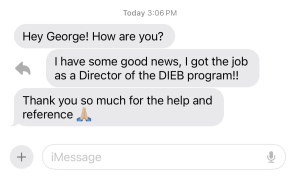
3. Connected Conversations: Displaying Contact Locations
Bringing the Find My app into play, Tinari explains how iOS 17 seamlessly integrates your contacts’ locations into Messages. By ingeniously placing the location snippet atop conversations, you stay informed about your contacts’ whereabouts without missing a beat.
4. Personalized Stickers: Turn Your Photos into Stickers
Tinari delves into the creative realm of iOS 17’s sticker-making feature. Transforming photos into expressive stickers is a game-changer for sharing emotions. The article walks you through the process, demonstrating the delight of crafting your unique visual language.
5. Written Word from Sound: Automatic Transcription of Audio Messages
Transcribing audio messages isn’t just a dream anymore. Tinari illustrates how this feature streamlines communication by providing automatic transcriptions of audio messages, making conversations more inclusive and accessible.
6. Thoughtful Check-Ins: Sharing Your Arrival with Ease
The Check In feature is a standout revelation in iOS 17. Tinari dissects its utility, offering insights into how it allows you to notify contacts upon your arrival. Whether through location-based or time-triggered notifications, this innovation addresses a common issue of informing loved ones about your safety.
Embrace the Enhanced Experience: Apple’s iOS 17 Messaging Evolution
Tinari’s article encapsulates the essence of iOS 17’s Messages app evolution. It’s not just about show-stopping features but about enriching everyday interactions. The six hidden gems he uncovers reflect Apple’s commitment to refining the user experience in subtle yet impactful ways.
Key Features at a Glance
| Feature | Description |
|---|---|
| Catch Up Button | Quickly return to where you left off in group chats. |
| Swipe to Reply | Effortlessly reply by swiping right on messages. |
| Contact Locations | View friends’ locations integrated into messages. |
| Create Photo Stickers | Transform your photos into personalized stickers. |
| Audio Message Transcription | Automatic transcription of audio messages. |
| Check In Notifications | Notify contacts about your arrival through automated notifications. |
Feature Comparison
| Feature | Benefit |
|---|---|
| Catch Up Button | Effortlessly get up to speed in group conversations. |
| Swipe to Reply | Instantly respond with a simple swipe, saving time. |
| Contact Locations | Stay connected with friends by knowing their whereabouts. |
| Create Photo Stickers | Express yourself uniquely with personalized stickers. |
| Audio Message Transcription | Conveniently read audio messages when unable to listen. |
| Check In Notifications | Keep loved ones informed about your safety during travels. |
Meet the Knowledge Source: George Tinari
George Tinari, a seasoned tech writer and enthusiast, has a knack for dissecting software updates to reveal their hidden marvels. With years of experience in the field, Tinari has been a prominent voice in app and software analysis. His meticulous examination of iOS 17’s Messages app features showcases his expertise in unearthing the intricacies that enrich users’ digital experiences.
Conclusion: A Fresh Outlook on Texting
With George Tinari as your guide, the concealed treasures of iOS 17’s Messages app come to light. These features, though tucked away, redefine your interaction with friends and family. From quicker catch-ups to personalized stickers, iOS 17’s enhancements promise a seamless and elevated messaging escapade. Embrace these subtle innovations, and reimagine the way you communicate in the digital age.