
Your Wi-Fi Speed Drop
Experiencing sudden Wi-Fi speed drops can be frustrating. You might be streaming content one moment and struggling to load a webpage the next. Several factors can contribute to this issue, including network congestion, interference, and outdated hardware.
Troubleshooting Steps to Regain Wi-Fi Speed:
Test Your Internet Connection:
Before blaming your Wi-Fi, ensure your ISP isn’t the culprit. Test your connection using tools like Speedtest. For accurate results, connect your device directly to the router with an Ethernet cable and observe if the speed fluctuates.

Update Your Router’s Firmware:
Keep your router’s firmware up-to-date. These updates often include bug fixes and security patches that can improve performance. Reboot the router after updating to clear its cache and enhance stability.
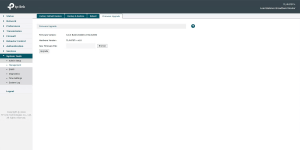
Switch Your Wi-Fi Channels:
Overcrowded Wi-Fi channels can slow down your network. Choose the best Wi-Fi channel for your router to avoid interference from other devices. This simple adjustment can lead to noticeable improvements.
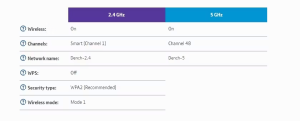
Check Bandwidth Consumption:
Bandwidth-hungry activities like video streaming can impact your Wi-Fi speed. Identify devices or programs using excessive bandwidth and address the issue. Also, run antivirus scans to ensure malware isn’t affecting your speed.
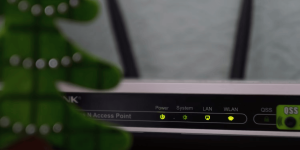
Optimizing Your Wi-Fi Network Setup:
Optimize Router Placement:
Router placement greatly affects signal strength. Avoid obstacles like concrete walls and position the router centrally for optimal coverage. Identify and resolve areas with weak signals or dead spots in your home.

Tighten Your Wi-Fi Security:
Unauthorized devices on your network can slow it down. Secure your router by changing default credentials and using strong passwords. Make sure to use advanced security protocols like WPA2 or WPA3.
Consider Upgrading for Lasting Improvements:
Upgrade Your Outdated Router Hardware:
Aging routers can struggle to keep up with modern demands. Consider upgrading your router’s hardware, such as antennas or the router itself, for improved signal strength and faster speeds.

Conclusion: Taking Control of Your Wi-Fi Speed
Don’t let Wi-Fi speed drops ruin your online experience. By following these steps, you can identify the root causes of slow internet and take effective measures to improve your connection. Whether it’s optimizing router placement or upgrading hardware, investing time in Wi-Fi troubleshooting can lead to a more enjoyable online experience.










