
Introduction: Tailoring Your Spotify Experience with Autoplay Control
Your music journey on Spotify is personal, and the ability to shape it according to your preferences is vital. Autoplay, a unique feature, can either enhance or disrupt your flow, depending on how you like your tunes. Dive into our guide to discover how you can easily enable or disable autoplay on Spotify, giving you the power to curate your music experience precisely the way you want it.
Understanding Autoplay on Spotify
Ever reached the end of your playlist, only to have Spotify surprise you with a new track? That’s the magic of autoplay. This feature seamlessly continues the music after your playlist, album, or song selection concludes. It’s like having an ever-ready DJ at your disposal, ensuring that your auditory journey never falls silent. But what if you want to decide the rhythm? Let’s explore how you can manage this feature to dance to your beat.
How to Enable or Disable Autoplay on Spotify (Mobile)
Controlling autoplay on your mobile device is a breeze, granting you the freedom to customize your listening experience in just a few taps.
- Launch the Spotify app on your smartphone.
- Access the Settings icon located in the top-right corner and choose Playback.
- Activate Autoplay similar content.
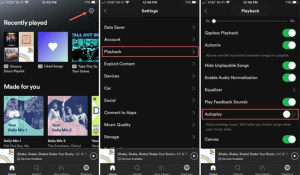
Image by:https://muconvert.com/
How to Enable or Disable Autoplay on Spotify (Desktop)
Desktop users, fear not! You have the same autonomy when it comes to managing autoplay on the bigger screen.
- Open the Spotify app on your computer.
- Click your Profile icon in the upper-right corner and select Settings.
- Locate the Autoplay option and toggle it on.
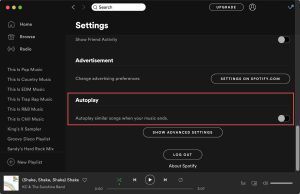
Image by:https://www.idownloadblog.com/
Discover New Music with Spotify’s AI DJ
There’s a futuristic twist to your music exploration: Spotify’s AI DJ. Unveiled in February 2023, this innovative feature introduces songs you might love, complemented by a human-like voice commentary. If you’re feeling adventurous and the feature is available in your region, consider giving it a spin to witness Spotify’s uncanny understanding of your musical taste.

Taking Charge of Your Spotify Experience
In the vast world of streaming platforms, customization reigns supreme. Empower yourself with the knowledge of adjusting settings to match your desired experience. Learning to navigate autoplay ensures that you’re not just a listener—you’re a conductor orchestrating your unique symphony.

Autoplay: Effortless Listening vs. Curated Playlists
The allure of autoplay lies in its ability to keep the music alive seamlessly. For those who revel in continuous beats, it’s a dream come true. But if you’re all about curated playlists and deliberate choices, toggling autoplay off might grant you peace of mind. The choice is yours, and Spotify empowers you to find your rhythm.
Conclusion: Mastering Your Musical Flow on Spotify
With the power to enable or disable autoplay, Spotify transforms from a mere app to your musical companion that dances to your tune. Seamlessly transition from one track to another or curate your playlists with meticulous precision. As you traverse the realm of melodies, remember that you hold the reins—let your auditory journey mirror your musical soul.









