
Enhance Sound Quality on Your Samsung Phone
Unleashing the full potential of your Samsung Galaxy device’s audio prowess is an endeavor worth pursuing. If lackluster sound quality has left you wanting, fear not – your Samsung phone comes equipped with an array of sound settings that can revolutionize your listening experience. From immersive soundscapes to personalized audio signatures, this guide walks you through three simple yet powerful methods to elevate your auditory journey on your Samsung device.
1. Turn on Dolby Atmos: Enveloping Soundscapes
Dolby Atmos isn’t merely a feature; it’s an auditory journey. Venture into the realm of immersive soundscapes that transcend the ordinary. From heightened gaming experiences to music that envelops you, Dolby Atmos transforms how you perceive sound. Activating this technology is a breeze:
- Swipe down from the top of your screen and access the Quick Settings panel.
- Locate and tap the Dolby Atmos button. If it’s not visible, easily add it through the panel’s customization option.
- Experience the immediate difference in sound quality. By default, Dolby Atmos adapts to your content, but you can fine-tune it for specific preferences.
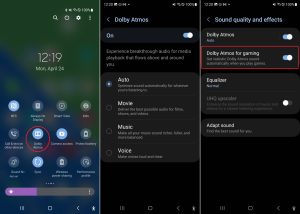
Image by:https://www.sammobile.com/
But the journey doesn’t end there. Delve deeper by holding the Dolby Atmos button for additional options. Choose between Movie, Music, and Voice presets. Tailor your auditory experience to match the content, whether you’re diving into an action-packed movie or immersing in your favorite tunes.
2. Craft Your Sound: The Built-In Equalizer
Every listener is unique, and so are their auditory preferences. Embrace the power of the built-in equalizer to craft a sound profile that resonates with you. Here’s how:
- Navigate to Settings and select Sounds and vibration > Sound quality and effects > Equalizer.
- Explore presets like Normal, Pop, Classic, Jazz, and Rock to find your sonic match.
- Venture into the Custom mode for manual tuning. Adjust audio frequencies to your liking, elevating your sound spectrum to your preferences.

Image by:https://www.reddit.com/
Unleash the potential of your sound. Dive into our headphone sound signature guide for insights into which equalizer arrangement aligns with your audio preferences. Whether you seek deep bass or vibrant tones, the equalizer grants you the power to shape your audio journey.
3. Elevate Resolution: UHQ Upscaler
Sonic resolution takes center stage with the UHQ Upscaler feature. Elevate your audio experience effortlessly:
- Navigate to Settings > Sounds and vibration > Sound quality and effects > UHQ upscaler.
- Activate UHQ Upscaler to enhance music and video resolution seamlessly.
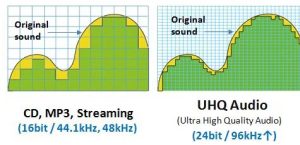
Image by:https://www.samsung.com/
UHQ Upscaler stands as a conduit to heightened audio resolution, ensuring each note and beat is experienced at its best. Note that this feature is exclusive to wired headphones. For those embracing wireless earbuds, the toggle remains inactive, but the sonic journey remains captivating.
Conclusion: Your Audio Odyssey Awaits
From the cinematic embrace of Dolby Atmos to the personalized echoes of the equalizer and the sonic clarity of UHQ Upscaler, your Samsung device is a portal to audio excellence. Every moment becomes an opportunity to redefine how you experience sound. Unleash your device’s full potential, and embark on an audio odyssey that aligns with your individual preferences and elevates your listening pleasure to new heights.










