
Meet the Experts
Michael Stonebraker is a pioneer in the field of database systems. With numerous awards and accolades to his name, including the Turing Award, he is a true authority in the realm of data management. Stonebraker’s groundbreaking work has laid the foundation for many modern database systems, making him an invaluable source of knowledge.
Gareth Pronovost is an experienced data consultant and one of the leading experts in Airtable. His insights into optimizing data workflows have helped countless individuals and organizations streamline their processes. Gareth’s expertise is a testament to the transformative power of Airtable.
The Power of Airtable Views
Airtable offers a wide range of views that allow you to customize how you interact with your data. Let’s explore six free Airtable views that will enhance your data management capabilities:
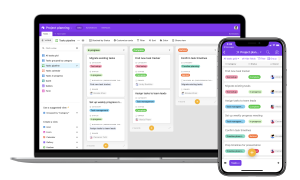
1. Grid View: The Foundation
The Grid View is where your data journey begins. It presents your information in a familiar spreadsheet format. This view is ideal for straightforward data entry and quick overviews. If you’re accustomed to working with spreadsheets, Grid View will feel like home. It’s perfect for tasks like managing inventories, simple project tracking, or maintaining a contact list.
2. Calendar View: Time at a Glance
The Calendar View transforms your data into an interactive calendar, perfect for tracking events, deadlines, and schedules. It’s an excellent choice for anyone who needs to visualize time-sensitive data. Whether you’re managing a content calendar, planning meetings, or tracking project milestones, Calendar View provides a clear and intuitive way to stay organized.
3. Kanban View: Visual Workflow
The Kanban View offers a visual, card-based approach to data organization, ideal for managing projects and tasks. If you’ve ever used a Kanban board, you’ll immediately grasp the concept. It’s like having a digital board with cards that represent your tasks. Move cards from one column to another as work progresses. Kanban View is fantastic for project management, content planning, or any workflow that benefits from visualizing work stages.
4. Gallery View: Image-Centric Data
Gallery View focuses on visual content, making it ideal for catalogs, portfolios, or any data with images. It takes your data and displays it as a gallery of cards, with each card representing a record. This view is perfect for photographers, designers, or anyone who deals with image-rich information. Easily scroll through and visually compare items with Gallery View.
5. Form View: Streamlined Data Entry
The Form View provides a simplified data entry interface, making it easy for others to input data into your base. Instead of dealing with the complexity of a full database, users can fill out forms that feed directly into your Airtable base. Use Form View for surveys, data collection, or any situation where you want to gather information effortlessly from collaborators or clients.
6. Gantt Chart View: Project Timelines
The Gantt Chart View is perfect for tracking project timelines and dependencies, offering a comprehensive visual representation. If you’ve ever managed complex projects with interdependent tasks, you’ll appreciate this view. Gantt charts provide a bird’s-eye view of your project’s schedule, helping you identify critical paths and potential bottlenecks.
Comparing Airtable Views
To help you decide which view suits your needs best, let’s take a closer look at each one and highlight their key features in the following comparative table:
| View Type | Ideal Use Case | Notable Features |
|---|---|---|
| Grid View | General data tracking | – Spreadsheet layout |
| Calendar View | Event tracking | – Time-based |
| Kanban View | Project management | – Visual cards |
| Gallery View | Image catalogs | – Image-centric |
| Form View | Data input | – Simplified interface |
| Gantt Chart View | Project timelines | – Timeline visualization |
Each view has its unique strengths, and the choice depends on your specific data management needs. Consider your workflow and the type of data you handle regularly when selecting the most suitable view for your tasks.
Elevate Your Data Management
In conclusion, Airtable views offer a dynamic and customizable way to manage your data effectively. With the guidance of experts like Michael Stonebraker and Gareth Pronovost, you have access to invaluable insights that can take your data management skills to new heights.
Whether you’re a seasoned professional or an updated news seeker looking to harness the power of data, mastering these six free Airtable views is your gateway to achieving optimal data management. Start exploring today and unlock the true potential of your data.
Now, it’s your turn to become a data maestro with Airtable’s versatile views. Happy data organizing!
Airtable has become a game-changer in the world of data management. It offers a flexible and intuitive platform for individuals and businesses to organize, analyze, and collaborate on their data. One of the standout features that make Airtable a preferred choice for many is its diverse set of views. These views allow you to tailor your data management experience to suit your specific needs.
When it comes to managing data, especially for complex projects or tasks, having the right view can make all the difference. Let’s dive deeper into each of the six Airtable views mentioned earlier:
Grid View: Where It All Begins
The Grid View is the cornerstone of Airtable. If you’re familiar with spreadsheets, you’ll feel right at home here. This view presents your data in a tabular format, with rows and columns. Each record is represented as a row, and each field as a column. It’s perfect for tasks like creating inventories, managing budgets, or keeping track of contact information.
One of the notable advantages of the Grid View is its familiarity. Most people have experience with spreadsheets, making it easy to jump in and start managing your data without a steep learning curve. You can quickly add, edit, and sort records, making it a versatile choice for various applications.
Calendar View: Time Management Made Easy
For those who deal with time-sensitive data, the Calendar View is a game-changer. It transforms your data into an interactive calendar. Events, appointments, and deadlines become visually accessible. You can drag and drop items to change dates, and color-coding makes it easy to distinguish between different types of events.
Imagine using Calendar View for project management, event planning, or content scheduling. It provides a holistic view of your time-based data, making it easy to spot conflicts and manage your schedule effectively. It’s also a valuable tool for teams collaborating on projects with tight deadlines.
Kanban View: Visualize Your Workflow
Kanban boards have revolutionized project management, and Airtable’s Kanban View brings this methodology to your data management arsenal. In Kanban View, your records are represented as cards that you can move across columns. Each column represents a stage in your workflow.
This view is particularly useful for managing projects with multiple stages or tasks with various statuses. It’s highly visual, allowing you to see the progress of each item at a glance. You can customize columns to match your workflow stages, making it a flexible choice for different types of projects.
Gallery View: Spotlight on Visual Content
For those who deal with visual content, such as designers, photographers, or marketers, Gallery View is a blessing. Instead of displaying data as rows and columns, Gallery View presents each record as a card with a prominent image. It’s perfect for creating image catalogs, portfolios, or managing a library of visual assets.
This view emphasizes the visual aspect of your data, making it easy to browse through images and compare items visually. If you’re showcasing products, organizing a portfolio, or managing a media library, Gallery View offers an engaging way to interact with your data.
Form View: Simplified Data Entry
Collecting data from collaborators or clients can be a cumbersome process, especially if they are not familiar with your database structure. This is where Form View shines. It provides a simplified interface for data entry, removing the complexities of the database.
You can create customized forms that others can fill out, and the data automatically populates your Airtable base. It’s ideal for surveys, data collection, or any situation where you need to gather information from multiple sources effortlessly. With Form View, you can streamline the data input process and ensure consistency in the data you receive.
Gantt Chart View: Visualize Project Timelines
Managing complex projects with multiple tasks and dependencies can be challenging. The Gantt Chart View offers a comprehensive visual representation of your project’s timeline. It’s like having a project management tool within your database.
In the Gantt Chart View, you can create tasks, set start and end dates, and establish dependencies between tasks. The view then generates a Gantt chart that shows task durations and how they relate to each other. This makes it easy to identify critical paths, potential bottlenecks, and the overall progress of your project.
Comparing Airtable Views
To help you choose the right view for your needs, let’s summarize the key features of each view in a comparative table:
| View Type | Ideal Use Case | Notable Features |
|---|---|---|
| Grid View | General data tracking | – Spreadsheet layout |
| Calendar View | Event tracking | – Time-based |
| Kanban View | Project management | – Visual cards |
| Gallery View | Image catalogs | – Image-centric |
| Form View | Data input | – Simplified interface |
| Gantt Chart View | Project timelines | – Timeline visualization |
Each view has its unique strengths and is suited to different use cases. When choosing the right view for your tasks, consider the nature of your data and the way you prefer to interact with it.
Elevate Your Data Management
Airtable’s diverse views empower you to become a data maestro, allowing you to manage and manipulate your data in ways that suit your unique requirements. Whether you’re a seasoned data professional, a small business owner, or an individual looking to get organized, Airtable views offer a solution that can revolutionize the way you work with data.
With the guidance of experts like Michael Stonebraker and Gareth Pronovost, you have access to invaluable insights that can take your data management skills to new heights. These views are not just tools; they are pathways to unlocking the true potential of your data.
Whether you’re a seasoned professional or an updated news seeker looking to harness the power of data, mastering these six free Airtable views is your gateway to achieving optimal data management. Start exploring today and unlock the true potential of your data.
In a world awash with data, the ability to manage and make sense of it is a valuable skill. Airtable’s user-friendly interface and powerful views put you in control of your data. So, whether you’re planning your next project, tracking events, or simply organizing your life, Airtable views are here to help.
Now, it’s your turn to become a data maestro with Airtable’s versatile views. Happy data organizing!
In summary, Airtable views provide a versatile toolkit for managing data efficiently. Whether you’re a business professional seeking to streamline project management or an individual looking to organize personal information, these views cater to a wide range of needs. From the foundational Grid View to the visually engaging Gallery View, each offers a unique way to interact with your data.
Don’t be afraid to experiment and find the views that work best for you. As the saying goes, “A picture is worth a thousand words.” With Airtable views, you can transform your data into visual representations that make information easier to understand and manage.









