
5 Free Zoom Alternatives for Video Conferencing and Online Meetings
In today’s digital age, video conferencing and online meetings have become an integral part of our professional and personal lives. With remote work and virtual collaboration becoming the norm, finding the right video chat software is essential. While Zoom and Skype have been the go-to choices for many, there’s a world of free alternatives out there that offer unique features and advantages. In this article, we’ll explore five free Zoom alternatives for video conferencing and online meetings that cater to various needs and preferences.
1. Skype Meet Now: Free Skype Calls for Everyone
Skype Meet Now is a new and improved version of the popular video calling app, Skype. It offers free, unlimited time video calls without the need for participants to have a Skype account. Whether you’re using a desktop web browser or a mobile app, Skype Meet Now ensures a hassle-free video conferencing experience.
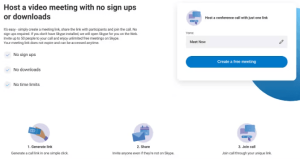
Key Features:
- No registration or paid accounts required.
- Easy scheduling, file sharing, and contact management.
- Poll creation and video recording.
- Text chat with searchable archives.
- Reliable security backed by Microsoft.
2. Zipcall: No Sign-up With Picture-in-Picture and Live Captions
Zipcall is a fast and secure video calling app that stands out for its simplicity. With no sign-ups or installations required, Zipcall offers an effortless way to start video calls directly from your web browser. It’s compatible with both desktop and mobile devices, making it accessible to everyone.
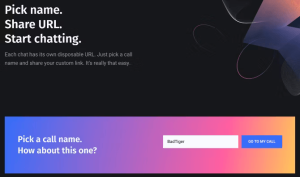
Key Features:
- Instant video calls via web browser.
- Picture-in-picture mode for multitasking.
- Seamless screen sharing and text chat.
- Enhanced privacy through WebRTC technology.
- Live Caption feature for real-time transcriptions.
3. Touchbase: 15-Minute Meetings to Stay on Topic and Build Connections
Touchbase is a desktop-based video call app designed to foster focused and time-efficient meetings. It enforces a 15-minute time limit, encouraging participants to stay on topic. With predefined meeting topics and a restriction on mobile usage, Touchbase ensures productive interactions.

Key Features:
- Desktop-only meetings for a work-oriented environment.
- 15-minute time limit with optional 5-minute extension.
- Topic selection for meeting agendas.
- Google Calendar integration for easy scheduling.
- Suitable for quick catch-ups and team stand-up meetings.
4. Team.Video: Agenda, Non-Verbal Reactions, and Games
Team.Video is a feature-rich video conferencing app designed to enhance collaboration during meetings. It offers an agenda sidebar, shared notepad, and a range of non-verbal reactions to make interactions more meaningful. Plus, it includes interactive games to keep participants engaged.
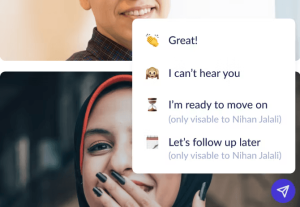
Key Features:
- Agenda sidebar for structured meetings.
- Non-verbal reactions using emojis.
- Shared notepad for collaborative note-taking.
- Quick games for fun and engagement.
- Usual features like screen sharing and text chat.
5. Video Conferencing Guide: Compare Video Chat App Features in a Table
Choosing the right video chat app can be challenging due to the variety of options available. Video Conferencing Guide simplifies the decision-making process by providing a comprehensive table that compares the features of popular video calling apps. You can quickly find information on free vs. paid versions, participant limits, platform compatibility, and more.
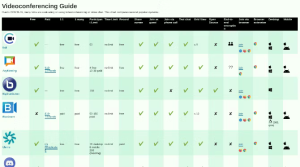
Key Features:
- Detailed feature comparison for popular video chat apps.
- Information on free and paid versions.
- Participant and time limits for each app.
- Platform compatibility and key features.
- A valuable resource for making informed choices.
| App | No Registration Required | Screen Sharing | Live Caption | Non-Verbal Reactions | Scheduling Tools | Maximum Meeting Duration | Platform Compatibility |
|---|---|---|---|---|---|---|---|
| Skype Meet Now | ✓ | ✓ | ✓ | ✓ | ✓ | Unlimited | Web, Android, iOS |
| Zipcall | ✓ | ✓ | ✓ | – | – | Unlimited | Web, Mobile |
| Touchbase | – | – | – | – | ✓ | 15 minutes (extendable) | Web (Chrome) |
| Team.Video | – | ✓ | – | ✓ | ✓ | 60 minutes (unlimited offer) | Web |
| Video Conferencing Guide | – | – | – | – | – | – | Web |
Conclusion:
While Zoom and Skype have been reliable choices for video conferencing, these free alternatives offer diverse features and cater to specific needs. Whether you prefer the simplicity of Zipcall, the productivity focus of Touchbase, the interactive elements of Team.Video, or the comprehensive app comparison at Video Conferencing Guide, there’s a suitable option for you. Explore these alternatives to find the perfect fit for your video conferencing and online meeting requirements.










