
Exploring the Top iOS 17 Features Unveiled at WWDC 2023
The world of technology is in for another remarkable evolution as Apple gears up to introduce the highly anticipated iOS 17. Unveiled at the Worldwide Developers Conference (WWDC) 2023, iOS 17 promises to bring incremental yet impactful enhancements to iPhones later this year. Let’s delve into the crux of this innovation, dissecting the seven standout features that are poised to reshape the iPhone experience.
1. Redesigned Phone App With Contact Posters

Embracing personalization like never before, Apple’s redesigned Phone app makes a resounding debut in iOS 17. Building upon the Lock Screen customization introduced in iOS 16, this iteration introduces “Contact Posters” as a fresh way to express your individuality. Delving beyond the confines of the Lock Screen, this feature empowers you to tailor your contact card appearance for outbound calls. A personalized image or a Memoji accompanied by your name in your preferred font adds a touch of uniqueness to your interactions. This newfound customization seamlessly aligns with iOS 17’s emphasis on enhanced sharing capabilities, elevating the way you connect with others.
2. Search Filters in Messages and More
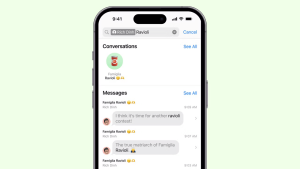
In an era where seamless communication is paramount, iOS 17 brings a notable upgrade to the Messages app through the introduction of search filters. Navigating through extensive conversations becomes a breeze as this feature allows you to refine your search results with precision. The “messages in:” filter offers targeted search within specific chats, streamlining the process of finding vital information. Beyond search enhancements, iOS 17 introduces a plethora of messaging conveniences, including swipe-to-reply functionality, audio message transcriptions, and an expandable iMessage apps menu. These enhancements collectively redefine messaging escapades, fostering effortless and efficient interactions.
3. AirDrop and NameDrop

Apple’s commitment to seamless connectivity receives a significant boost with the enhanced capabilities of AirDrop in iOS 17. This feature, intrinsic to the Apple ecosystem, now offers expanded versatility. Effortless device-to-device transfers extend to iPhones and iPhone-Apple Watch pairs, facilitated by mere proximity. A groundbreaking addition, “NameDrop,” leverages AirDrop technology to facilitate swift sharing of contact information. Seamlessly integrated with SharePlay setups, this functionality transforms AirDrop into a versatile conduit for communication. Furthermore, iOS 17 empowers users to transfer files over the internet even when the recipient exits the AirDrop range, provided they remain signed into their iCloud account.
4. All-New Journal App
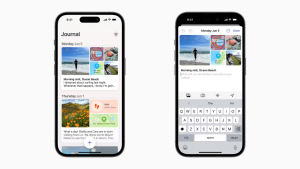
Embarking on a journey of self-expression and reflection, iOS 17 introduces the all-new Journal app to its lineup. Designed to encapsulate your thoughts and treasured moments, this app offers a unique outlet for self-gratification. The Journal app intricately weaves together various facets of your daily life, including photos, music, visited locations, and workouts. This amalgamation serves as a canvas for introspection and cherishing memories. Scheduled reminders ensure the cultivation of a consistent journaling habit, guiding you on a path of mindful reflection. While the Journal app awaits its official release alongside iOS 17, its imminent arrival heralds a novel means of commemorating life’s experiences.
5. StandBy: A Glance at Information
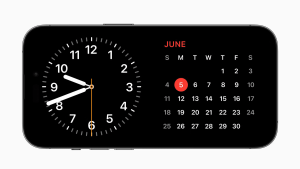
Revolutionizing information accessibility, iOS 17 introduces the innovative StandBy feature. Placing your iPhone sideways on a wireless charger triggers StandBy mode, offering a dynamic glimpse into a world of information. This includes time, upcoming events, weather updates, widgets, and more. Leveraging Live Activities support, StandBy adapts seamlessly to low-light environments, catering to devices equipped with an Always-On display. As a catalyst for a new era of effortless information retrieval, StandBy encourages users to explore their iPhones in new and engaging ways.
6. Interactive Widgets

Interactive engagement takes center stage in iOS 17’s widget evolution. Departing from their static origins in iOS 14, widgets transform into dynamic tools that empower users to complete tasks without venturing into individual apps. Managing to-do lists, controlling home environments, and executing a range of actions becomes effortless through interactive widgets. Whether on the Home Screen, Lock Screen, or during StandBy mode, these widgets breathe life into your iPhone, streamlining your daily interactions.
7. Autofill Verification Codes for Mail
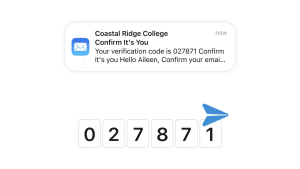
Enhancing efficiency in the realm of authentication, iOS 17 introduces a subtle yet impactful enhancement to the Mail app. This feature enables automatic verification code autofill for Safari, extending beyond the realm of Messages. Simplifying authentication processes, this addition eradicates the need for toggling between apps. Seamlessly inserting verification codes received in the Mail app into Safari, iOS 17 ensures a seamless browsing experience that aligns with modern demands for swift interactions.
A Glimpse into the Future: Subtle Elegance in iOS 17
Beyond these seven transformative features, iOS 17 brings a multitude of minor refinements that collectively contribute to an elevated iPhone user experience. While not defined by radical shifts, iOS 17 stands as a testament to Apple’s commitment to continuous innovation. As the anticipated fall of 2023 draws near, iOS 17 is poised to usher in an era of subtle elegance, inviting users to engage with their iPhones in novel and meaningful ways.
Knowledge Source: George Tinari, a distinguished tech writer with extensive experience, serves as an authoritative voice in the realm of technology journalism. His expertise in unraveling complex tech updates and conveying them to readers makes him a reliable source of insights. With a proven track record of delivering tech knowledge, George is dedicated to bridging the gap between technological advancements and curious minds worldwide.
| Feature | Description |
|---|---|
| Redesigned Phone App With Contact Posters | Personalize your contact card appearance for outbound calls by adding a personalized image or Memoji alongside your name in your preferred font. |
| Search Filters in Messages and More | Refine search results within specific chats using search filters. Swipe-to-reply, audio message transcriptions, and expandable iMessage apps enhance messaging. |
| AirDrop and NameDrop | AirDrop enhancements enable device-to-device transfers between iPhones and iPhone-Apple Watch pairs. “NameDrop” facilitates contact information sharing. |
| All-New Journal App | Capture thoughts, cherished moments, and daily activities with the Journal app, fostering self-gratification and reflection. |
| StandBy: A Glance at Information | Placing your iPhone on a wireless charger sideways activates StandBy, offering quick access to time, events, weather, widgets, and more. |
| Interactive Widgets | Interactive widgets empower users to complete tasks without launching apps, enhancing user efficiency on the Home Screen, Lock Screen, or during StandBy. |
| Autofill Verification Codes for Mail | iOS 17 enables automatic verification code autofill for Safari, simplifying authentication processes and enhancing the browsing experience. |
Feel free to incorporate this table into your article for a visually engaging summary of the key features discussed!










