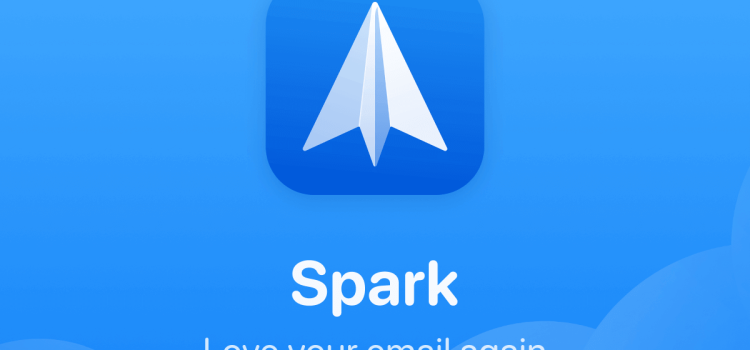Email Productivity: Top Features in Spark
In today’s fast-paced world, emails remain a vital mode of communication, but managing them efficiently can be a challenge. If you’re tired of sifting through an overflowing inbox and struggling to keep up, it’s time to explore the remarkable features that Spark offers to enhance your email productivity. Whether you’re a professional handling multiple accounts or an individual seeking a more organized email experience, Spark has the tools you need to streamline your communication efforts.
Unified Email: Streamline Your Inbox Management
One of the standout features of Spark is its Unified setting, designed to simplify your email management. No more toggling between accounts or losing track of messages. With Unified, you can seamlessly integrate multiple email addresses into a single inbox. Whether you use email for work, personal matters, or both, this feature ensures that you stay on top of your correspondence without the hassle of switching accounts. And the best part? Switching focus to a specific account is just a click away, providing you with the flexibility you need to maintain your workflow.

Smart Inbox: Effortless Email Sorting and Prioritization
Spark’s Smart Inbox is a game-changer in how emails are sorted and organized. Say goodbye to manually categorizing your emails or digging through folders to find what you need. The Smart Inbox intuitively classifies your emails into three distinct categories: Personal, Notifications, and Newsletters. This automated system allows you to instantly identify the nature of each email, making it easier to prioritize and respond accordingly. And the best part? You don’t need to navigate folders to access them—everything is conveniently presented on a single screen.
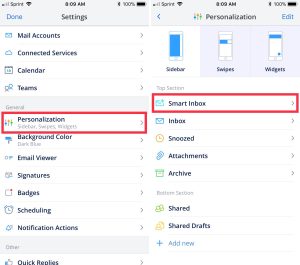
Timing Tools: Take Control of Email Timing
Timing is everything, especially in the world of emails. Spark understands this, which is why it offers a suite of timing tools to empower your email management. The Snooze feature lets you temporarily remove emails from your immediate view, resurfacing them at a time that suits you best. Whether it’s “Later Today,” “Tomorrow,” or a specific date, you’re in control of when emails reappear. Reminders, on the other hand, keep you on top of follow-ups, ensuring you never miss an important email again. Plus, with push notifications, you’re reminded even when you’re not in the app. And if you need to schedule an email to be sent later, Spark’s Send Later feature has you covered. Craft your email now, and let Spark send it at the designated time, regardless of whether your device is running.
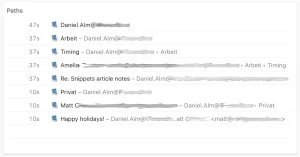
Assign Options: Collaborate Seamlessly with Your Team
Collaboration is at the heart of many work environments, and Spark’s Assign feature makes it effortless. Instead of forwarding emails to your colleagues, you can assign them directly from Spark. This not only streamlines communication but also keeps your inbox secure and clutter-free. The assigned email seamlessly lands in your teammate’s designated folder, ensuring they can swiftly take the necessary actions. The built-in draft workspace allows for easy communication and collaboration within the app, eliminating the need for lengthy email chains.
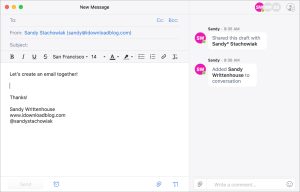
Conclusion
Spark is more than just an email app—it’s a powerful productivity tool that transforms the way you manage your emails. With features like Unified Email for seamless account integration, the Smart Inbox for automated organization, Timing Tools for precise email management, and Assign Options for effective collaboration, Spark equips you to conquer your inbox and elevate your communication efficiency. Embrace these features, and watch as your email productivity reaches new heights. Say hello to an organized, stress-free email experience with Spark.