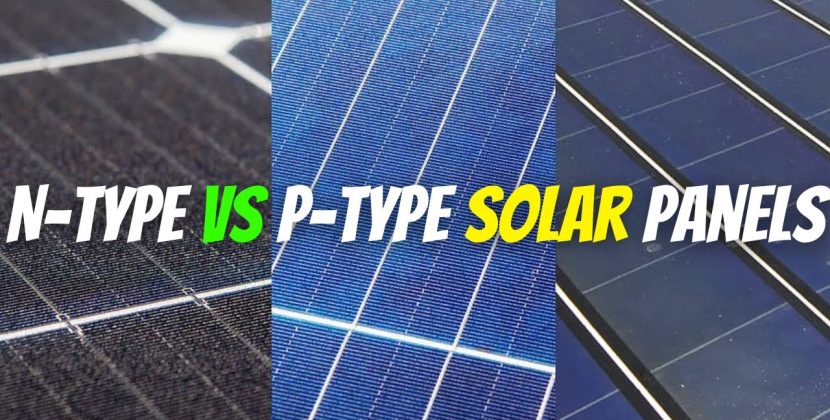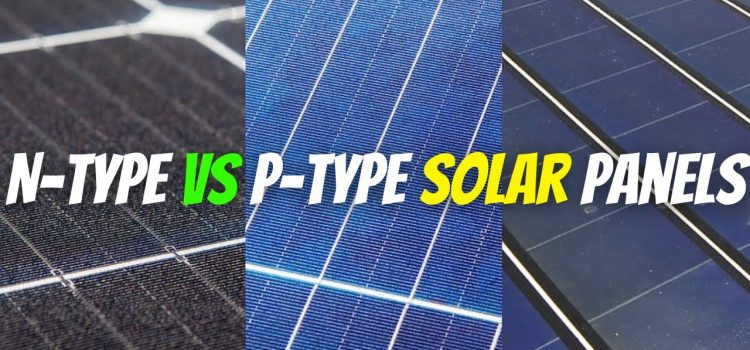You should choose systems that guarantee precision across a broad test menu. The Advia Centaur XP supports a wide range of immunoassays, including tests for infectious diseases, thyroid function, fertility, tumor markers, and cardiac markers.
It is important to understand that this analyzer is built to meet the needs of high-volume laboratories. It handles both routine and specialized testing with minimal manual input. That means faster operations and fewer errors in result reporting.
The high-throughput capability sets this system apart. It can process up to 240 tests per hour, allowing labs to keep up with large daily workloads. Clinical labs that need speed and reliability often prefer the XP over other mid-range analyzers.
Many facilities report improved turnaround times after switching to this system. Some also observe a noticeable drop in technician fatigue, thanks to the system’s automation features and reduced need for manual intervention.
How Does the Advia Centaur XP Enhance Workflow Efficiency?
You should focus on analyzers that support continuous operations. The Advia Centaur XP includes onboard reagent refrigeration, so labs can store reagents directly in the system. That reduces downtime from frequent loading.
It is important to reduce bottlenecks in busy lab environments. This system allows random-access testing, meaning samples can be run in any order. This is especially helpful when urgent tests need to be prioritized.
The XP model also supports parallel processing of multiple samples. That means it can perform different tests at the same time. Combined with auto-reflex testing and automatic sample reruns, this feature ensures smooth and fast daily workflows.
Reports from diagnostic facilities confirm up to 30% faster processing times compared to older models. The boost in speed helps labs meet tight reporting deadlines, especially during peak hours.
Why Is the Advia Centaur XP Trusted for Consistency?
You should rely on systems that deliver reproducible results, shift after shift. The Advia Centaur XP is known for maintaining precision even during extended hours of operation.
It is important to ensure diagnostic consistency, especially in tests for chronic diseases, fertility tracking, and hormonal disorders. Any variation can impact treatment planning or follow-up schedules.
Labs using the Siemens Advia Centaur CP often upgrade to the XP version because of its improved sample capacity and faster assay processing times. These advantages translate into better clinical performance and fewer result delays.
Medical professionals such as endocrinologists and oncologists trust the XP for its dependable output across a wide test menu. When results matter most, consistency becomes the top priority.
What Advanced Features Set the Advia Centaur XP Apart?
You should consider analyzers that include intelligent safeguards. The XP features built-in error detection, such as automatic flagging of irregular results. This reduces the risk of incorrect diagnoses due to unnoticed data anomalies.
It is important to meet quality assurance goals. The XP uses advanced software algorithms that validate each result against internal quality control standards before release.
Features like intelligent sample management, automatic dilution protocols, and custom alert settings further minimize the chance of technician oversight.
Labs that previously used the Centaur CP often move to the XP for its expanded software controls and custom test programming options. These upgrades offer better flexibility in adjusting workflows and result validation rules.
How Does the Advia Centaur XP Support Specialized Testing?
You should select equipment that handles both routine screenings and high-risk diagnostics. The Advia Centaur XP is equipped for testing hepatitis, HIV, syphilis, and cardiac troponins, among other advanced markers.
It is important to detect life-threatening conditions early. The XP helps with that by delivering fast and accurate results that clinicians can act on with confidence.
For example, in emergency departments where time-sensitive markers like Troponin I are critical, the XP provides rapid turnaround times. That directly impacts treatment response in cardiac care units.
Hospitals using this platform often report shorter diagnostic cycles for patients in critical care. This speed helps teams make timely decisions and improves patient management.
Why Should Medium and Large Labs Choose the Advia Centaur XP?
You should scale your lab with systems that match your operational demands. The Advia Centaur XP is designed for facilities processing hundreds to thousands of samples per day.
It is important to prevent delays during busy shifts. The XP supports bulk reagent loading, continuous sample access, and 24/7 operational readiness. These features allow non-stop testing without interruptions.
Many centralized labs use the XP in tandem with the Centaur CP, using the XP for core testing and the CP for backups or niche assays. This setup keeps operations running smoothly even during maintenance or peak workloads.
Feedback from labs in hospitals, reference centers, and diagnostic networks shows that the XP thrives in high-pressure, fast-paced environments where test accuracy and speed are non-negotiable.
How Does the Advia Centaur XP Improve Patient Outcomes?
You should aim to reduce the time between sample collection and diagnosis. The Advia Centaur XP makes that possible through fast, auto-verified test results.
It is important to minimize delays and diagnostic errors. The XP automatically checks for out-of-range values and flags anything needing review before releasing results. That improves decision-making confidence for clinicians.
Timely, reliable results help healthcare teams adjust treatments sooner, which often leads to better patient recovery rates and fewer hospital readmissions.
Clinicians who rely on the XP system say it helps reduce their workload, thanks to efficient data management and clear flagging of abnormal values that guide faster clinical decisions.
Why Is the Advia Centaur XP a Long-Term Investment?
You should look for equipment that stays useful for years. Siemens supports the Advia Centaur XP with long-term reagent availability, routine software updates, and technical service coverage.
It is important to think beyond the initial purchase. A good analyzer should adapt to new testing needs and evolving industry standards. The XP model continues to receive updates that keep it compliant with global testing protocols.
Labs using the Centaur CP often keep it as a secondary unit while the XP handles primary operations. This approach extends the utility of existing infrastructure without requiring a full overhaul.
In short, the XP offers both immediate performance improvements and lasting operational value, making it a smart choice for labs planning long-term.
Final Thoughts
The Advia Centaur XP gives you the tools to handle high-volume, complex testing with confidence. From advanced automation and consistent results to specialized diagnostics and long-term support, it meets the needs of modern clinical labs.
If your lab requires speed, precision, and scalability, this analyzer is a strong investment for both daily efficiency and future readiness.
Let me know if you’d like this in SEO-optimized HTML format or need a meta title and description to publish on a website.
Also Read this article: https://pressmaverick.com/a-step-by-step-guide-to-finding-the-best-platform-for-content-creators/