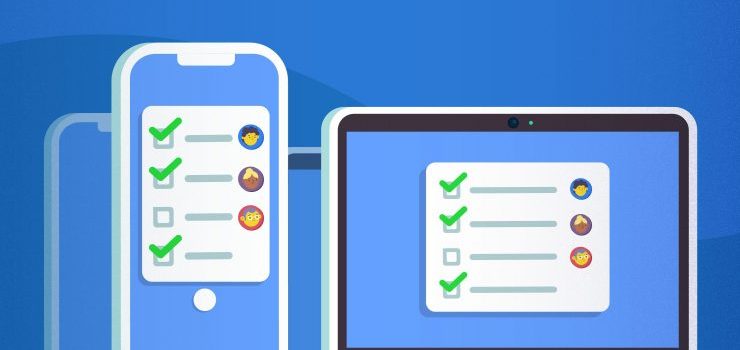This content is designed for individuals seeking effective solutions to establish and maintain a productive daily routine. It caters to those struggling with consistency in habits and tasks and provides insights into how task management apps can transform their routines for better organization and efficiency.
The Struggle of Consistency and the Power of Routines
Do you find that no matter how hard you try, some habits are impossible to form? Whether it’s waking up early, doing exercise, or simply making your bed, a lack of consistency often leads to you giving up.
Routines achieve the opposite of this—by forming consistency in your daily routine, you provide an easier path to get things done while reducing mental resistance. In this article, we’ll look at the best task management apps for building a daily routine, so you can succeed every day.
1. Routinero: Your Ultimate Routine Builder
Routinero is an advanced task management app to create repeating tasks and build a daily routine. You can build new habits by setting individual repeating tasks, or you can compile multiple tasks to form a routine.
Routinero uses subtasks to break your routine into small actionable steps. Routines reset daily, and you can monitor your progress by checking daily streaks.
Scheduling a routine is simple: Hit New from the homepage, enter a title, and press the Schedule dropdown menu. Then, you can schedule a repeat time for the routine by hitting the Start time option. You can access more advanced repeat options by hitting the checkbox beside the Repeat header.
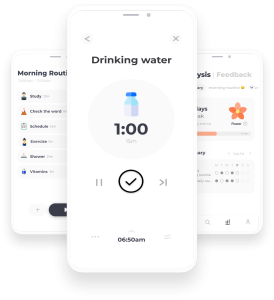
2. Microsoft To Do: Your Daily Routine Companion
Microsoft To Do is another great app for forming consistent habits. The app syncs with your Microsoft account, so you can access your to-do lists on any device.
The My Day feature is one of the app’s standouts to help build a daily routine. You can add tasks by hitting the plus (+) button in the lower-right corner. Scroll to the right of the options bar to view the Repeat button. You can hit Daily or select Customized if you’d like to exclude weekend days.
The My Day tool also provides smart suggestions to save extra time when building your routine. Hit the Suggestions button at the bottom of the page to view a list of frequently entered tasks.

3. Any.do: Elevating Your Routine with Productivity Tools
Any.do is another strong task management app that features a My Day section that offers additional productivity tools. You can organize tasks in lists and share your routine with your colleagues by creating work boards.
To plan your daily schedule, hit the My Day button from the bottom navigation bar. Next, you can enter task names and set reminders using the presets above the text box. Alternatively, you can select the Custom button to set your own reminders Like Microsoft To Do, Any.do features suggestions to add to your daily routine ordered by relevance.

4. Do It Now: Gamifying Your Routine for Motivation
If you’d like to turn your routine into a fun challenge, Do It Now’s gamified approach to task management is guaranteed to keep you motivated. The app uses popular concepts from video games, such as leveling up and earning XP, as an innovative method of task management.
Like an RPG game, you’ll own and build up your character by completing tasks and staying on track. Hit the plus (+) button to add a task and select the circular arrow option to repeat tasks daily. From this page, you can also add skills associated with the task, which will earn you XP.
By completing productive daily tasks such as reading a useful book, you’ll receive a number of coins based on the task’s difficulty. You’ll also level up in different skill sets, including discipline, erudition, and communication. Do It Now is a great app to become the hero of your own productivity journey.

Conclusion: Elevate Your Routine with Task Management Apps
Consistency is the key to success, but often, it’s easier said than done. Thankfully, these task management apps offer a helping hand to reshape your daily routine and lead you towards a more productive and organized life.
Routinero empowers you to create tailored routines and break them down into achievable steps, ensuring progress through daily streaks. Microsoft To Do syncs seamlessly with your Microsoft account, making it effortless to create and manage tasks while offering smart suggestions to optimize your routine. Any.do takes your routine to the next level by integrating additional productivity tools and the ability to collaborate with colleagues on shared work boards.