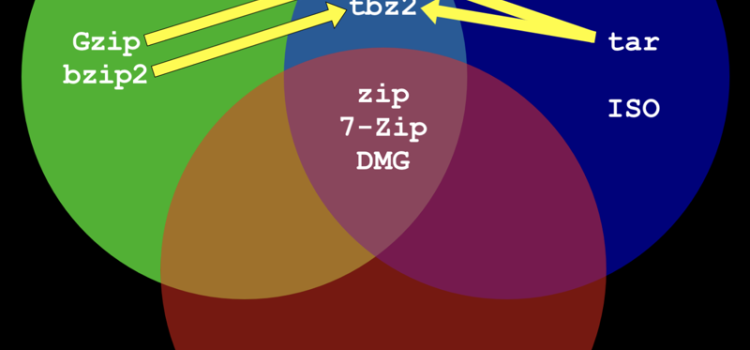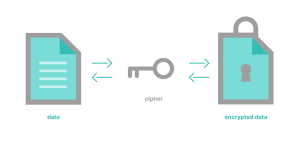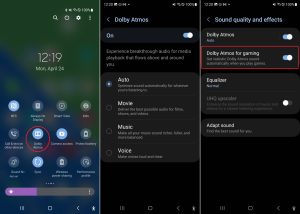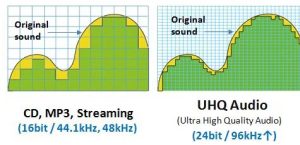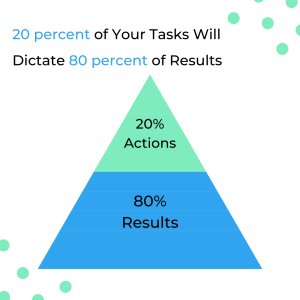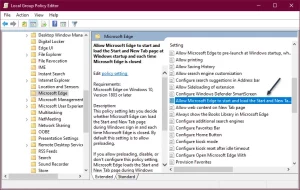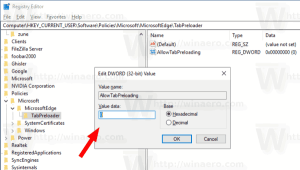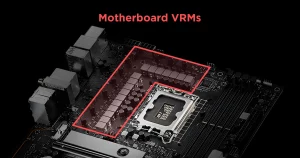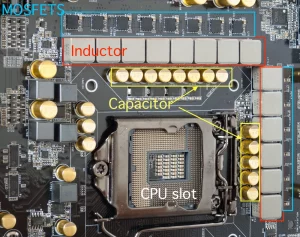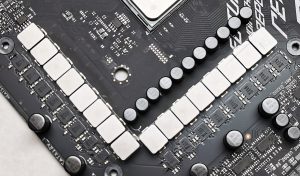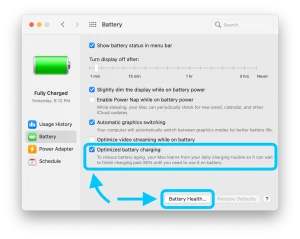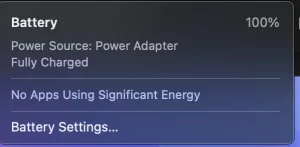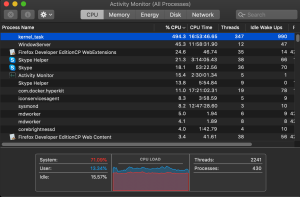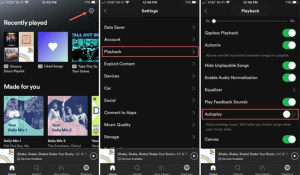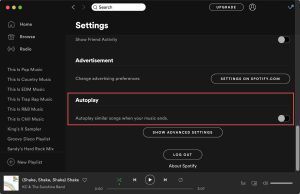This article aims to provide a clear understanding of Bring Your Own Key (BYOK) encryption, its importance, benefits, implementation considerations, and its role in enhancing cloud data security.
Understanding BYOK Encryption
Bring Your Own Key (BYOK), also known as Bring Your Own Encryption (BYOE), is a data protection model that provides cloud service customers with the ability to use their encryption key management software, granting them full control over their encryption keys. Unlike traditional encryption models where CSPs manage the keys, BYOK allows organizations to store these keys outside the cloud, offering a higher level of control and security.
Key Benefits of BYOK Encryption
The benefits of BYOK encryption are manifold. Firstly, BYOK enhances data security by segregating the encrypted data from the encryption keys. This means organizations can leverage their encryption key management software to safeguard keys, ensuring that only they have access to their data. Moreover, BYOK plays a pivotal role in compliance. Industries such as healthcare and finance, which are subject to stringent data security regulations, can benefit from BYOK’s ability to meet these requirements while maintaining internal key control.
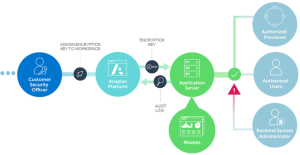
BYOK doesn’t just stop at security and compliance; it also ushers in increased flexibility and data control. Organizations can now choose to store and manage their encryption keys on-premise or in the cloud, adapting to their unique needs. This newfound control extends to data sharing and collaboration, all while maintaining robust security measures. Historically, cloud-stored data was guarded by keys owned by CSPs, limiting organizations’ control over their own data.
Implementing BYOK: Considerations and Challenges
Implementing BYOK comes with its own set of considerations and challenges. The core idea of BYOK involves separating the CSP-provided encryption from the encryption keys through a third-party mediator. This key wrapping process ensures that only the customer can decrypt and access their data. However, the onus of key management now falls on the organization, which needs a well-structured strategy for key creation, rotation, storage, and access control. Losing encryption keys could lead to irreversible data loss, underscoring the importance of backup strategies and comprehensive key lifecycle management.

Furthermore, not all BYOK solutions seamlessly integrate with CSPs. Thorough research and understanding of each CSP’s encryption and key management services are essential to ensure a successful implementation. While BYOK offers increased control, organizations should also be prepared for the associated costs, including key management and support expenses.
BYOK and Cloud Data Security
Storing data in the cloud offers unparalleled convenience, but it also raises valid security concerns. Traditional cloud setups often mean entrusting CSPs with data security, allowing them the ability to access and decrypt the data. This lack of control can be unsettling. BYOK encryption, however, addresses this concern by giving organizations control over their encryption keys and, consequently, their data. It shifts the narrative from CSPs having the upper hand in data protection to organizations regaining control and ensuring their data’s safety.

Conclusion
In a digital landscape teeming with cyber threats and vulnerabilities, data security has become non-negotiable. The concept of BYOK encryption ushers in a new era of cloud data protection, where organizations are no longer at the mercy of CSPs for data security. BYOK empowers them with the ability to control their encryption keys, enhancing security, compliance, and data control. While its implementation demands careful planning and consideration of challenges, the benefits it brings to the table make it a formidable tool in the arsenal of modern data protection strategies. As organizations strive to secure their digital assets, BYOK stands as a beacon of control, ensuring that sensitive data remains just that—sensitive and confidential.