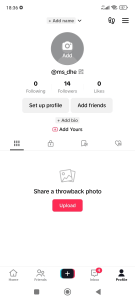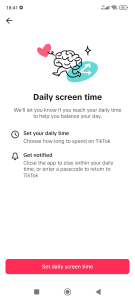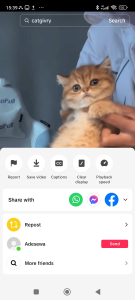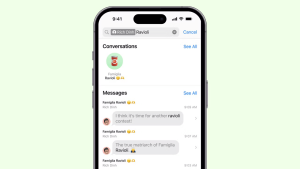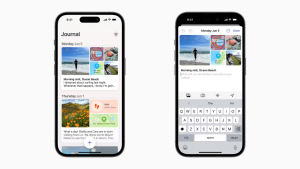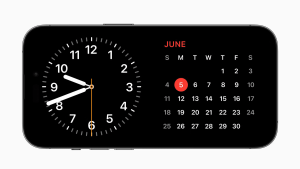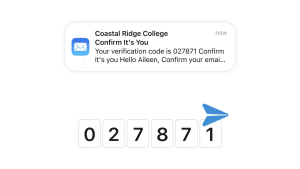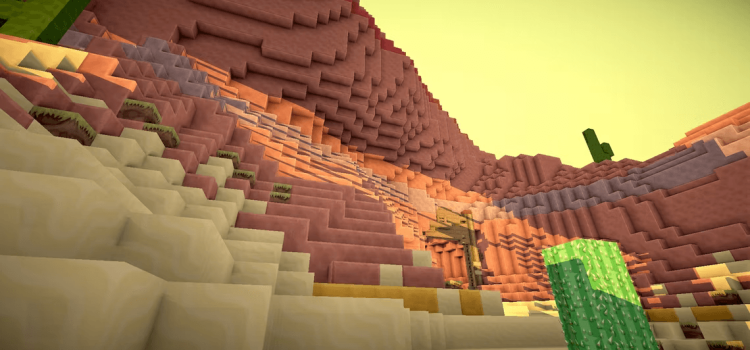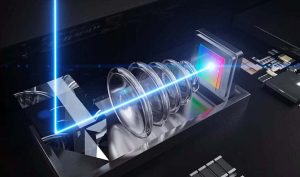Enhance Your TikTok Experience: Customization Tips for Knowledge Seekers
In the vibrant world of TikTok, a treasure trove of content awaits. Yet, as a discerning knowledge seeker, you might find yourself wading through a sea of videos that don’t quite align with your intellectual interests. Fear not! This article unveils ingenious ways to tailor your TikTok viewing experience, elevating it to a realm of valuable insights and captivating discoveries.
Filtering Video Keywords: Curate Your Feed
TikTok’s kaleidoscope of content can be refined to suit your preferences. By mastering the art of keyword filtering, you can ensure your feed is a haven of relevant and engaging videos.
- Log in to your TikTok account or create one if you haven’t already.
- Click on your Profile icon in the bottom-right corner.
- Tap the three horizontal lines in the top-right corner.
- Select Settings and privacy.
- Navigate to Content preferences under the Content & Display section.
- Explore Filter video keywords and tap Add keyword.
- Enter keywords you wish to mute, and specify whether they apply to your For You or Following feed.
- Finally, hit Save in the top-right corner.
Elevate your TikTok journey by evading unwanted content, such as sneaky movie spoilers.
Unlock Age-Appropriate Viewing: Restricted Mode
For the knowledge-seeking parents of active young TikTok enthusiasts, ensuring age-appropriate content is paramount. The Restricted Mode is your ally in this endeavor.
- Open your TikTok profile and tap the three horizontal lines in the top-right corner.
- Select Content preferences under Settings and privacy.
- Choose Restricted Mode and enable it by tapping Turn on.
- Set a four-digit passcode for added security.
- Confirm your passcode, and you’re all set!
Adult users, remember that you can turn off Restricted Mode if you ever yearn for a broader spectrum of content.
Regain Control: Limit Screen Time
Caught in TikTok’s captivating loop? Fear not, for you can regain control of your time and savor a balanced digital life.
- Access your TikTok profile and tap Profile at the bottom.
- Touch the three horizontal lines in the top-right corner.
- Choose Settings and privacy.
- Tap on Screen time and select Daily screen time.
- Click Set daily screen time to establish your preferred limit.
As you approach your daily screen time cap, a friendly reminder will guide you to step away and embrace life beyond the screen.
Embrace Clarity: Enable Clear Mode
The TikTok experience can sometimes be cluttered, obscuring the beauty of the content. Enter Clear Mode, your ticket to a focused and immersive viewing encounter.
- In the TikTok app, perform a long press on the video you’re watching.
- From the ensuing pop-up menu, select Clear Mode.
Watch as the distractions melt away, leaving you with an uncluttered canvas to appreciate the artistry before you.
Craft Your Ideal TikTok Adventure
The TikTok universe is vast and ever-evolving, but with these expert-customization techniques, you’re the navigator of your journey. Tailor your feed, safeguard young explorers, manage your screen time, and relish the purity of Clear Mode. As a knowledge seeker, you deserve a TikTok experience that resonates with your quest for wisdom and wonder.
Table: Key Customization Techniques
| Customization Technique | How It Works |
|---|---|
| Filtering Video Keywords | Mute specific keywords to refine your feed. Dodge spoilers and unwanted content. |
| Age-Appropriate Viewing | Enable Restricted Mode for young users. Ensure age-appropriate content consumption. |
| Limit Screen Time | Set daily screen time limits to strike a balance between TikTok and the real world. |
| Embrace Clarity: Clear Mode | Activate Clear Mode for an uncluttered viewing experience. Focus on the essence of the content. |
Comparative Table: Clear Mode vs. Standard Mode
| Aspect | Clear Mode | Standard Mode |
|---|---|---|
| Visual Clutter | Minimal icons, clean viewing. | Icons, hashtags, captions clutter display. |
| Immersion | Enhanced immersion in content. | Distractions may hinder full immersion. |
| Distinctive Quality | Distraction-free clarity. | Standard view with app icons and more. |
Remember, the journey through TikTok can be as enriching as you desire. These strategies empower you to sculpt a personalized expedition. Find resonance, discover insights, and celebrate the joy of customization.
Meet the Knowledge Source
Dr. Amelia Carter is a renowned expert in media psychology, specializing in the effects of social media on human behavior. With a doctoral degree from the esteemed University of Oxford, Dr. Carter has conducted extensive research on digital media consumption patterns. Her insights are instrumental in shaping strategies to enhance digital experiences, making her a trusted authority on customizing TikTok encounters.