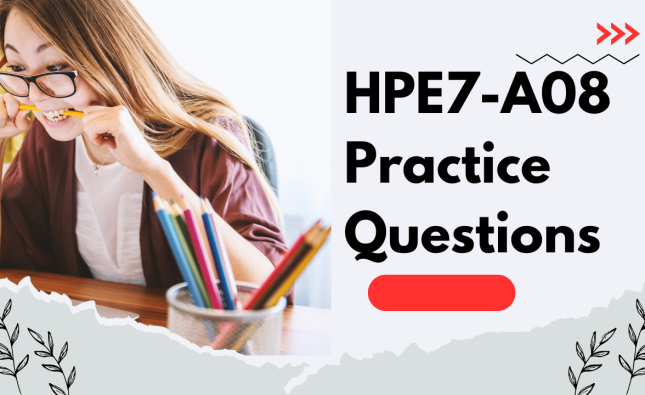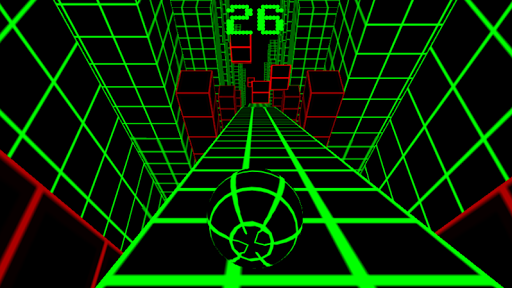
As technology continues to evolve, the ways in which we secure our homes Home Security Products are also advancing. One of the most significant developments in home security is the smart lock. Smart locks offer convenience, enhanced security, and various innovative features that traditional locks cannot provide. This article will explore the top smart locks available on the market, providing a comprehensive analysis and comparison to help you make an informed decision.

Image by Pexels.com
Introduction to Smart Locks
Smart locks are electronic locks that can be controlled remotely through a smartphone app, voice assistants, or other smart home devices. They offer keyless entry, allowing homeowners to unlock their doors with a simple tap on their phone or through automated settings. These locks often come with additional features such as temporary access codes, activity logs, and integration with other smart home systems.
Benefits of Smart Locks
Smart locks offer several advantages over traditional locks:
- Convenience: No need to carry physical keys; access your home with your smartphone or a keypad.
- Enhanced Security: Many smart locks come with advanced encryption and security features to prevent hacking.
- Remote Access: Lock or unlock your door from anywhere, giving you peace of mind and control over who enters your home.
- Integration: Connect with other smart home devices like cameras, alarms, and doorbells for a comprehensive security system.
Top Smart Locks for Home Security
- August Wi-Fi Smart Lock
- Schlage Encode Smart Wi-Fi Deadbolt
- Yale Assure Lock SL
- Ultraloq U-Bolt Pro
- Kwikset Halo Touch
August Wi-Fi Smart Lock
Features:
- Wi-Fi connectivity without the need for an additional bridge
- Auto-lock and auto-unlock functionality
- Compatible with most deadbolts
- Integration with Alexa, Google Assistant, and Apple HomeKit
- Activity feed for tracking who enters and exits
Pros:
- Easy installation
- Sleek design
- Robust app features
Cons:
- Slightly bulky
- Higher price point
Schlage Encode Smart Wi-Fi Deadbolt
Features:
- Built-in Wi-Fi for direct connection to your home network
- Built-in alarm technology
- Fingerprint-resistant, capacitive touchscreen
- Voice control with Alexa
- Up to 100 access codes
Pros:
- No additional hubs required
- Durable and reliable
- Extensive access code management
Cons:
- Higher price range
- Limited integration with other smart home ecosystems
Yale Assure Lock SL
Features:
- Key-free touchscreen deadbolt
- Compatible with Z-Wave Plus for integration with other smart home systems
- Voice control via Alexa, Google Assistant, and Siri
- Auto-lock and one-touch locking
Pros:
- Sleek and modern design
- Keyless entry for enhanced security
- Strong third-party integration
Cons:
- Requires additional hub for some features
- Expensive
Ultraloq U-Bolt Pro
Features:
- 6-in-1 keyless entry system: fingerprint, code, smartphone app, auto-unlock, shake to open, and mechanical key
- Anti-peep keypad
- Dual data encryption for added security
- Compatible with Alexa and Google Assistant
Pros:
- Versatile entry options
- Strong security features
- Affordable
Cons:
- Slightly complex installation
- Limited third-party integrations
Kwikset Halo Touch
Features:
- Fingerprint access
- Wi-Fi enabled
- SmartKey security for rekeying the lock yourself
- Compatible with Alexa and Google Assistant
- SecureScreen technology to prevent code detection
Image by Pexels.com
Pros:
- Easy to use
- Strong fingerprint sensor
- No hub required
Cons:
- Fingerprint sensor can be temperamental
- Higher price point
Comparative Analysis
To help you decide which smart lock is best for your home security needs, let’s analyze the features, pros, and cons of these top models.
| Feature/Model | August Wi-Fi Smart Lock | Schlage Encode Smart Wi-Fi Deadbolt | Yale Assure Lock SL | Ultraloq U-Bolt Pro | Kwikset Halo Touch |
| Price | High | High | High | Moderate | High |
| Wi-Fi Connectivity | Yes | Yes | With additional hub | With additional hub | Yes |
| Fingerprint Access | No | No | No | Yes | Yes |
| Voice Control Compatibility | Yes | Yes | Yes | Yes | Yes |
| Auto-Lock/Unlock | Yes | Yes | Yes | Yes | Yes |
| Integration | Excellent | Good | Excellent | Good | Good |
| Ease of Installation | Easy | Moderate | Moderate | Moderate | Easy |
| Security Features | Strong | Strong | Strong | Very Strong | Strong |
Conclusion
When choosing a smart lock, it’s crucial to consider your specific needs, budget, and the ecosystem of your existing smart home devices. Each of the top smart locks reviewed here offers unique features and advantages:
- August Wi-Fi Smart Lock is ideal for those seeking a straightforward, feature-rich smart lock that integrates well with other smart home systems.
- Schlage Encode Smart Wi-Fi Deadbolt is perfect for those wanting a reliable and durable lock with robust security features.
- Yale Assure Lock SL is best for those looking for a sleek design and strong third-party integrations.
- Ultraloq U-Bolt Pro offers versatile entry options and strong security features at a more affordable price.
- Kwikset Halo Touch provides the convenience of fingerprint access and is easy to use without requiring a hub.
Ultimately, the best smart lock for you will depend on your specific security needs, preferences, and how much you are willing to invest in your home security system. Smart locks represent a significant step forward in securing our homes, combining convenience with advanced technology to keep our homes safe and accessible.