
Introduction
Reading PDF files can be challenging for individuals with visual impairments or learning disabilities. Fortunately, technology has made it possible to access digital content in a way that suits their needs. One such feature is the ability to read PDFs aloud, which benefits students, professionals, and anyone who wants to multitask while consuming content. In this article, we will explore how to enable this feature on Windows and present seven user-friendly apps for reading PDFs aloud.
Built-in Narrator Tool
Windows offers a built-in tool called Narrator for reading text aloud. To use it:
- Open the PDF in your default PDF reader (e.g., Microsoft Edge or Adobe Reader).
- Right-click the PDF and select “Read Aloud” or “Listen” from the menu.
- The Narrator tool will start reading the PDF aloud.
Speechify
Speechify is a powerful text-to-speech app that aims to make reading and learning more accessible for people with dyslexia, ADHD, and other reading difficulties. It uses advanced AI and machine learning to provide a natural and engaging reading experience. With Speechify, you can listen to pretty much any document online. Some unique features include personalized speech, support for multiple languages, real-time highlighting, and advanced playback controls.

Read Aloud
Read Aloud is a feature available in some text-to-speech apps. It allows the software to read text out loud, making it easier for people with reading difficulties to comprehend the content. You can control the speed, volume, and other listening settings according to your preference. Read Aloud can be accessed as a Microsoft Edge plugin and is compatible with Windows 10 and other platforms like macOS and Android.
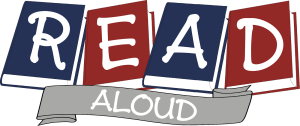
Natural Reader
Natural Reader is another text-to-speech software that converts written text into spoken words. It provides an enjoyable reading experience for people with reading difficulties and allows you to listen to online content while on the move. The software supports various text formats, including Word documents, PDFs, and e-books. Simply load the text into the software, and it will read it out loud.

Adobe Acrobat Reader
Adobe Acrobat Reader is a widely used software for viewing, annotating, and printing PDF files. While it’s primarily known as a PDF viewer, it also offers a feature for reading text aloud. This tool provides various features to enhance the PDF reading experience, such as text highlighting, note-taking, and collaboration tools.

Balabolka
Balabolka is a flexible text-to-speech software that reads text out loud using synthetic speech. It supports multiple languages and reads text from various sources, including word processing documents, PDFs, and HTML pages. You can adjust the speed, volume, and other settings to customize the reading experience, and even save the speech output as an audio file.
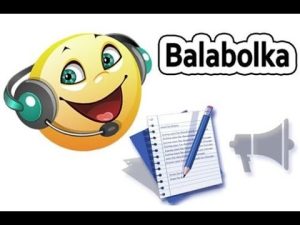
TTS Reader
TTS Reader is a simple and user-friendly text-to-speech software that reads text out loud. It’s easy to use, even for those with little technical knowledge. The software supports multiple languages and can read text from various sources, such as word-processing documents, PDFs, and web pages. Customize the reading experience by adjusting the speed, volume, and other settings.

Choose the Best PDF Reader for Windows
Whether you prefer using Windows’ native Narrator tool or a third-party app like Speechify, the key is to select the one that offers the most optimal listening experience. With a wide range of dialects, accents, and natural-sounding voices, Speechify provides a best-in-class listening experience for all readers. Listen to your PDF documents with ease by downloading the Speechify app or using the Chrome extension on your computer!









