
Introduction: Chrome Extensions for Hassle
If you’re an avid YouTube user, you’ve probably stumbled upon videos you wished you could download for offline viewing or sharing. While YouTube’s app allows limited offline downloads, it doesn’t cover all content, and you’re confined within the app. But fear not! In this article, we’ll introduce you to five Chrome extensions that make downloading YouTube videos a breeze.
1. Addoncrop YouTube Video Downloader
Download Link: Addoncrop YouTube Video Downloader (Free)
Addoncrop YouTube Video Downloader is a feature-rich extension that simplifies YouTube video downloads. To get started, you’ll need to download Addoncrop through Foxified, an extension that facilitates the integration of Firefox add-ons into Chrome.
Once installed, this extension adds a handy bar just below YouTube videos, offering various options. You can easily download videos in your preferred resolution, with file sizes displayed before downloading. However, it’s crucial to ensure you comply with YouTube’s terms and conditions and copyright laws when downloading content.
Addoncrop goes beyond video downloads; it allows you to convert videos to MP3, download thumbnails, and offers features like dark mode, cinema mode, and a floating video player. You can even take screenshots of videos and hide YouTube comments. The extension’s versatility is impressive.

How to Install Addoncrop’s Downloader:
- Visit the Addoncrop website and go to the YouTube Video Downloader page.
- Click on “Add to Chrome” and then “Let’s Go,” which will redirect you to the Chrome Web Store.
- Download Foxified if you haven’t already.
- Grant the necessary permissions, and YouTube Video Downloader will be ready in a few seconds.
2. Internet Download Manager (IDM)
Download Links:
- Internet Download Manager Software
- IDM Integration Module for Chrome (Free, Requires Paid IDM License)
Internet Download Manager, known as IDM, is a versatile tool for downloading various types of files, including videos. While you can download the IDM extension from the Chrome Web Store, it’s functional only if you have the IDM software installed on your computer. You’ll need both the software and the extension to make it work.
To download YouTube videos with IDM, open a video on YouTube, and you’ll spot a “Download This Video” button with the IDM logo in the top-right corner of the video player. Click it, select the desired file format and video resolution, and IDM will handle the rest. Keep in mind that after a 30-day free trial, you’ll need to purchase an IDM license for extended use, which is well worth it.
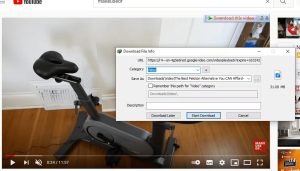
3. Local YouTube Downloader
Download Links:
Local YouTube Downloader does precisely what its name suggests: it allows you to download YouTube videos locally to your device. Unlike some extensions, you won’t find this one on the Chrome Web Store; you’ll need to install it via Tampermonkey, a popular user script manager for various browsers.
Once both Tampermonkey and Local YouTube Downloader are installed, you can download videos effortlessly. Simply open the YouTube video you want to save, click “Download High-Resolution MP4” below the video player, and the video will be saved to your device. For more options, you can explore different resolutions and formats in the “Show/hide links” section.
Local YouTube Downloader offers a versatile range of choices, including audio-video combined and separate formats, giving you full control over your downloads.

How to Install Local YouTube Downloader:
- First, download Tampermonkey from the Chrome Web Store.
- Next, download the Local YouTube Downloader user script from GreasyFork.
4. Easy YouTube Video Downloader
Download Links:
Easy YouTube Video Downloader is a straightforward Opera add-on that you can integrate into Chrome using the CrossPilot extension. True to its name, it simplifies YouTube video downloads without any complexities.
Once installed, open a YouTube video, and you’ll find a green “Download as” button. Click it to reveal a drop-down menu with available formats and resolutions, complete with file sizes. Choose your preferred format, and Easy YouTube Video Downloader will initiate the download.
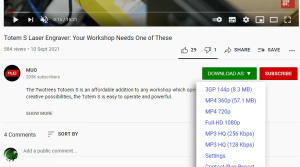
How to Install Easy YouTube Video Downloader:
- Begin by downloading CrossPilot from the Chrome Web Store.
- Visit the Easy YouTube Downloader page and click on “Install with CrossPilot.”
- Grant the necessary permissions to complete the installation.
5. YouTube By Click
Download Link: YouTube By Click for Chrome (Free)
YouTube By Click operates as standalone software rather than a browser add-on. However, it functions similarly to an extension, enabling you to download videos directly from the YouTube website. You can download YouTube By Click from its official website.
Once installed, the software will automatically detect videos being played on YouTube and offer a small window in the bottom-right corner. Here, you can choose to download videos in MP4 or MP3 formats. The application also allows you to customize settings, including the download folder, default format, video quality, and browser compatibility.
YouTube By Click is available in multiple languages and provides a convenient way to save videos for offline viewing.

Download Videos for Offline Viewing
These Chrome extensions streamline the process of downloading YouTube videos, making it convenient for offline viewing or sharing with others. Whether you’re on a plane, train, or just have a limited data plan, these extensions have you covered. Say goodbye to buffering and data usage, and start enjoying your favorite YouTube content offline.
Audience Problem Solver
Table of Chrome Extensions for YouTube Video Downloads
| Extension Name | Installation Source | Key Features | Compatibility | Cost |
|---|---|---|---|---|
| Addoncrop YouTube Video Downloader | Addoncrop Website, Foxified | Multiple resolutions, MP3 conversion, Dark Mode | Chrome | Free |
| Internet Download Manager (IDM) | Chrome Web Store, IDM Software (Required) | High download speeds, Multiple formats, Scheduler | Chrome, IDM Software | Paid License |
| Local YouTube |










