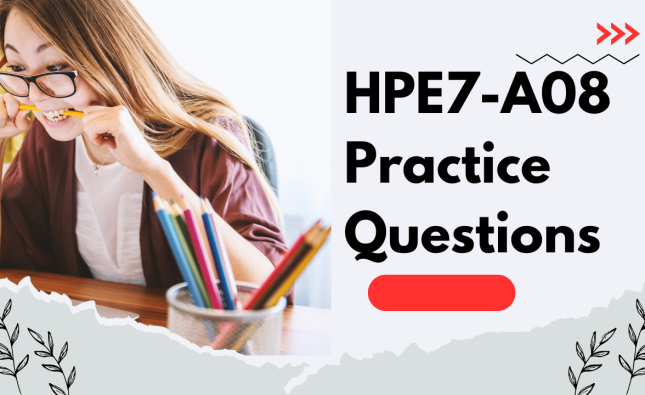13-Inch vs. 14-Inch MacBook Pro
The world of MacBook Pro has expanded with Apple’s introduction of the 14-inch model, boasting the power of the M1 Pro chip. But does it justify its higher price tag compared to the well-established 13-inch version, now featuring the M2 chip? In this comprehensive comparison, we’ll dissect the design, display, performance, ports, battery life, and pricing aspects to help you determine if the M1 Pro’s allure is indeed worth the extra investment.
Design Distinctions: Functionality vs. Elegance
When comparing the design of the 13-inch M2 MacBook Pro to the 14-inch M1 Pro model, you’ll notice a clash between functionality and elegance. The 13-inch variant adheres to a design that dates back to 2016 and includes the controversial Touch Bar. In contrast, the 14-inch model embraces a modern aesthetic with rounded edges, reminiscent of Apple’s iPhone design language. The most notable change is the introduction of an iPhone-style notch, housing the FaceTime camera hardware, which is absent in the 13-inch version.

Moreover, the 14-inch MacBook Pro ditches the Touch Bar in favor of physical function keys. While the Touch Bar was met with mixed reviews, its removal signifies Apple’s response to user feedback. This decision might leave those who enjoyed the Touch Bar nostalgic, as the 13-inch M2 MacBook Pro could be one of the last MacBook models to feature it. The design of the 14-inch model signifies a shift towards a sleeker and more modern appearance, catering to users who value both aesthetics and innovation.
Display Duel: Crispness vs. Innovation
The display quality is a crucial factor in choosing between the 13-inch M2 MacBook Pro and the 14-inch M1 Pro model. The 13-inch variant offers a commendable 13.3-inch IPS display, which provides excellent visuals and clarity. However, the 14-inch M1 Pro takes the display game to a whole new level with its 14.2-inch Liquid Retina XDR display. This cutting-edge display technology employs mini-LED technology, as seen in the 12.9-inch M1 iPad Pro, delivering unparalleled visual brilliance.

The peak brightness of the Liquid Retina XDR display reaches an impressive 1,600 nits, offering stunning brightness levels that enhance your viewing experience, especially when consuming high dynamic range (HDR) content. This display’s vibrant, true-to-life colors are made possible by the use of 10,000 mini-LEDs. Furthermore, the 14-inch model introduces ProMotion technology, allowing the display to dynamically adjust its refresh rate from 24Hz to 120Hz, ensuring smooth and fluid visuals.
Performance Paradigm: M1 Pro vs. M2
The performance of these MacBook Pro models is a pivotal consideration for anyone seeking a laptop capable of handling diverse tasks. While both the 13-inch M2 MacBook Pro and the 14-inch M1 Pro model belong to Apple’s “M” chipset lineage, they exhibit distinct performance profiles.
The M1 Pro, as its name suggests, stands as the professional’s choice. With a significant 70% leap in CPU performance over its predecessor M1, the M1 Pro is tailored for power users and creative professionals who demand exceptional processing capabilities. On the other hand, the M2 chip in the 13-inch variant offers an 18% boost in CPU performance compared to the older M1.

The GPU performance amplification follows a similar pattern. The M1 Pro model outshines its peers with a doubling of graphics power compared to the M1, making it ideal for graphic-intensive tasks like video editing and 3D rendering. This puts the 14-inch model in the limelight for creative enthusiasts, while the 13-inch M2 MacBook Pro suits more casual users seeking a blend of performance and versatility.
Port Profusion: Versatility vs. Essentials
The port selection can significantly impact the usability and versatility of a laptop. The 14-inch M1 Pro MacBook Pro wins in this category, as it reverses Apple’s trend of omitting essential ports. This model comes equipped with an SDXC card slot, an HDMI port, a headphone jack, and the coveted MagSafe 3 charging port, designed for fast charging convenience. This plethora of ports enhances connectivity and accommodates various accessories and peripherals.

In contrast, the 13-inch M2 MacBook Pro offers two Thunderbolt 3 USB-C ports, which may require users to invest in additional adapters for connecting multiple devices. Furthermore, the 14-inch model’s prowess extends to supporting up to four external displays, offering unparalleled multitasking potential. This port advantage is particularly appealing to professionals and creators who require seamless connectivity.
Battery Battle: Endurance vs. Rapidity
Battery performance is a critical factor for users who require extended productivity on the go. The 13-inch M2 MacBook Pro boasts a slightly longer endurance, providing up to 20 hours of video playback. This is a commendable feat that can be advantageous for users who prioritize battery life.
However, the 14-inch M1 Pro MacBook Pro shines in terms of rapid charging capabilities. Despite its slightly shorter video playback duration of up to 17 hours, this model supports fast charging through the MagSafe 3 charging port or the USB-C port (with a compatible adapter). This feature allows you to achieve a 50% charge in just 30 minutes, catering to users who need to recharge swiftly between tasks.
Priced Perspectives: Value vs. Performance
The price tag is a decisive factor in any purchase decision, and the 13-inch M2 MacBook Pro and the 14-inch M1 Pro model have distinct pricing structures. The base model of the 13-inch M2 MacBook Pro starts at $1,299, offering 256GB of storage and 8GB of unified memory. For enhanced storage and memory, the price escalates to $1,699 for 512GB of storage and 16GB of unified memory.
Comparatively, the 14-inch M1 Pro MacBook Pro begins at $1,999 for the base model, which includes 512GB of storage and 16GB of unified memory. However, an important caveat accompanies this base model—it employs an 8-core M1 Pro chip, resulting in a roughly 20% performance reduction compared to Apple’s advertised claims.

To unlock the full potential of the M1 Pro chip, you’ll need to invest an additional $300 for the 10-core variant with 16 GPU cores, raising the cost of the 14-inch model to $2,299. For users seeking peak performance, the top-tier M1 Max variant with 32GB of unified memory demands a financial commitment of $3,099.
Making the Decision: Balancing Needs
In the tug-of-war between the 13-inch and 14-inch MacBook Pro models, the ultimate decision rests on aligning your laptop choice with your specific needs and preferences. The 14-inch M1 Pro MacBook Pro caters to professionals and creatives who demand cutting-edge performance and a high-quality display, making it a suitable choice for graphic design, video editing, and intensive tasks.
On the other hand, the 13-inch M2 MacBook Pro caters to individuals seeking a balanced laptop experience, suitable for daily tasks, browsing, and lightweight content creation. Its affordability coupled with improved performance compared to its predecessor makes it an attractive option for those who desire an Apple laptop without the premium associated with the M1 Pro chip.
Table: Comparison Between 13-Inch and 14-Inch MacBook Pro
| Aspect | 13-Inch M2 MacBook Pro | 14-Inch M1 Pro MacBook Pro |
|---|---|---|
| Design | Retains 2016 design, Touch Bar | Modern design, no Touch Bar |
| Display | 13.3-inch IPS display | 14.2-inch Liquid Retina XDR |
| Performance | M2 chip suitable for casual use | M1 Pro chip for professionals |
| Ports | Two Thunderbolt 3 ports | HDMI, MagSafe 3, SDXC, USB-C |
| Battery Life | Up to 20 hours of video playback | Up to 17 hours of video playback |
| Pricing (Base Model) | Starts at $1,299 | Starts at $1,999 |
In the face-off between the 13-inch and 14-inch MacBook Pro models, the decision rests on your usage patterns and performance demands. Whether you prioritize affordability or seek cutting-edge capabilities, Apple’s lineup has a fit for every discerning user.