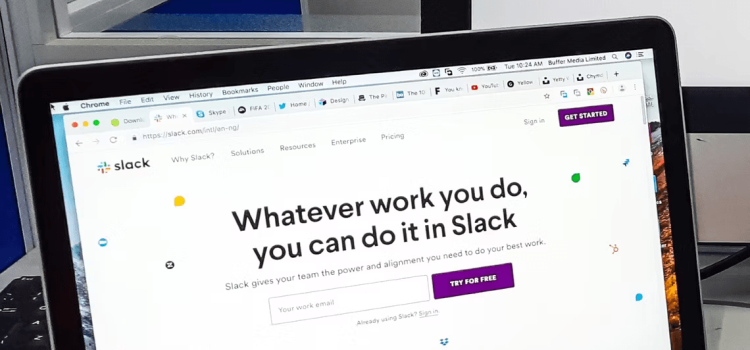Introduction: Slack and It’s Work
In the fast-paced world of modern business and remote work, effective communication and collaboration tools are essential. One such tool that has gained immense popularity in recent years is Slack. With over 630,000 companies worldwide benefiting from its features, Slack has become a go-to platform for enhancing workplace communication and streamlining collaboration. However, despite its widespread use, many individuals are still unfamiliar with its full potential.
In this article, we’ll delve into the world of Slack, exploring what it is, its core features, compatibility, pricing, and how it can transform the way teams work together. Whether you’re part of a large corporation, a freelancer with multiple clients, or a member of an interest-based group, Slack offers a versatile and user-friendly solution for improved communication and project management.
What is Slack?
Slack stands as one of the world’s most popular workplace and team messaging apps, designed to simplify communication for teams distributed across various locations. Its versatility extends beyond corporate offices, benefiting freelancers, non-governmental organizations (NGOs), developer communities, and other groups with shared interests. At its core, Slack aims to enhance communication and collaboration in a digital world where geographical barriers are no longer limitations.
Decoding the Name: What Does Slack Stand For?
Slack’s name carries a deeper meaning: Searchable Log of All Conversation and Knowledge. Coined by Slack’s co-founder and CEO, Stewart Butterfield, this acronym encapsulates the platform’s mission to provide a comprehensive and searchable record of all communication and knowledge within organizations. This commitment to archiving and accessibility sets Slack apart as a powerful tool for preserving institutional memory.
Platforms Supported by Slack
One of Slack’s strengths is its accessibility across various devices and operating systems. Users can choose to download the standalone Slack app or use it directly in their web browsers. Slack is compatible with:
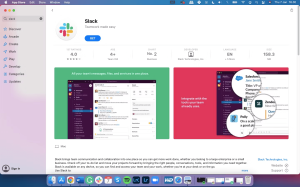
- Desktop: Slack is available for Windows, macOS, and Linux. Simply visit your computer’s app store, search for Slack, and follow the steps to download and install the app. Alternatively, you can find download links on the Slack website.
- Mobile: For those on the go, Slack offers mobile apps for both Android and iOS. These apps enable you to stay connected and productive from your smartphone, making it easy to communicate and collaborate regardless of your location.
Cost of Slack
Slack provides options for both free and paid plans to cater to different organizational needs. Here’s an overview of the available plans:
- Free: The basic version of Slack is available for free, making it accessible to a wide range of users.
- Paid Plans:
- Standard: Priced at $6.67 per person per month, this plan offers additional features and capabilities.
- Plus: For $12.50 per person per month, the Plus plan includes advanced functionalities.
- Enterprise Grid: Designed for larger businesses, this plan’s pricing is determined on a case-by-case basis to ensure scalability and tailored solutions.
Benefits of Slack
Slack’s popularity can be attributed to the numerous benefits it offers, making it an ideal choice for teams of all sizes:
Streamlined Remote Work Communication: In an era of remote work and global teams, Slack excels in facilitating communication. It enables team members to connect instantly, regardless of time zones or geographical locations. Unlike email, Slack provides real-time updates, ensuring quick responses and efficient progress tracking.
Slack Channels and Teams: Slack’s channel-based approach simplifies team communication. You can create dedicated channels for specific projects or announcements, making it easy for team members to access relevant discussions. Unlike traditional messaging platforms, Slack allows you to connect with colleagues without sending individual contact requests.
Integration with Third-Party Tools: Efficiency is key to productivity. Slack offers seamless integration with a wide range of third-party tools and applications, such as monday.com, Salesforce, and HubSpot. This integration consolidates your work environment, reducing the need to switch between multiple apps.
Getting Started with Slack
Now that you understand the advantages of Slack, let’s explore how to get started:
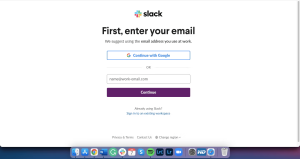
- Create a Workspace: Visit the Slack website and follow the steps to create a workspace. You can sign up using your email or Google account.
- Account Verification: After registering, you’ll receive a verification code via email. Enter this code to proceed.
- Workspace Setup: Complete the workspace setup by providing your team’s name, current focus, and adding team members via email or shareable links.
With these simple steps, your Slack workspace will be ready for use.
Exploring Slack’s Features
Slack offers a plethora of features to enhance your communication and collaboration experience. Here are some key functionalities to explore:
Create Multiple Slack Channels: Slack channels function as group chats, allowing you to organize discussions around specific topics or projects. Whether it’s project collaboration or casual conversations, channels keep communication structured.
File Sharing on Slack: Share files effortlessly within Slack, whether it’s for quick reviews or team collaboration. Attach photos, documents, or access files from your computer or Google Drive directly within the platform.
Private Messages:When you need to communicate one-on-one with a team member, Slack provides a private messaging feature. Easily send individual messages and keep sensitive conversations separate from group discussions.
Add Multiple Workspaces: For professionals juggling multiple roles or freelancers working with different clients, Slack allows you to sign up for and manage multiple workspaces using a single email address. This simplifies your workflow by keeping everything organized.
| Aspect | Description |
|---|---|
| What is Slack? | A popular workplace and team messaging app. |
| Core Purpose | Simplifies communication for teams, including remote work and collaboration. |
| Name Origin | Searchable Log of All Conversation and Knowledge (SLACK). |
| Compatibility | Available on desktop (Windows, macOS, Linux) and mobile (Android, iOS). Also accessible via web browser. |
| Pricing | – Free basic version. <br> – Paid plans: Standard ($6.67/user/month), Plus ($12.50/user/month), Enterprise Grid (custom pricing). |
| Benefits | – Streamlines remote work communication. <br> – Offers channels and teams for organized discussions. <br> – Integrates with third-party tools for increased efficiency. |
| Getting Started | Create a workspace, verify your account, set up your workspace, and invite team members. |
| Key Features | – Create multiple Slack channels. <br> – Share files within Slack. <br> – Send private messages. <br> – Manage multiple workspaces with one email address. |
This table provides a concise overview of Slack’s core details and advantages.
Conclusion
In conclusion, Slack is more than just a communications tool; it’s a versatile platform that can transform the way teams work together. Whether you’re part of a remote team, a freelancer, or a member of an interest-based group, Slack offers the tools to streamline communication, enhance collaboration, and boost productivity. By keeping your Slack profile organized and taking advantage of its powerful features, you’ll find it invaluable for improving your workflow and team communication.