
Introduction:
As web developers, ensuring that our web content works flawlessly across different browsers and platforms is paramount. Apple regularly releases beta versions of its web browsers as part of its software development process. These beta versions allow developers to test their web content against upcoming browser updates and identify any issues or incompatibilities early on. In this article, we will explore the importance of testing and debugging web content in Apple beta software browsers and share best practices to ensure a smooth user experience for all Apple users.
The Significance of Testing in Beta Software Browsers:
- Early Detection of Issues: Beta software browsers may introduce changes to the rendering engine, JavaScript interpreter, or CSS handling. By testing our web content in these beta browsers, we can quickly identify any compatibility issues and address them before the official release.
- Stay Ahead of Updates: Apple regularly updates its web browsers to improve performance and security. By testing in beta versions, developers can be prepared for the changes and ensure that their websites or web applications remain functional and visually appealing.
- Influence Browser Development: Providing feedback on beta versions gives developers an opportunity to influence browser development. By reporting bugs and suggesting improvements, we can contribute to making Apple browsers more robust and developer-friendly.
Best Practices for Testing and Debugging:
- Test on Real Devices: While emulators and simulators can be helpful, testing on real Apple devices is essential to ensure accurate results. Use a variety of devices with different screen sizes and resolutions to verify responsive design.
- Use Developer Tools: Apple’s Safari browser comes with powerful built-in developer tools. Use the Web Inspector to inspect and debug HTML, CSS, and JavaScript code, view network activity, and test different device orientations.
- Validate HTML and CSS: Validate your web content using W3C’s Markup Validation Service and CSS Validation Service. Ensuring well-formed HTML and valid CSS can prevent rendering issues in beta browsers.
- Test Web Forms: If your website includes forms, thoroughly test their functionality, including validation and submission, to ensure a smooth user experience.
- Check JavaScript Compatibility: Test your JavaScript code in beta browsers to ensure compatibility. Be aware of any deprecated features or changes in behavior introduced in the beta version.
- Monitor Network Requests: Use the Network tab in the developer tools to monitor network requests and ensure that all resources are loading correctly.
- Address Performance Issues: Beta browsers may introduce changes that impact performance. Optimize your web content to ensure fast load times and smooth interactions.
- Test Third-Party Libraries: If your website relies on third-party libraries or frameworks, verify their compatibility with the beta browsers and update to the latest versions if needed.
- Test Security Features: Ensure that any security features, such as Content Security Policy (CSP) or HTTPS, are correctly implemented and do not cause issues in beta versions.
- Gather User Feedback: Encourage users to provide feedback when accessing your website or web application through beta browsers. Their insights can help identify additional issues and improve the overall user experience.
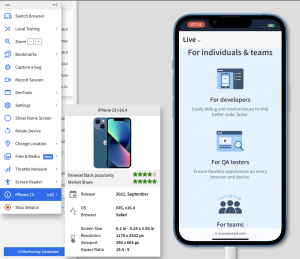
Image by: https://www.browserstack.com/
Cautionary Notes:
- Use Beta Software with Caution: Beta software browsers are not intended for production use and may contain bugs or instability. Avoid using beta browsers for critical tasks or sensitive information.
- Keep Stable Browsers as a Reference: While testing in beta browsers, always refer back to stable versions of Apple browsers to ensure that your web content remains compatible with the current user base.
- Regularly Check for Updates: Apple frequently releases new beta versions during the development cycle. Stay up to date with the latest beta releases to test your web content against the most recent changes.
Conclusion:
Testing and debugging web content in Apple beta software browsers is a crucial step in the web development process. By identifying and addressing compatibility issues early on, developers can ensure a seamless user experience for Apple users when the official browser updates are released. By following best practices, utilizing developer tools, and gathering user feedback, we can contribute to making Apple browsers more efficient, secure, and user-friendly for everyone. Remember to use beta software with caution and prioritize testing in stable browsers to maintain compatibility with the broader user base.










