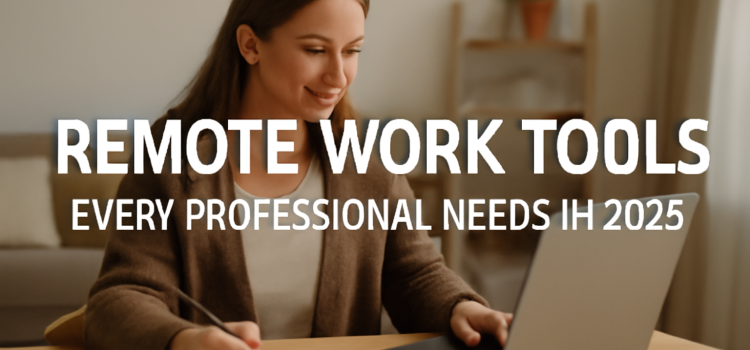Introduction
Remote work is no longer just a trend—it’s a new way of life. In 2025, more professionals than ever are working from home, co-working spaces, or even while traveling. With flexibility and freedom comes the need for the right technology. Without the proper tools, working remotely can quickly become messy, frustrating, and unproductive.
Whether you’re a freelancer, entrepreneur, or part of a large company, having the right setup is key to staying connected, organized, and efficient. Today’s top tools help remote workers communicate clearly, manage tasks smoothly, and keep their files and data safe—all from anywhere in the world.
This article explores the remote work tools every professional needs in 2025. You’ll learn about the best platforms for meetings, project management, time tracking, collaboration, and more. These tools are designed to boost productivity, reduce stress, and make working remotely easier and more enjoyable.
What Are Remote Work Tools and Why Are They Important?
Remote Work Tools are software, platforms, or devices that help people work effectively when they are not in a physical office. These tools include video conferencing apps, cloud storage services, communication platforms, task managers, and time trackers.
They are important because remote workers rely on them to stay connected with their teams, meet deadlines, and manage their workloads. Without these tools, it becomes hard to share updates, attend meetings, or even complete tasks on time.
In 2025, with more people working from different locations, having the right tools is more essential than ever. These tools keep things running smoothly and allow professionals to work smarter, not harder.
Communication Tools: Staying Connected in Real Time

Clear communication is the heart of remote work. In 2025, professionals use tools that combine video, audio, chat, and file sharing all in one place.
Zoom, Microsoft Teams, and Google Meet are still leading the way in video conferencing. They allow teams to hold face-to-face meetings, no matter where they are. These platforms offer screen sharing, live captions, breakout rooms, and meeting recordings, making virtual collaboration feel just like being in the office.
Slack and Discord are popular for daily communication. They allow teams to create channels for projects, departments, or topics. With real-time messaging, voice calls, and file sharing, it’s easy to stay in touch throughout the day.
These tools help reduce long email threads and make communication quicker, clearer, and more engaging. In 2025, having a reliable remote communication platform is non-negotiable for any remote team.
Project Management Tools: Keeping Work Organized

Remote teams need to know who is doing what, and by when. That’s where project management tools come in. These platforms help professionals organize their tasks, set deadlines, assign responsibilities, and track progress.
Asana, Trello, and ClickUp are widely used in 2025. They let you break big projects into small tasks, add due dates, and monitor how everything is moving. Visual boards and calendars make it easy to see the big picture and ensure nothing gets forgotten.
For teams working on complex projects, Monday.com and Notion offer more customization. They combine note-taking, task tracking, and collaboration in one tool.
These tools keep everyone aligned, even if team members are in different time zones. They reduce confusion and help people stay productive without constant check-ins.
Time Management Tools: Staying Focused and Efficient

Working remotely offers freedom, but it also requires discipline. Time tracking tools help workers stay on schedule and avoid distractions. In 2025, smart time tools go beyond tracking hours—they analyze work habits and suggest better ways to manage your day.
Toggl Track, RescueTime, and Clockify are great for measuring how you spend time across tasks and apps. They help you see where your time goes, so you can focus more and waste less.
Many of these tools also offer Pomodoro timers, which break your work into short, focused sprints with breaks in between. This method helps reduce burnout and boosts productivity.
If you work with clients or bill by the hour, time tracking tools also help you log time accurately and send professional invoices.
In 2025, using a time management app is one of the smartest ways to stay on top of remote work.
Cloud Storage and File Sharing: Access from Anywhere

Remote work means you need to access your files from anywhere, anytime. Cloud storage services make this possible. They keep your files safe, easy to share, and always available.
Google Drive, Dropbox, and OneDrive are among the top platforms in 2025. They offer secure cloud storage with collaboration features. You can share links, work on the same file in real-time, and back up your important documents automatically.
Some services also offer AI-powered search and suggestions, helping you find what you need faster. In a remote setup, where team members might be using different devices and operating systems, cloud storage is essential.
Having a cloud-based file system ensures you’re never locked out of your work, even if your laptop crashes or you switch locations.
Collaboration Tools: Working Together, Even When Apart

Collaboration is about more than just talking—it’s about creating together. In 2025, professionals use a mix of remote collaboration tools to brainstorm, design, and edit content in real-time.
Miro and MURAL are visual collaboration platforms. They allow teams to create mind maps, flowcharts, and digital whiteboards. These are perfect for remote brainstorming and team planning sessions.
Google Docs, Notion, and Dropbox Paper allow multiple people to write, edit, and comment on the same document. This makes group work faster and more organized.
For creative teams, tools like Figma and Canva support design collaboration, letting people work on visuals and presentations together from different locations.
These tools keep everyone in sync and make remote teamwork feel more natural and productive.
Cybersecurity Tools: Keeping Data Safe and Private

Security is a top concern in 2025. With remote work comes the risk of data leaks and cyber threats. That’s why professionals rely on cybersecurity tools to protect their information.
VPN services like NordVPN and ExpressVPN help keep internet connections private and secure. They are essential when working from public networks, like coffee shops or hotels.
Password managers like LastPass, 1Password, or Bitwarden help create and store strong passwords safely. They reduce the risk of data breaches from weak or reused passwords.
Many companies also use two-factor authentication (2FA) apps and endpoint protection software to keep their systems secure.
Using the right remote security tools is not just smart—it’s necessary to protect your work, clients, and reputation.
Table: Top Remote Work Tools for 2025
| Category | Recommended Tools | Main Features |
|---|---|---|
| Communication | Zoom, Slack, Google Meet | Video calls, messaging, file sharing |
| Project Management | Trello, Asana, ClickUp | Task tracking, progress updates, team workflows |
| Time Management | Toggl, RescueTime, Clockify | Time tracking, reports, Pomodoro technique |
| Cloud Storage | Google Drive, Dropbox, OneDrive | File storage, syncing, collaboration |
| Collaboration | Miro, Google Docs, Figma | Real-time editing, digital whiteboards |
| Cybersecurity | NordVPN, 1Password, Bitwarden | Data protection, password management |
Conclusion
Remote work in 2025 runs on smart tools. From video calls and task trackers to secure cloud storage and time managers, these technologies are the foundation of modern productivity. With the right setup, professionals can work from anywhere and stay efficient, connected, and protected. The key is to choose tools that match your work style and help you do your best work every day.
Call-to-Action (CTA)
Ready to upgrade your remote workspace? Start by exploring one or two of these top Remote Work Tools today. Whether you’re a freelancer, manager, or part of a growing team, the right tools will help you work smarter and achieve more in 2025. Share this article with your team and build a better work-from-anywhere strategy together.