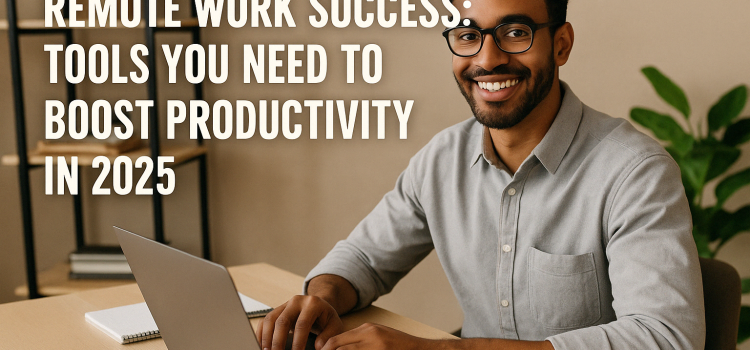Introduction
In 2025, more people than ever work from home or on the go. To achieve remote work success, you need the right remote work tools. These tools help you stay focused, organized, and connected with your team. Whether you are new to working remotely or seeking ways to boost efficiency, this guide covers what you need. From communication platforms to time tracking software, we explore solutions that support remote work productivity. Read on to discover how simple apps and smart habits can transform your workday and keep you on track.
What Are Remote Work Tools?
Remote work tools are digital solutions that help people collaborate, manage projects, and track progress without a central office. They include software for messaging, video calls, file storage, and task management. You might use a virtual collaboration tool to brainstorm with colleagues in real time. Or rely on project management apps to assign tasks and monitor deadlines. These tools reduce email overload and centralize information. By choosing user‑friendly apps, teams can work together smoothly, even when time zones separate them. Well‑selected tools form the backbone of any successful remote setup.
Communication Tools: Slack and Microsoft Teams

Effective communication is key to any remote work setup. Without face-to-face interaction, it’s essential to have reliable communication tools that help you stay in touch with colleagues, clients, and teams.
- Slack: Slack is one of the most popular communication platforms for remote teams. It allows you to organize conversations into channels, share files, and integrate with other tools like Google Drive, Zoom, and Asana. With real-time messaging and the ability to create channels for specific projects, departments, or topics, Slack makes it easy to stay connected and informed.
- Microsoft Teams: Microsoft Teams is a comprehensive collaboration tool that combines chat, video meetings, file sharing, and app integration into one platform. It’s especially useful for teams already using Microsoft 365 products, as it integrates seamlessly with Outlook, OneDrive, and SharePoint. Teams allows for instant messaging, video conferencing, and collaboration on documents in real time.
Why they boost productivity:
- Enhance communication and reduce delays.
- Provide a central hub for team discussions and file sharing.
- Integrate with other productivity tools to streamline workflows.
Project Management Tools: Trello and Asana

Managing tasks, deadlines, and team projects is crucial in a remote work environment. Without clear visibility of who’s doing what, projects can easily get lost in the shuffle.
- Trello: Trello uses a simple, visual approach to project management. It organizes tasks into boards, lists, and cards, making it easy to assign tasks, track progress, and collaborate with team members. Trello is especially useful for individuals or small teams looking for an intuitive tool to manage workflows and keep everyone on the same page.
- Asana: Asana is a powerful project management tool designed to help teams plan, organize, and track their work. It offers customizable workflows, task tracking, and timeline views to keep projects on track. Asana’s ability to create task dependencies, assign priorities, and integrate with other tools makes it ideal for larger teams working on complex projects.
Why they boost productivity:
- Help with task organization and ensure deadlines are met.
- Provide clear project timelines and task dependencies.
- Improve collaboration and transparency within teams.
Time Tracking Tools: Toggl and Clockify

When working remotely, it can be difficult to track how much time you spend on each task. Time tracking tools help individuals and teams monitor how they spend their time, identify inefficiencies, and stay on task.
- Toggl: Toggl is a user-friendly time tracking tool that allows users to track time spent on tasks with a simple start/stop button. It’s great for freelancers or remote workers who need to log billable hours or track time spent on different projects. Toggl also provides detailed reports to help analyze how time is spent.
- Clockify: Clockify is another popular time tracking tool that offers a free plan with unlimited users. It allows users to track time, generate reports, and measure productivity. It’s perfect for remote teams who need to track time across multiple projects, as it also includes features like timesheets and team monitoring.
Why they boost productivity:
- Help identify time-wasters and optimize workflows.
- Allow teams to monitor billable hours or productivity metrics.
- Encourage accountability and better time management.
Cloud Storage and File Sharing: Google Drive and Dropbox

Keeping files organized and accessible is essential when working remotely. Cloud storage tools allow you to store, share, and collaborate on files from anywhere with an internet connection.
- Google Drive: Google Drive offers 15 GB of free cloud storage and allows users to upload and share documents, spreadsheets, presentations, and other files. With its real-time collaboration features, teams can work on documents together, making it ideal for remote work. Google Drive integrates seamlessly with Google Docs, Sheets, and other Google Workspace apps.
- Dropbox: Dropbox is another popular cloud storage solution known for its ease of use and file-sharing capabilities. It allows teams to store and organize files in a secure cloud environment. Dropbox’s Dropbox Paper feature also allows for real-time collaboration on documents, similar to Google Docs.
Why they boost productivity:
- Provide easy access to files from anywhere.
- Allow for real-time collaboration on documents and projects.
- Make file sharing and organization simple and secure.
Video Conferencing Tools: Zoom and Google Meet

In 2025, virtual meetings are a key component of remote work. Video conferencing tools provide a platform for face-to-face communication, brainstorming, and team collaboration.
- Zoom: Zoom has become the go-to video conferencing tool for businesses worldwide. It offers features like virtual backgrounds, screen sharing, and breakout rooms for team collaboration. Zoom is perfect for remote teams who need to hold regular meetings, webinars, or virtual team-building activities.
- Google Meet: Google Meet is another reliable video conferencing tool, particularly useful for teams using Google Workspace. It integrates seamlessly with Gmail and Google Calendar, making it easy to schedule and join meetings. Google Meet offers features like screen sharing, live captions, and low-latency video calls.
Tips for Effective Remote Work Routines
Building good habits is as important as choosing the right apps. Start your day with a brief routine: review your tasks, set three top priorities, and block time on your calendar. Take short breaks every hour—stand, stretch, or grab water. Use a clear workspace, whether it’s a desk at home or a co‑working spot. Communicate your hours to teammates to avoid late‑night pings. End each day by noting accomplishments and planning tomorrow’s tasks. Consistent routines help you stay focused, healthy, and motivated as you work remotely.
Table: Tool Categories and Examples
| Category | Example Tool | Main Benefit |
|---|---|---|
| Communication Platforms | Slack, Zoom | Instant messaging, video meetings |
| Virtual Collaboration Tools | Miro, Google Workspace | Real‑time edits, whiteboard sketching |
| Project Management Apps | Asana, Trello | Task tracking, timelines, progress views |
| Time Tracking & Focus Tools | Toggl Track, Forest | Hour logging, distraction blocking |
| File Sharing & Security | Dropbox, OneDrive | Cloud storage, access control, versioning |
| Automation & AI Tools | Zapier, Copilot | Workflow automation, AI‑driven assistance |
Conclusion
Achieving remote work success in 2025 depends on a blend of the right remote work tools and smart habits. By using reliable communication platforms, dynamic virtual collaboration tools, and clear project management apps, you keep tasks on track and teams connected. Adding time tracking software, robust file sharing solutions, and automation and AI frees you to focus on high‑value work. Pair these apps with strong routines and healthy breaks to maintain remote work productivity. With these tools and tips, you’ll build an efficient, balanced, and successful remote career.