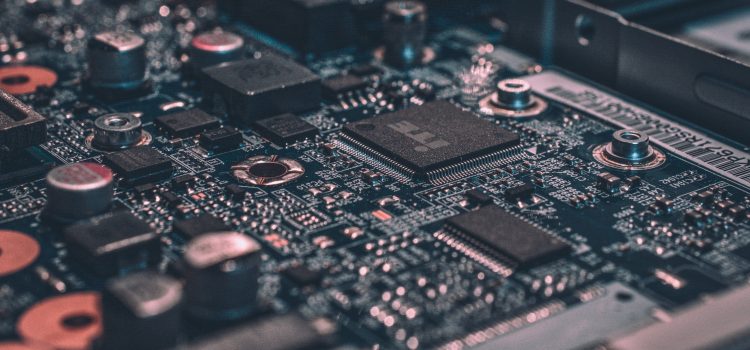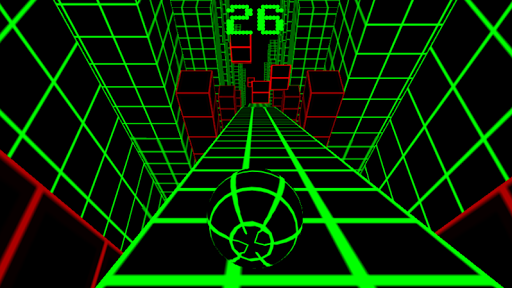
In a world where ads are ubiquitous, standing out from the crowd can be tough. But what if every ad was tailored to your unique interests and needs? That’s the power of personalization – and it’s changing the game for online advertising in 2024. From targeted messaging to dynamic content, personalized ads are becoming increasingly popular as brands strive to connect with their audiences on a deeper level. In this blog post, we’ll explore why customized ads are the future of online advertising – and how they’re set to become even more prevalent in years to come. Get ready for a glimpse into the cutting edge of digital marketing!
What is Personalization?
Personalization is the process of adapting a product or service to meet the specific needs and preferences of a particular individual or group. It has become an increasingly important trend in online advertising, as personalized content is seen as more effective than generic ads.
One of the main benefits of personalized ads is that they are more likely to be clicked on. In fact, a study by Millward Brown found that nearly two-thirds of all online ad clicks are attributable to personalized ads. This is because personalizing ads makes them more relevant to the user, which prompts them to click on them.
Additionally, personalized ads are thought to be more trustworthy. A study by Forrester Research found that users are more likely to trust personalised content from a brand they know than from a brand they don’t know. This is because personalization makes it easier for users to connect with the brand – something that is essential when building trustworthiness in an online environment.
Overall, personalized ads are seen as being both effective and trustworthy – two ingredients that are essential for success in the digital age.
The Advantages of Personalized Ads
According to a study by Adobe, personalized ads are the future of online advertising. The study found that 89% of respondents said they would be more likely to buy something if they knew it was specifically tailored to their needs. In addition, personalization rates were highest among millennials and men aged 18-34.
Some of the main reasons why personalized ads are so successful are that they are more relevant and engaging. Relevant ads are those that are directed at you based on your past behavior on the internet. Engaging ads are those that keep youinterested in them by providing information or activities that you can participate in.
Personalized ads also have a higher click-through rate than nonpersonalized ads. This is because personalized ads tend to be more interesting and entertaining, which makes them more likely to capture your attention. Finally, personalized ads have a higher conversion rate than nonpersonalized ads, meaning that they result in more sales for brands
Types of Personalized Ads
1. Types of Personalized Ads
Ads that are personalized for each individual are on the rise and could become the future of online advertising. There are a few different types of personalized ads, which include contextual ads, dynamic banners, and retargeting.
Contextual ads are designed to fit the specific needs of a given user. For example, if you’re looking for a new car, a contextual ad might show you ads for cars that match your criteria. Dynamic banners change depending on what site the user is visiting, so they always look fresh and new. Retargeting is where ads are sent to people who have already shown an interest in your product or service. This way, you never lose potential customers – they’re just constantly getting relevant advertisements pushed right to their screens.
Implementation of Personalized Ads
1. Personalized ads are the future of online advertising. They provide an better experience for users by tailoring their ads to their interests, and they help businesses reach more people with their message.
2. To personalize a ad, companies use data about a user’s activities on the web and other sources, such as social media profiles. This data can reveal things like what kind of products or services a user is interested in, or which brands they are likely to trust.
3. Because personalization is based on data about individual users, it is privacy-friendly. Companies can collect this data without violating anyone’s privacy rights, and they can use it to serve ads that are more relevant to the user.
4. Personalized ads are already being used by many large companies, including Google, Facebook, and Amazon Web Services (AWS). They are also starting to appear on smaller websites and apps.
5. There are several reasons why personalized ads are becoming increasingly popular: they provide a better experience for users; they help businesses reach more people; they are privacy-friendly; and they are cost-effective.
Conclusion
In 2024, personalized online advertising will be the norm. Why? Because it works. Consumers love getting special treatment and being made to feel like they are important to businesses – personalized ads are perfect for meeting this need. By 2024, most brands will be using some form of customized advertising in an attempt to reach their target audience more effectively and build stronger relationships with customers.