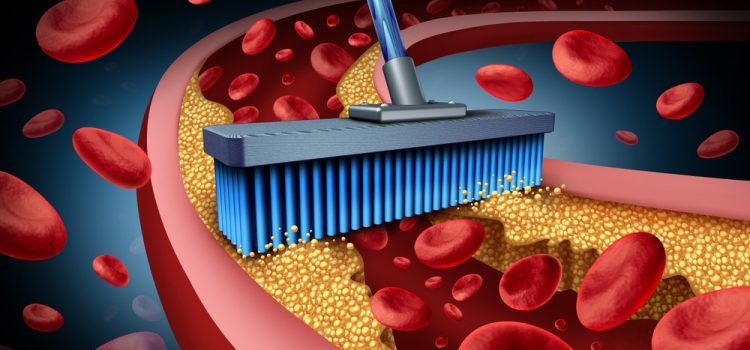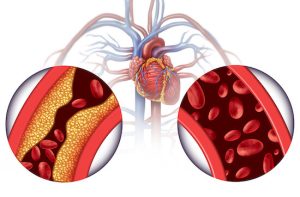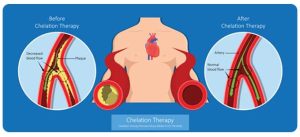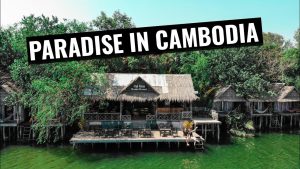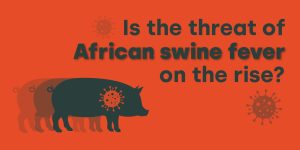Introduction
In an interconnected world facing multifaceted challenges, the concept of global citizenship education has emerged as a vital tool to shape future generations. It goes beyond geographical boundaries, aiming to cultivate a sense of interconnectedness, empathy, and responsibility among individuals. By incorporating lessons that promote global awareness, instill responsibility, and advocate for sustainable practices, education becomes a catalyst for positive change on a global scale.
Fostering Global Awareness
Global citizenship education starts with fostering a deep understanding of the world’s complexities. It involves exposing students to diverse cultures, perspectives, and global issues. Through interdisciplinary approaches, students explore topics like climate change, human rights, poverty, and cultural diversity. By delving into these subjects, they develop a broader worldview and critical thinking skills essential for navigating today’s interconnected society. Educational institutions play a crucial role in this process. They can integrate global themes into various subjects, ensuring that students learn not only the facts but also the ethical dimensions and implications of global challenges. Additionally, leveraging technology and digital platforms facilitates connections beyond borders, allowing students to engage with peers from different countries, share experiences, and collaborate on projects, thereby broadening their perspectives.
Instilling Responsibility
Empowering students to become responsible global citizens involves more than just imparting knowledge—it requires nurturing a sense of responsibility towards the world and its inhabitants. This encompasses ethical reasoning, empathy, and a commitment to social justice. Through interactive activities, discussions, and real-life examples, educators can inspire students to recognize their role in creating positive change. Encouraging active citizenship involves promoting values such as respect, empathy, and solidarity. By engaging in community service projects, participating in advocacy campaigns, or initiating social enterprises, students learn the importance of taking action to address local and global issues. Moreover, education should emphasize the interconnectedness of actions and consequences, encouraging students to make informed choices that contribute to a more sustainable and equitable world.

Advocating Sustainable Practices
One of the fundamental pillars of global citizenship education is advocating for sustainability. The pressing challenges of climate change, environmental degradation, and resource depletion necessitate a shift towards sustainable practices. Educators can integrate lessons on environmental conservation, responsible consumption, and renewable energy into the curriculum, empowering students to become stewards of the planet. Practical initiatives within educational institutions, such as implementing eco-friendly practices, promoting waste reduction, and establishing sustainable gardens, offer tangible experiences for students to understand the importance of sustainable living. Additionally, exposing students to innovative solutions and success stories in sustainability inspires them to envision a future where human activities harmonize with nature.
Challenges and Opportunities
While the incorporation of global citizenship education is essential, challenges exist. Limited resources, curriculum constraints, and varying cultural contexts can hinder its widespread implementation. Furthermore, fostering genuine behavioral change requires continuous reinforcement of values and practices beyond the classroom. However, these challenges also present opportunities for collaboration among stakeholders. Engaging governments, educational institutions, NGOs, and communities can lead to comprehensive strategies and resource-sharing to promote global citizenship education. Embracing innovative teaching methods, leveraging technology, and encouraging global partnerships can overcome barriers and amplify the impact of education.

Conclusion
Global citizenship education is not merely a subject but a mindset—a commitment to understanding, empathy, and action. By incorporating lessons that promote global awareness, responsibility, and sustainable practices, education becomes a transformative force capable of nurturing informed and engaged global citizens. Empowered with knowledge, values, and skills, future generations can actively contribute to a world where diversity is celebrated, justice is pursued, and sustainability is the norm.