
Kanban vs. Scrum: Choosing the Right Project Management Method
In the world of project management, two agile methodologies stand out: Kanban and Scrum. Each has its unique approach to handling tasks and projects, but understanding the differences and deciding which one aligns with your project’s needs can be challenging. In this comprehensive guide, we delve into the intricacies of Kanban and Scrum, highlighting their distinctions and helping you make an informed choice for your project management journey.
What Is Kanban?

Kanban is an agile methodology rooted in a project management system based on 12 principles and values. It enhances productivity by visualizing work, fostering continuous workflows, ensuring high-quality outcomes, and speeding up task completion through the “work in progress” (WIP) rule.
Framework:

Kanban offers flexibility with a choice between physical Kanban boards or software-based Kanban tools. A typical Kanban board comprises columns like “To-Do,” “In Progress,” and “Done,” which can be customized based on your project’s complexity. It enforces WIP limits, allowing you to control the number of tasks in each column.
Key Rules:
- Manage Flow: Clear understanding of work for seamless progress.
- Explicit Policy: Set guidelines and quality expectations.
- Feedback Loops: Daily feedback and updates for tasks.
- Collaboration: Adapt tasks based on feedback and team dynamics.
Metric: Kanban measures lead time, the duration from task arrival to completion.
Change Philosophy: Kanban prioritizes adaptability, allowing changes based on priorities, feedback, and team capacity.
Tools: Popular Kanban tools include Kanbanize, Kanban Flow, and Jira Software.
What Is Scrum?

Scrum is an agile framework based on empirical principles. It relies on teams completing work or product increments within fixed time intervals called Sprints. After each Sprint, the product is reviewed, improved, and refined based on real-time feedback.
Roles: Scrum involves specific roles:
- Product Owner: Ensures efficient team performance and quality.
- Scrum Master: Manages Sprints, assigns tasks, and enforces Scrum rules.
- Developer: Executes tasks within Sprints.
Framework:
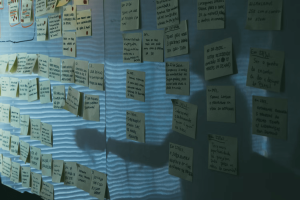
Scrum operates through various stages:
- Sprint Planning: Defining product backlogs and Sprint timelines.
- Daily Scrum: Quick daily meetings to track progress.
- Iteration Review: Reviewing finished Sprints.
- Retrospective: Reflecting on successes and areas for improvement.
Metric: Scrum uses Story Points, estimated units of effort for tasks within Sprints.
Change Philosophy: Scrum implements changes only after delivering the final product and receiving feedback.
Tools: Implement Scrum with tools like nTask, Zoho Sprint, or Jira Software.
The Difference Between Scrum and Kanban
| Aspect | Kanban | Scrum |
|---|---|---|
| Nature | Adaptive: Flexible workflow | Fixed: Follows Sprint cycles |
| Framework | Kanban board for visualization | Sprint Planning, Daily Scrum, Iteration Review, Retrospective |
| Cadence | Continuous flow with feedback loops | Fixed-length Sprints (2 weeks or 1 month) based on Story Points |
| Roles | No particular roles are required | Product Owner, Scrum Master, Developer |
| Software | Kanbanize, Kanban Flow, Jira Software | nTask, Zoho Sprint, Jira Software |
Which One Is Right for You?

Choose Kanban If:
- Your project requires flexibility in time management.
- Visualizing tasks is essential for project oversight.
- An adaptive method suits your need for real-time adjustments to ensure high-quality results.
Choose Scrum If:
- You have a complex project that demands specialized teams.
- Completing the project within a set timeframe is crucial.
- Customer feedback is a priority for iterative improvements.
Kanban or Scrum: Which One Do You Choose?
Both methodologies offer distinct advantages. If you find it challenging to decide, consider a hybrid approach. Implement Scrum for overall project management and utilize Kanban for effective Sprint management, ensuring a balanced and efficient workflow.










