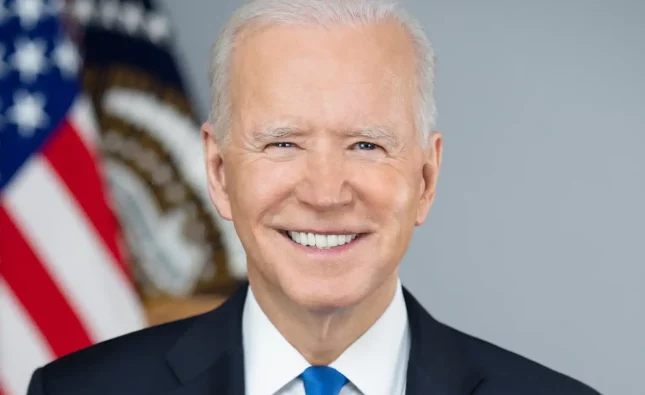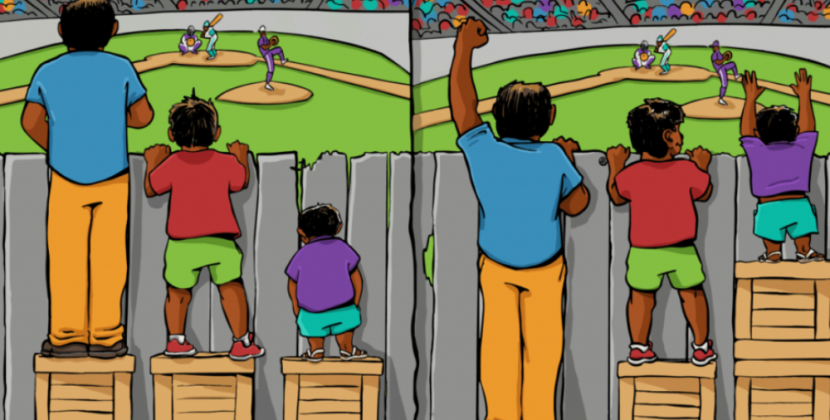
As remote work continues to gain popularity in America, it’s more important than ever for professionals to optimize their productivity. Luckily, there are a plethora of digital tools available that can help you get more done in less time. From project management software to time-saving apps, this post will explore the best digital productivity tools for remote workers in America. Say goodbye to procrastination and hello to efficiency – let’s dive in!
What are digital productivity tools?
There are countless digital productivity tools that can help remote workers get more done in less time. Here are some of the best:
1. Google Docs: Google Docs is a free, easy-to-use office suite that lets you create and share documents with other people or groups. You can also use Docs to collaborative work on projects with other colleagues.
2. Slack: Slack is a messaging app that has exploded in popularity since it was founded in 2013. It’s perfect for collaboration because it lets you easily communicate with your team members without having to open multiple windows or tabs.
3. Trello: Trello is another great way to organize your projects and tasks. It works as a task management system, allowing you to track what needs to be done, when it needs to be done, and by whom.
4. Asana: Asana is another popular task management system that allows you to manage multiple tasks simultaneously and assign deadlines and/or priorities to them.
The Best Digital Productivity Tools for Remote Workers
If you work remotely, there are tools to help you stay productive. In this post, we’ll explore some of the best digital productivity tools for remote workers in America.
One popular tool for remote workers is Slack. The messaging platform has a number of features that make it a great tool for collaboration. You can message colleagues to discuss a project or task, and Slack also lets you track changes and updates as they happen. You can also use Slack to keep track of your schedule and agenda.
G Suite offers many similar features. For example, G Suite lets you create projects and tasks, share files with collaborators, and manage communication with notifications enabled. You can also collaborate on documents with other users who have G Suite accounts.
Another popular tool for remote work is Mixpanel, which helps you measure how users are interacting with your website or application. This data can help you optimize your website or app for better engagement and conversion rates.
Finally, email remains an important communication channel for remote workers. As such, it’s essential to choose a email client that’s easy to use and efficient when sending messages back and forth between colleagues. Some popular email clients for remote workers include Gmail and Outlook Mail (formerly known as Microsoft Outlook).
How to choose the right digital productivity tool for you
There are a variety of digital productivity tools available to help remote workers get more done in less time. Some of the most popular include tools like Asana, Trello, and Google Docs. Here’s a breakdown of each tool and which users may find them the most useful.
Asana: Asana is a task management platform that helps remote workers track and manage their work projects. It has features for organizing tasks by project, due date, and category, as well as an integration with other collaborative tools like GitHub and Zoom.
Trello: Trello is a visual task management tool that helps remote workers keep all their work projects organized in one place. It has features for creating card decks to organize your tasks, assigning due dates and labels to cards, and commenting on cards with team members.
Google Docs: Google Docs is a free online document editor that can be used by remote workers to create and edit documents offline. It has features for creating lists and tables to organize your data, as well as exporting your documents into different formats like PDF and Word.
How to use the best digital productivity tools for remote work
Are you a remote worker? Do you feel like you’re always missing the deadline because you can’t devote the time to get your work done? You’re not alone. According to a study by OfficeTeam, 43 percent of American workers are working from home at least part time. So if you’re one of these people, here are some digital productivity tools that can help you get more done in less time.
1. Google Docs: Google Docs is an office suite that includes a word processor, spreadsheet editor, and presentation maker. It’s perfect for remote workers who need to stay organized and have access to their documents wherever they are. Plus, it has tons of features and integrations that make working on projects easy.
2. Slack: If you’re familiar with chat apps like WhatsApp or Discord, then Slack is probably already on your radar. Slack is a messaging app that’s become popular for its team collaboration features. It’s perfect for remote workers who need to communicate and share files quickly and easily.
3. Trello: Trello is another great tool for remote workers who need to manage projects efficiently. It lets you create boards with cards that represent tasks, assigns cards to people based on their responsibilities, and monitors progress so you know exactly how far along each task is.
4. Asana: Asana is another popular project management tool that’s perfect for remote work environments. It lets you organize your work into channels (similar to Tre
Conclusion
Working from home is an amazing way to stay connected with your family and get more done in less time, but it can be hard to find the right tools to help you focus and get productive. In this article, we have compiled the best digital productivity tools for remote workers in America so that you can easily manage your work and keep up with your deadlines. Whether you are a busy mom who wants to work from home while keeping her children supervised; a college student who needs to study while living on his own; or a business owner who needs to stay updated on the latest marketing trends, these tools will help you achieve your goals efficiently and effectively. Thanks for reading!