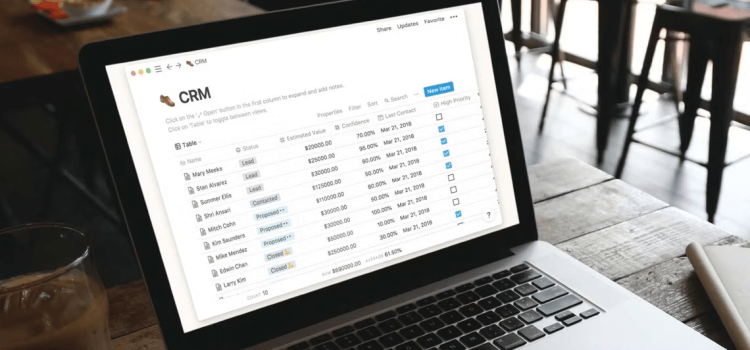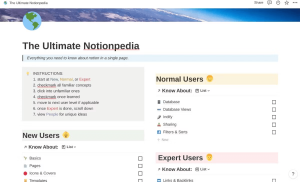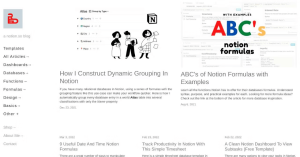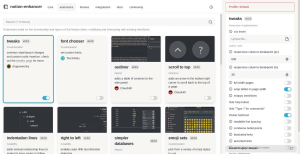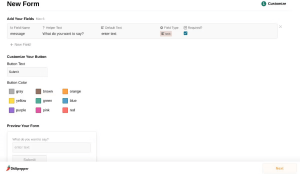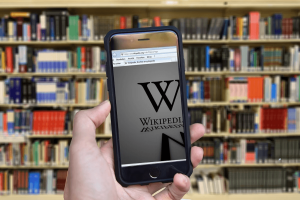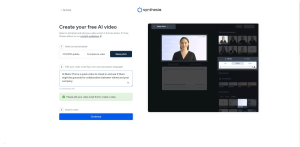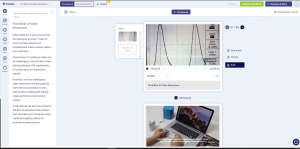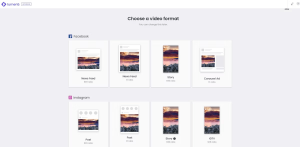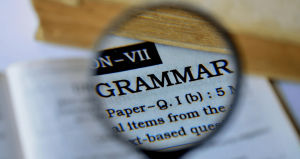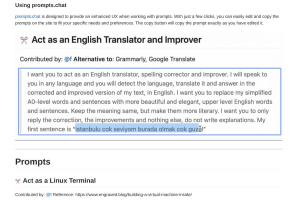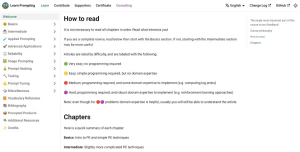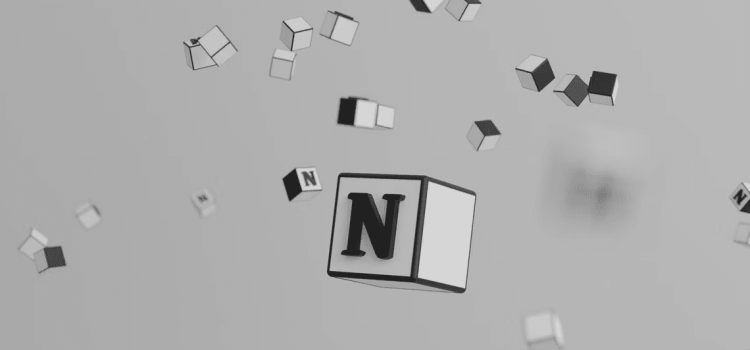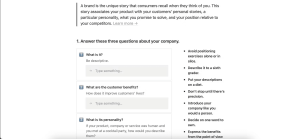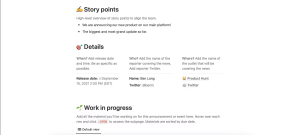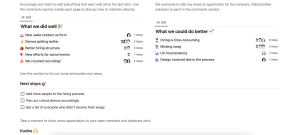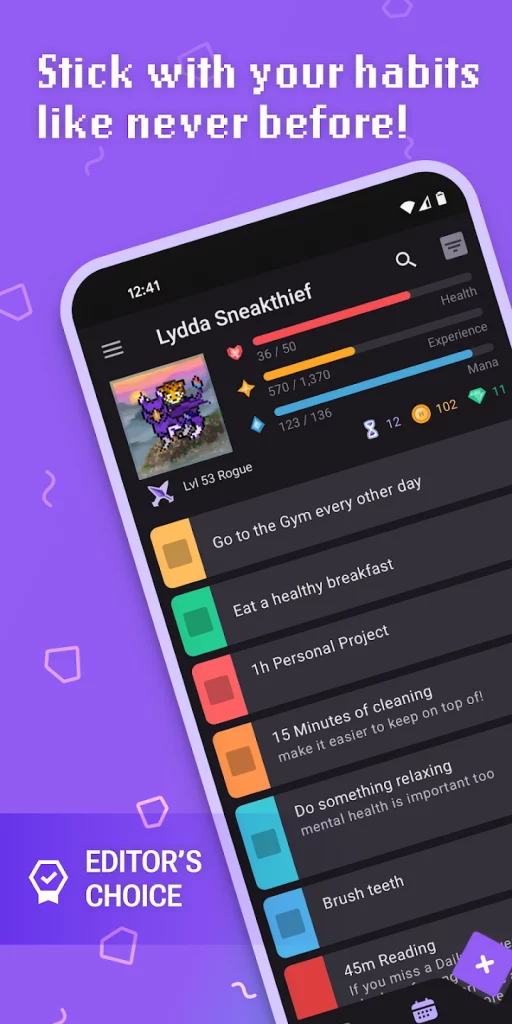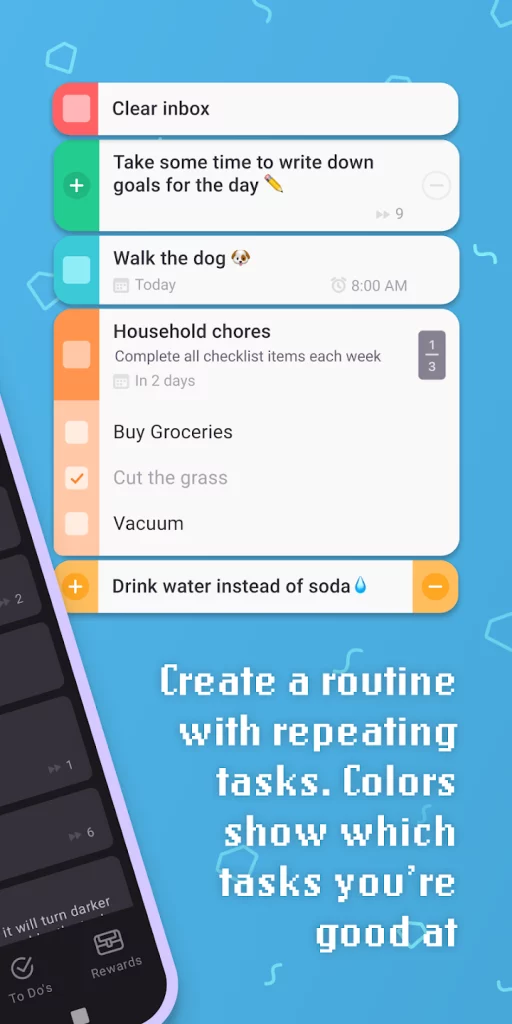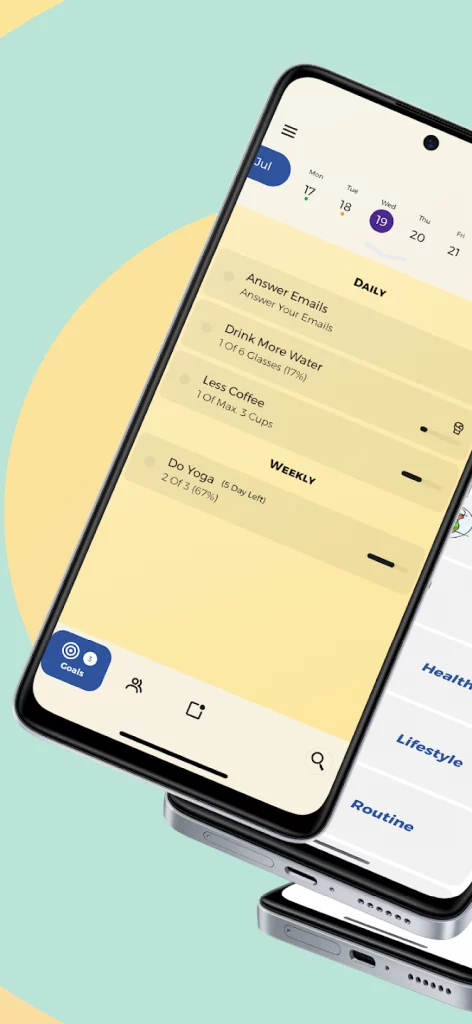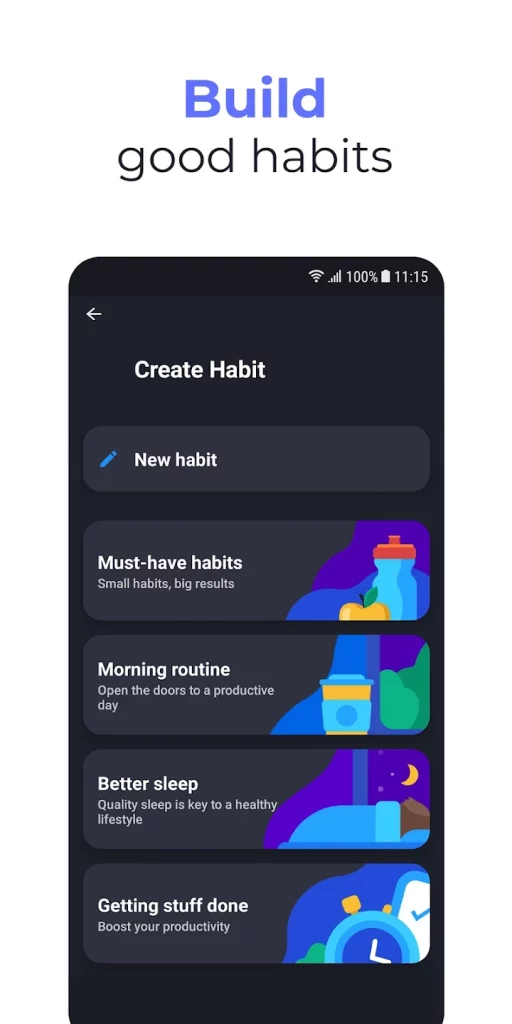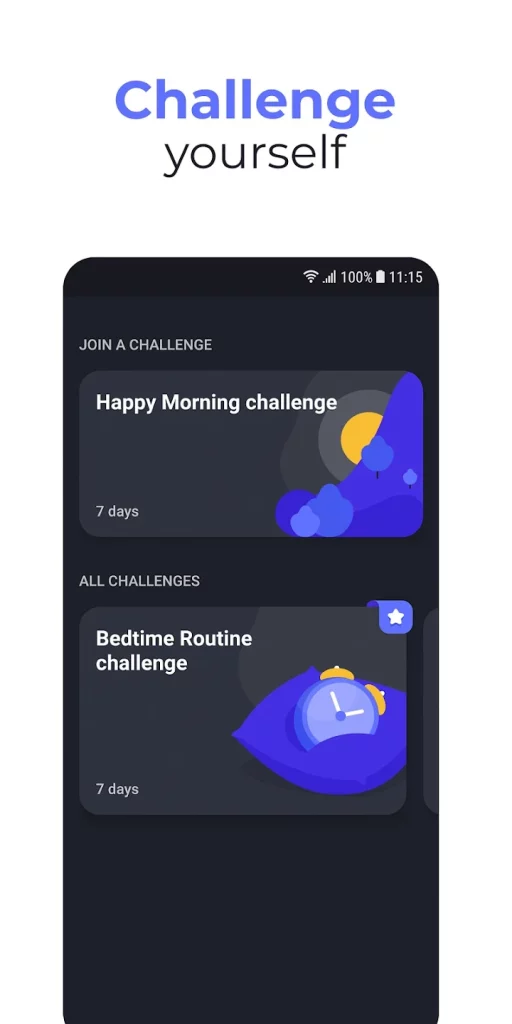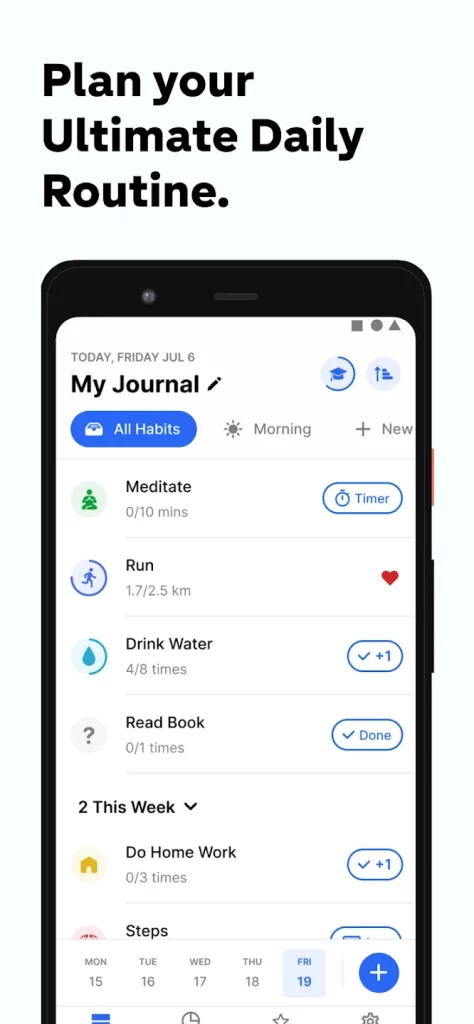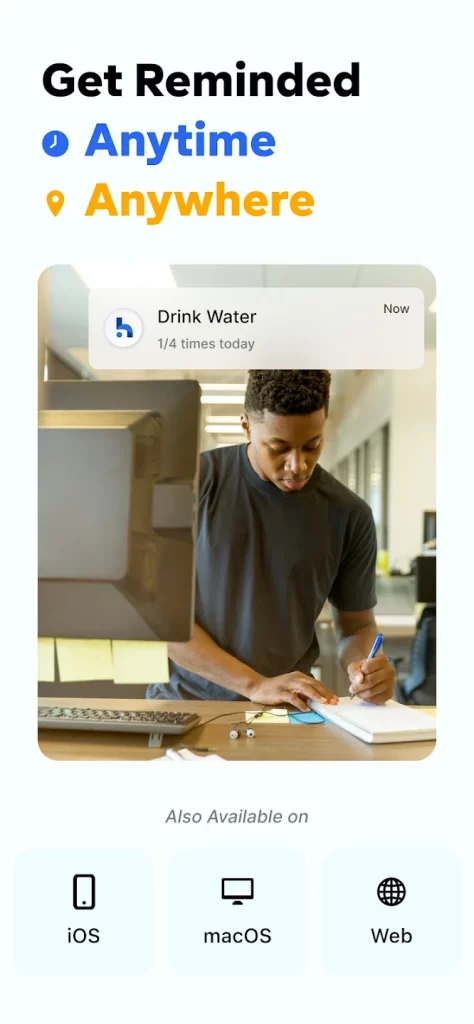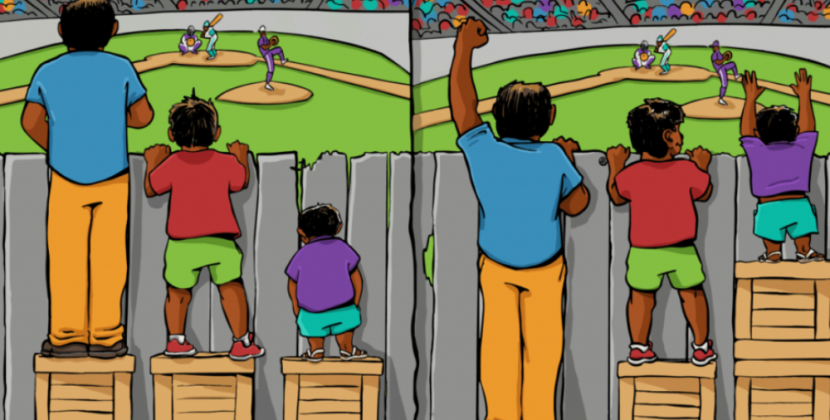
Introduction: 9 Surefire Ways for Time Management Goals
Time management is a universal challenge. We all have the same 24 hours in a day, yet some people seem to effortlessly meet their time management goals while others constantly struggle. If you find yourself in the latter group, fear not. In this article, we will explore nine surefire ways to help you follow through on your time management goals. Whether you’re chronically late, easily distracted, or simply looking to enhance your productivity, these tips and tools will set you on the path to success.
Reduce Your Time-Estimation Bias
Have you ever underestimated how long a task will take and ended up running late or feeling rushed? Researchers have discovered that people have varying abilities to estimate time accurately. If you tend to underestimate, it’s time to break this habit.
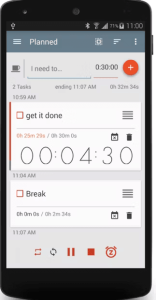
Start by learning how long specific tasks typically take you. This self-awareness is crucial for setting realistic goals. You can also utilize time-tracking apps like Do Now to calculate and estimate your task durations more accurately. Over time, your time-estimation bias will diminish, and you’ll become a more punctual and efficient person.
Learn the MCII Strategy
Visualizing your goals and the obstacles that stand in your way is a powerful technique called Mental Contrasting with Implementation Intentions (MCII). Start by envisioning your goal and its successful outcome. Then, identify the obstacles that could hinder your progress and formulate a plan to overcome them. This approach, encapsulated in the WOOP acronym (Wish, Outcome, Obstacle, Plan), is backed by studies showing that those who practice it are better at managing their time.
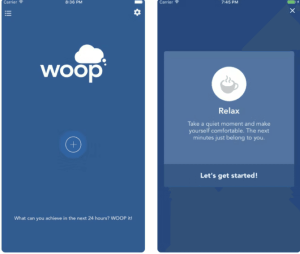
To make implementing MCII easier, you can use the WOOP app available for both iOS and Android. It’s a practical tool to help you align your aspirations with actionable plans.
Check and Fix Your Perception of Time
Perception of time is subjective and influenced by various factors, including our confidence in completing tasks and the level of pleasure derived from them. Sense of Time, an iOS app, turns improving your time perception into a game. By gauging how many seconds have passed and tracking your accuracy rate, you can sharpen your time awareness.
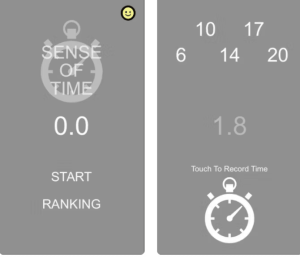
Consider transforming your daily tasks into Google Calendar events while keeping your time perception findings in mind. Adjust the duration of tasks based on your current perception to improve accuracy. Tracking changes in your time perception through a journal in Google Calendar can provide valuable insights and help you create more realistic schedules.
Learn Your Productivity Style
Understanding your productivity style is essential for effective time management. There are four main productivity styles: Prioritizer, Planner, Arranger, and Visualizer. Each style relates to how you process information and manage tasks. Identifying your style can help you tailor your time management strategies to your strengths.
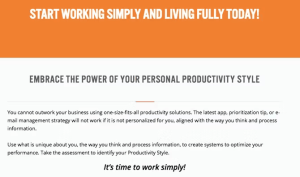
Carson Tate offers a Productivity Style Assessment with 28 questions to help you discover your style. By recognizing your preferences, you can optimize your workflow and increase your productivity.
Capitalize on Your Hedonic Flexibility
Hedonic flexibility refers to the ability to choose tasks based on your mood. People tend to tackle challenging or unpleasant tasks when they’re in a positive mood and easier, more enjoyable tasks when feeling down. You can harness this flexibility to your advantage.
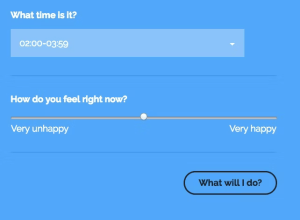
The What Will You Do Next web app predicts your likely activities in a few hours based on your current feelings. By answering a few questions, you receive a bar graph of potential activities, allowing you to plan your day accordingly. Embrace your mood’s influence on task selection and use it as a resource for better time management.
Trade Time Management for Attention Management
While meticulous time management is essential, the most successful individuals understand that attention management is equally crucial. The average CEO spends a significant portion of their week on unplanned activities. Instead of rigidly adhering to schedules, they prioritize staying attentive and focused.

Focus@Will is a subscription-based music tool that provides scientifically optimized music to enhance focus. Alternatively, minimize distractions, such as gadgets and websites, to improve your attention management skills. Successful leaders prioritize their ability to concentrate and allocate attention effectively, ultimately boosting productivity.
Practice Reference Class Forecasting
People often display optimism bias when estimating project timeframes, leading to delayed completion. Reference class forecasting is a practical solution. By tracking historical estimates and comparing them to actual project durations, you can make more accurate predictions for future tasks.
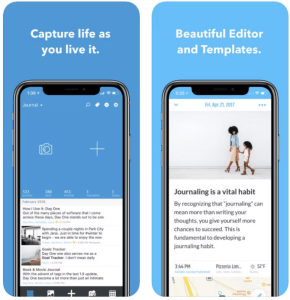
Use the Day One app, primarily designed for journaling but adaptable for reference class forecasting. Record time estimates alongside weather and location data for each entry. Over time, review your entries to refine your forecasting skills and set realistic project timelines.
Meet With a Time Management Mentor
Having a time management mentor can provide invaluable guidance and accountability. Many people lack role models for productivity and time management in today’s digital age. However, seeking out mentors can bridge this gap.
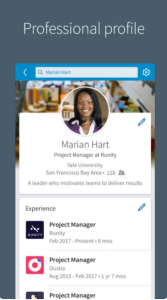
LinkedIn’s Career Advice feature connects you with mentors who can offer advice and techniques for effective time management. By collaborating with a mentor, you gain personalized strategies, accountability, and insights, enhancing your time management skills.
Get Inspiration From Professional Chefs
Professional chefs are masters of time management in high-pressure environments. They employ the “mise-en-place” principle, emphasizing preparation and organization. Additionally, chefs understand the importance of delegation and adjusting the pace of work to prevent overwhelm.
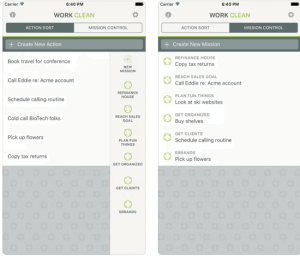
Work Clean is a productivity app inspired by the practices of professional chefs. It allows you to organize tasks into Frontburners and Backburners, turning upcoming tasks into missions. By adopting these principles, you can streamline your workflow and achieve better time management.
| Key Point | Description |
|---|---|
| Reduce Your Time-Estimation Bias | Learn to estimate task durations accurately and use time tracking apps like Do Now. |
| Learn the MCII Strategy | Practice Mental Contrasting with Implementation Intentions (MCII) using the WOOP app. |
| Check and Fix Your Perception of Time | Utilize the Sense of Time app and transform tasks into Google Calendar events. |
| Learn Your Productivity Style | Identify your productivity style with the Productivity Style Assessment. |
| Capitalize on Your Hedonic Flexibility | Embrace hedonic flexibility and use the What Will You Do Next web app. |
| Trade Time Management for Attention Management | Prioritize attention management with Focus@Will and minimize distractions. |
| Practice Reference Class Forecasting | Enhance forecasting skills with historical data using the Day One app. |
| Meet With a Time Management Mentor | Seek mentors through LinkedIn’s Career Advice feature for guidance and accountability. |
| Get Inspiration From Professional Chefs | Adopt professional chefs’ principles with the Work Clean app. |
This table provides a quick reference to the main points of the article, helping readers grasp the key takeaways at a glance.
Conclusion
Effective time management is a skill that can be learned and mastered. By implementing the strategies and tools outlined in this article, you’ll be well on your way to following through on your time management goals. Whether you’re improving your time estimation, harnessing hedonic flexibility, or seeking inspiration from professional chefs, these techniques will help you take your time management more seriously and boost your productivity. Say goodbye to chronic lateness and distractions, and hello to a more organized and efficient you!