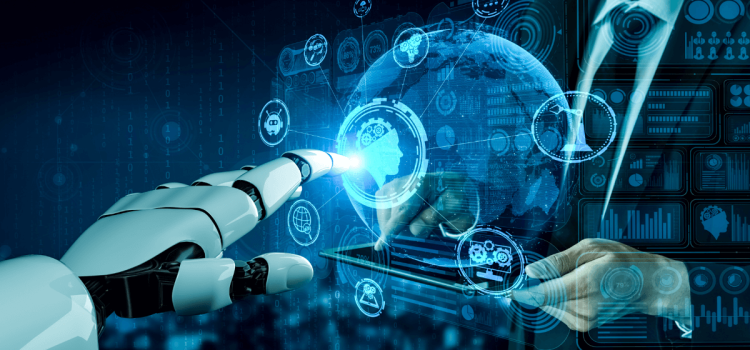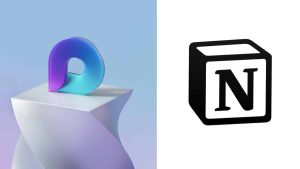EU AI Act vs OpenAI: Balancing Innovation and Regulation
Introduction
Hi, I’m Alice, a freelance writer who loves to explore the latest trends and developments in artificial intelligence (AI). I’m curious about the possibilities and the challenges of AI, and how it impacts our society and our lives.
In this article, I will talk about the EU AI Act, a proposed law that aims to create a common and trustworthy framework for AI in the European Union. I will also look at how this law could influence OpenAI, one of the most prominent and innovative AI research organizations in the world.
What is the EU AI Act?
The EU AI Act is a legal framework that regulates the development, marketing, and use of AI in the EU. Its main goal is to ensure the smooth functioning of the EU single market by creating consistent standards for AI systems across EU member states.
The key feature of the AI Act is a system that classifies AI technologies by the level of risk they could pose to the health and safety or fundamental rights of a person. The AI Act defines four categories of risk: unacceptable, high, limited, and minimal.
Some AI systems that present ‘unacceptable’ risks would be banned, such as those that manipulate human behavior, exploit vulnerabilities, or cause social scoring. A large range of ‘high-risk’ AI systems would be allowed, but subject to a set of requirements and obligations to access the EU market, such as data quality, transparency, human oversight, and accountability. Those AI systems that present only ‘limited risk’ would be subject to very light transparency obligations, such as informing users when they are interacting with a chatbot. Finally, those AI systems that present ‘minimal risk’ would be subject to no additional requirements, as they are considered to have no significant impact on people’s rights or safety.
The AI Act also sets up a governance structure for the implementation and enforcement of the regulation, involving national authorities, a European AI Board, and the European Commission. The AI Act also provides for sanctions and remedies for non-compliance, as well as incentives and support measures for innovation and research.
The AI Act is currently under negotiation between the European Parliament, the Council of the EU, and the European Commission, and is expected to come into force by 2023.
What is OpenAI?
OpenAI is a research organization that aims to create artificial general intelligence (AGI) that can benefit all of humanity. AGI is defined as AI that can perform any intellectual task that a human can.
OpenAI was founded in 2015 by a group of famous tech entrepreneurs and researchers, such as Elon Musk, Peter Thiel, and Sam Altman. Its mission is to ensure that AGI is aligned with human values and can be used for good.
OpenAI is known for its groundbreaking work on generative models, such as GPT-4, which can produce natural language texts, images, sounds, and videos based on user inputs. GPT-4 is OpenAI’s most advanced system, producing safer and more useful responses than its predecessors.
OpenAI is also committed to creating safe and beneficial AI, and has integrated human feedback, expert consultation, and real-world monitoring into its research and development process. OpenAI also publishes its research papers and code, and offers its products and services through an API platform.

How does the EU AI Act affect OpenAI?
The EU AI Act presents both challenges and opportunities for OpenAI, as it tries to balance innovation and regulation in the AI sector.
On one hand, the EU AI Act could limit OpenAI’s freedom and flexibility to operate in the EU market, as it would have to follow the various requirements and obligations imposed by the regulation. For example, OpenAI would have to ensure that its AI systems meet the data quality, transparency, human oversight, and accountability standards set by the EU AI Act. OpenAI would also have to register its high-risk AI systems in a European database, and provide extensive documentation and testing evidence to show their compliance.
Moreover, the EU AI Act could restrict OpenAI’s access to certain types of data and applications, as some of them could be considered unacceptable or high-risk by the regulation. For instance, OpenAI could face difficulties in using biometric data, such as facial recognition, or in developing AI systems that could affect people’s access to essential services, such as education or healthcare.
On the other hand, the EU AI Act could also create opportunities for OpenAI to collaborate and innovate with the EU institutions and stakeholders, as it aims to foster a trustworthy and competitive AI ecosystem in Europe. For example, OpenAI could benefit from the incentives and support measures provided by the EU AI Act, such as funding, infrastructure, training, and networking. OpenAI could also participate in the governance and consultation mechanisms established by the EU AI Act, such as the European AI Board, the AI regulatory sandbox, and the AI excellence centers.
Furthermore, the EU AI Act could enhance OpenAI’s reputation and credibility, as it would show its commitment to ethical and responsible AI. By complying with the EU AI Act, OpenAI could gain the trust and confidence of the EU consumers and regulators, and distinguish itself from other AI providers that may not adhere to the same standards. OpenAI could also leverage its expertise and experience in creating safe and beneficial AI, and contribute to the development and implementation of the EU AI Act.
Conclusion
The EU AI Act is a landmark regulation that aims to create a common and trustworthy framework for AI in the European Union. It could have significant implications for OpenAI, one of the world’s leading AI research organizations, as it tries to create artificial general intelligence that can benefit all of humanity.
The EU AI Act could pose both challenges and opportunities for OpenAI, as it would have to balance innovation and regulation in the AI sector. OpenAI would have to follow the various requirements and obligations imposed by the EU AI Act, but it could also benefit from the incentives and support measures provided by the regulation. OpenAI would also have to adapt to the changing legal and ethical landscape, but it could also collaborate and innovate with the EU institutions and stakeholders.
The EU AI Act and OpenAI are both ambitious and visionary initiatives that aim to shape the future of AI. They could potentially complement and enhance each other, or they could potentially conflict and hinder each other. The outcome will depend on how they interact and cooperate, and how they align their goals and values. The EU AI Act and OpenAI are both walking a tightrope, and the stakes are high for both parties and for humanity as a whole.
Informative Table for Key Points
| EU AI Act | OpenAI |
|---|---|
| A proposed law for AI in the EU | A research organization for AGI |
| Categorizes AI systems by risk | Creates generative models |
| Sets requirements and obligations for high-risk AI systems | Uses human feedback and expert consultation |
| Bans unacceptable AI systems | Shares research papers and code |
| Offers incentives and support measures for innovation and research | Provides products and services through an API platform |
| Sets up a governance structure for implementation and enforcement | Founded by famous tech entrepreneurs and researchers |