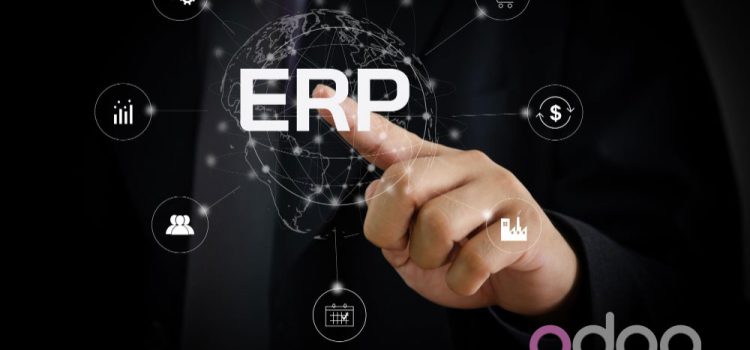In the ever-evolving digital landscape, enterprise resource planning (ERP) systems have become essential for businesses aiming for efficiency, scalability, and digital transformation. Among the leading ERP solutions, Odoo stands out due to its modular structure, customization capabilities, and cost-effectiveness. As companies worldwide gear up for automation and integrated management systems, Odoo’s robust platform is shaping the future of business operations.
Why Odoo ERP is the Smart Choice for Modern Enterprises
Odoo ERP is an open-source, all-in-one business management software that includes a wide range of applications—from CRM, sales, and inventory to accounting, HR, and project management. Its flexibility allows businesses to select only the modules they need and scale as they grow. This modular architecture makes Odoo an ideal fit for small and medium enterprises (SMEs) as well as large corporations.
Unlike traditional ERP systems that are often rigid and costly, Odoo offers a highly customizable and user-friendly interface. With over 30 core modules and more than 16,000 third-party apps, businesses can tailor their systems to match their specific requirements.
Key Benefits of Implementing Odoo ERP
1. Centralized Business Management
With Odoo, businesses can centralize all their operations under one platform, removing the need for disconnected tools and multiple software solutions. This integration enhances efficiency, eliminates data silos, and provides real-time visibility across departments.
2. Scalability and Flexibility
Whether you’re a startup or an expanding enterprise, Odoo scales with your business. You can start with a few essential modules and add more as your needs evolve. Its open-source nature ensures that custom modules and unique business logic can be integrated seamlessly.
3. Cost-Effective Deployment
Compared to proprietary ERP systems, Odoo offers a significantly lower total cost of ownership. The open-source version is free, and even the enterprise version is affordable, considering the expansive features it provides. Businesses save on licensing, hardware, and long-term operational costs.
4. Streamlined Automation
Odoo automates repetitive tasks across business functions—from sending follow-up emails in CRM to automatic invoice generation in accounting. This automation reduces manual errors, saves time, and allows teams to focus on strategic growth.
Challenges in ERP Implementation and How to Overcome Them
Despite its benefits, ERP Odoo implementation is often complex. Many companies face challenges such as data migration, user resistance, and lack of technical expertise.
To ensure a successful Odoo ERP implementation, businesses must:
- Conduct thorough requirement analysis
- Choose a certified Odoo implementation partner
- Train employees effectively
- Plan for phased deployment
- Invest in post-implementation support
With a well-structured strategy, companies can mitigate risks and maximize ROI.
Industry-Specific Use Cases of Odoo ERP
1. Manufacturing
Odoo’s Manufacturing module offers real-time production tracking, bill of materials (BOM) management, work center efficiency, and quality control. Manufacturers benefit from predictive maintenance tools, demand forecasting, and full integration with inventory and purchase modules.
2. Retail and eCommerce
Retailers can synchronize physical stores and online platforms using Odoo’s POS and eCommerce modules. Features like inventory synchronization, real-time customer data, and loyalty programs create a unified and enhanced shopping experience.
3. Healthcare
Hospitals and clinics utilize Odoo for patient management, scheduling, billing, and medical inventory tracking. With custom integrations for electronic health records (EHR), healthcare providers ensure compliance, accuracy, and operational efficiency.
4. Education
Educational institutions implement Odoo for student enrollment, class scheduling, grading systems, and library management. Administrators benefit from centralized data and simplified communication with faculty, students, and parents.
Customizing Odoo for Your Business Needs
The true strength of Odoo lies in its open-source foundation, which allows complete customization. Businesses can develop tailored modules or enhance existing ones to meet specific workflow requirements.
Common areas for customization include:
- Custom dashboards for real-time KPIs
- Workflow automation tailored to business processes
- Third-party integrations (e.g., payment gateways, shipping APIs)
- Localized compliance features (e.g., tax and payroll adjustments)
Partnering with an experienced Odoo development company ensures that the customization aligns with business goals and maintains long-term system integrity.
Odoo ERP Implementation: Step-by-Step Process
Step 1: Business Process Evaluation
Identify the pain points and goals of your current processes. This step includes evaluating current software, documenting inefficiencies, and mapping out desired outcomes.
Step 2: Module Selection
Based on the evaluation, select the Odoo modules that are most relevant. Typical initial modules include CRM, Sales, Inventory, and Accounting.
Step 3: Data Migration and Setup
Migrate legacy data into Odoo securely. This includes customer records, financial data, product catalogs, and employee profiles. Data accuracy and integrity are critical at this stage.
Step 4: System Configuration and Customization
Configure the modules and develop custom features if necessary. This step ensures the ERP aligns perfectly with your unique business workflows.
Step 5: Training and Testing
Provide comprehensive training to employees and conduct extensive testing of the system. Early feedback helps in refining the configuration and enhancing user adoption.
Step 6: Go-Live and Support
Deploy the system across the organization. Post-implementation support is essential to resolve issues, manage updates, and introduce improvements.
Odoo vs. Other ERP Systems
When compared to ERP giants like SAP, Oracle, or Microsoft Dynamics, Odoo offers a more agile and cost-efficient solution, especially for SMEs. Key differentiators include:
| Feature | Odoo | SAP | Oracle |
| Cost | Low | High | High |
| Open-source | Yes | No | No |
| Ease of customization | High | Medium | Medium |
| User Interface | Modern and intuitive | Complex | Professional but dense |
| Implementation Time | Short to Medium | Long | Long |
For businesses prioritizing agility, scalability, and affordability, Odoo often emerges as the top contender.
The Future Outlook for Odoo ERP
With AI-powered analytics, IoT integrations, and machine learning capabilities on the horizon, Odoo is investing heavily in emerging technologies. Businesses leveraging Odoo will soon benefit from predictive analytics, smart inventory systems, and advanced customer segmentation tools.
As global markets become increasingly competitive, companies that adopt Odoo ERP today will gain a strategic advantage in automation, decision-making, and customer satisfaction.
Conclusion
Implementing Odoo ERP is more than a software upgrade—it’s a strategic investment into the future of your business. With its extensive modules, customization options, and affordability, Odoo empowers organizations to streamline operations, enhance productivity, and scale efficiently.