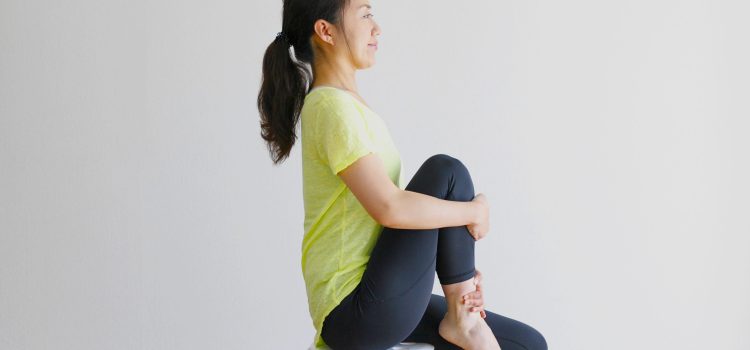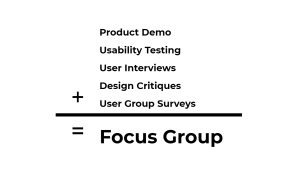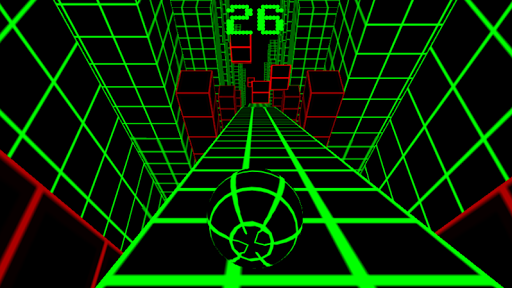
Introduction:
If you’re seeking to elevate your fitness routine and develop a stronger core with better posture, stability ball exercises are your ticket to success. The stability ball, also known as an exercise or Swiss ball, offers a dynamic and engaging platform to enhance your stability and coordination. In this article, we’ll explore 13 invigorating stability ball exercises that will help you achieve a well-toned core, improved balance, and posture that radiates confidence.
Stability Ball Plank:
Let’s begin with the classic Stability Ball Plank, an exercise that targets your core, shoulders, and glutes. Place your forearms on the ball and extend your legs behind you into a plank position. Keep your body in a straight line, engaging your core muscles. Hold the plank for 30 seconds to a minute, gradually increasing the duration as you progress.
Stability Ball Russian Twists:
Sit on the stability ball with your feet flat on the ground and your knees at a 90-degree angle. Lean back slightly while keeping your back straight and core engaged. Hold a weight or medicine ball and twist your torso from side to side, engaging your oblique muscles. Repeat for 10-15 reps on each side.
Stability Ball Rollouts:
Kneel in front of the ball and place your hands on top of it. Slowly roll the ball forward while extending your arms, keeping your core tight and back straight. Roll out as far as you can control without arching your lower back excessively. Then, return to the starting position. Repeat for 10-12 reps.

Stability Ball Pike:
Start in a plank position with your feet on the ball. Engage your core and lift your hips towards the ceiling, rolling the ball towards your hands. Your body will form an inverted V shape. Slowly roll the ball back to the starting position. Perform 10-12 reps.
Stability Ball Leg Curl:
Lie on your back with your heels resting on the ball. Lift your hips off the ground to form a bridge and keep your body in a straight line. Bend your knees and use your feet to roll the ball towards your glutes. Extend your legs back out without dropping your hips. Repeat for 12-15 reps.
Stability Ball Knee Tucks:
Assume a push-up position with your shins resting on the ball. Engage your core and use your knees to pull the ball towards your chest. Extend your legs back out to the starting position. Perform 12-15 reps.
Stability Ball Superman:
Lie face down on the ball with your hips and belly supported. Extend your arms forward and lift your arms and legs simultaneously, engaging your lower back and glutes. Hold the position for a few seconds before lowering back down. Repeat for 10-12 reps.
Stability Ball Hip Lifts:
Lie on your back with your feet flat on the ball. Lift your hips off the ground to form a bridge and engage your glutes and hamstrings. Lower your hips back down without touching the ground and lift them up again. Perform 12-15 reps.
Stability Ball Chest Press:
Sit on the ball with your feet flat on the ground and hold dumbbells at shoulder height. Push the dumbbells upward until your arms are fully extended, engaging your chest and shoulders. Lower the dumbbells back to the starting position. Repeat for 10-12 reps.
Stability Ball Triceps Dips:
Sit on the ball and place your hands on the sides of the ball. Walk your feet forward until the ball rolls under your shoulders. Bend your elbows to lower your body towards the ground and engage your triceps to push yourself back up. Perform 10-12 reps.
Stability Ball Wall Squats:
Stand with your back against a wall and place the ball between your lower back and the wall. Lower yourself into a squat position while keeping the ball pressed against the wall for support. Push through your heels to return to the starting position. Repeat for 12-15 reps.

Stability Ball Oblique Crunches:
Sit on the ball and walk your feet forward until your lower back is supported. Place your hands behind your head and crunch to one side, engaging your obliques. Return to the center and repeat on the other side. Perform 12-15 reps on each side.
Stability Ball Balance:
For a simple yet effective exercise, sit on the stability ball with your feet flat on the ground. Lift one foot off the ground and hold the position for 20-30 seconds. Switch to the other foot and repeat. Challenge yourself by lifting both feet off the ground simultaneously.
Conclusion:
Mastering balance, strengthening your core, and improving your posture are essential components of a well-rounded fitness routine. By incorporating these 13 stability ball exercises into your workouts, you’ll not only achieve a stronger and more stable core but also enhance your overall body coordination and flexibility. So, get ready to elevate your fitness journey and experience the rewards of a healthier and more balanced you!