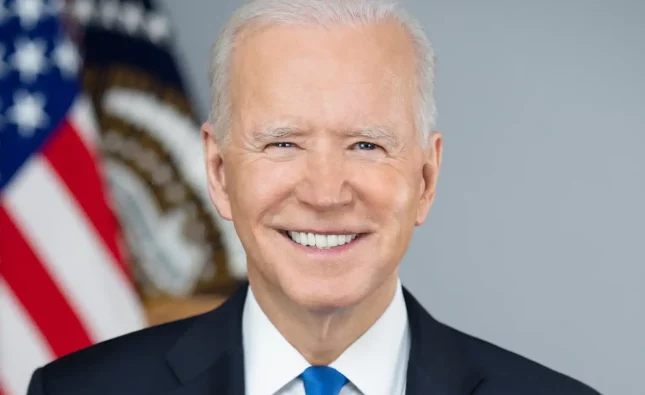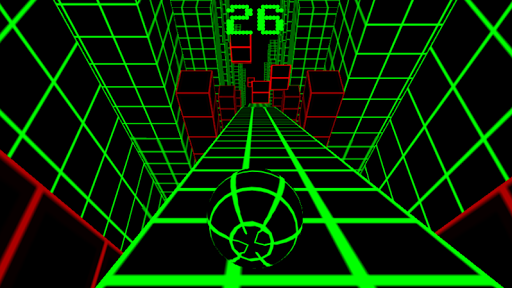
Welcome to the world of AI-powered Bing searches! Gone are the days when search engines would simply deliver generic results based on a handful of keywords. Today, with advanced machine learning algorithms and natural language processing techniques, Bing is transforming searches into personalized experiences that cater specifically to your interests and preferences. In this blog post, we’ll explore how AI is revolutionizing the way we look for information online and what it means for businesses and individuals alike. So buckle up and get ready to discover a whole new level of relevance in your search results!
AI and Bing Searches
Bing is one of the most popular search engines on the internet and it’s used by millions of people every day. It’s also constantly evolving, improving its algorithms to give you more relevant results.
One way that Bing is continually improving its search results is by using artificial intelligence (AI). AI helps Bing understand what you’re looking for and provides you with recommendations based on that information. This means that your searches are more personalized and relevant to your needs.
Here are a few examples of how AI is being used in Bing searches:
1. When you’re searching for something specific, like a movie title or an artist, AI will recommend related topics and content. This ensures that your search results are always up-to-date and relevant.
2. If you’re looking for a particular restaurant or store, AI will help you find reviews and ratings related to that business. This way, you can easily make informed decisions about where to go next.
3. Finally, if you’re trying to find something specific online but don’t know how to start, AI can help guide you through the process step-by-step. This makes finding what you’re looking for much easier!
The Advantages of AI-Enabled Bing Searches
From the days of typed search terms into a Windows computer’s search bar, Bing has always pushed the envelope in how users can find what they’re looking for on the internet. However, recent advancements in artificial intelligence (AI) have allowed Bing to take its search capabilities one step further by personalizing results for each individual.
The benefits of AI-enabled searches are myriad. Not only does it provide more relevant results, but it also eliminates the need to manually enter information from webpages. This means you can quickly and easily access the information you need without having to waste time copying and pasting URLs. Additionally, personalized search results help you avoid spending time hunting through irrelevant pages.
Not only is AI-enabled Bing searching beneficial for individuals, but businesses too can take advantage of these advances. By tracking user preferences and activity, businesses can tailor their website content and advertisements to better match those interests. Additionally, by using AI-enabled filters, businesses can block inappropriate or offensive content while still providing users with relevant options.
How to Use AI in Your Bing Searches
How to Use AI in Your Bing Searches
The use of artificial intelligence (AI) has transformed the way we search for information. With AI, you can get relevant results more quickly and easily than ever before. Here are four ways to take advantage of AI in your Bing searches:
1. Use cognitive computing technologies to personalize your search results.
2. Try searching with a question or topic that interests you.
3. Look for related keywords in your search terms and phrases to boost your results.
4. Use the Advanced Search tool to explore specific information needs.
Conclusion
Bing search has always been a great way to get quick answers to your questions, but it’s not just about providing the right information. With AI, Bing is able to personalize your search results based on what you have previously searched for and liked. This gives you access to the information that you want and need, without having to wade through pages of results. It’s an excellent way to make sure that your searches are as relevant as possible, no matter what topic you’re looking into.