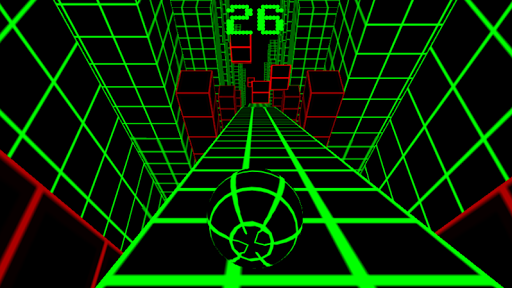
Unmasking the Geek Squad Email Scam: How to Protect Yourself
In an age where cyber threats loom large, you might have found yourself on the receiving end of an email that seems legitimate but raises suspicion. If you’ve ever received an email from Geek Squad confirming a transaction that you didn’t initiate, you’re not alone. This might just be the Geek Squad Email Scam knocking at your virtual door. In this article, we’ll delve into what this scam entails, how it works, and most importantly, how you can steer clear of it.
What Is the Geek Squad Email Scam?
The Geek Squad Email Scam is a deceptive scheme orchestrated by cybercriminals. They send out fraudulent emails, masquerading as official transaction confirmations from Geek Squad, a subsidiary of the well-known multinational consumer electronics company, Best Buy. These scam emails contain information regarding a subscription renewal or an order that you, the recipient, have no knowledge of.
The scammers go to great lengths to make their emails appear authentic. They employ fake invoice numbers, renewal dates, and other order details. They even use official logos and promotional banners to lend an air of legitimacy to their deceit. To further their illusion, they provide contact numbers and urge recipients to get in touch if they need assistance with their supposed order.
Once the unsuspecting recipient contacts them, the scam takes on various forms, all leading to the cybercriminals’ ultimate objective: extracting as much money as possible from their victims.

How Does the Geek Squad Email Scam Work?
The moment you make that call to the number provided, the scammers claim a transaction has indeed occurred from your account. To allay your concerns, they offer to cancel the transaction, which most recipients naturally agree to.
Here’s where it gets insidious. The scammers proceed to request personal details – information that no legitimate company would ever ask for over the phone, including credit card details and social security numbers.
In some cases, they inform victims that they can’t cancel subscriptions from their end due to an alleged computer issue. They insist on remote access to your computer to resolve the problem, all while playing on your fears that this mysterious transaction could happen again.
Once they have access to your computer, they are essentially in control. They may initiate unauthorized bank transactions, install malicious software for future scams, demand payment for their so-called remote support, or even impose “cancellation fees.”
How to Spot the Geek Squad Email Scam
Protecting yourself starts with being vigilant. Here are some tips to help you distinguish a scam email from a legitimate one:
- Check for Spelling and Grammar Errors: Scammers often make mistakes in their emails.
- Examine the Sender’s Email Address: Legitimate emails usually come from official domains, not generic or misspelled addresses.
- Personalization Matters: Genuine emails will address you by name, not with a generic “Dear Sir/Madam.”
- Avoid Clicking on Links: Hover over links to check their destination or use a link-checking website to verify their legitimacy.
- Currency Mismatch: If the transaction currency differs from your bank account’s currency, it’s a red flag.
- Urgency: Scammers create urgency by demanding quick action. Beware of emails pressuring you to respond within a day or two.
- Verify the Recipient Email: Ensure the email matches the one you used to sign up for Geek Squad services.
- Double-Check Your Bank: Confirm that no unauthorized transactions have occurred from your bank account.
How to Avoid the Geek Squad Email Scam
If you suspect you’ve received a Geek Squad scam email, you’ve already taken the first step to avoid falling victim. Here’s what to do next:
- Never Share Personal Details: Under no circumstances should you send personal information via email or phone, and don’t reply to the suspicious email or call the provided number.
- Don’t Click, Don’t Download: Avoid clicking on any links or downloading attachments in such emails.
- Raise Awareness: Inform your friends and family about the scam but avoid forwarding the email to prevent others from falling victim.
- Block the Sender: If you share your computer with others, block the sender’s email to protect them from inadvertently engaging with the scam.
In essence, ignoring the Geek Squad scam email and blocking the sender is your safest bet.
What to Do if You Become a Victim
If you find yourself ensnared in the Geek Squad Email Scam, follow these steps:
- Don’t Act on Their Instructions: If you’ve already communicated with the scammers, refrain from taking any further actions as per their guidance.
- Block the Number: Prevent the scammers from contacting you again by blocking the number you called.
- Contact Your Bank: If you’ve shared sensitive information, such as credit card details, with the scammers, contact your bank immediately to freeze your funds.
- Scan for Viruses: Check your computer for viruses if you’ve downloaded any software or files from the suspicious email.
- Change Your Passwords: If you used the provided links to sign in with your email address, change your login details immediately.
- Disable Your Webcam: Temporarily disable your webcam if it’s enabled to prevent potential scammers from recording you.
How to Stop Phishing Emails in the Future
Phishing emails are a constant nuisance, but you can reduce your exposure to them:
- Use a Secondary Email: Register for third-party apps and services with a secondary email address, not your primary one.
- Avoid Clicking Push Notifications: Don’t click on push notifications from suspicious websites or apps.
- Block Phishing Senders: Block emails from senders attempting phishing scams.
- Enable Two-Factor Authentication: Enhance your email account security with two-factor authentication.
By following these strategies, you can significantly lower the risk of falling prey to phishing scams in the future.
Avoiding the Geek Squad Email Scammers
Now that you’re well-informed about the Geek Squad Email Scam, you can protect yourself and those around you. The red flags discussed here apply not only to this scam but also to other phishing schemes. Stay vigilant, and share this knowledge to create a safer online environment for everyone.










