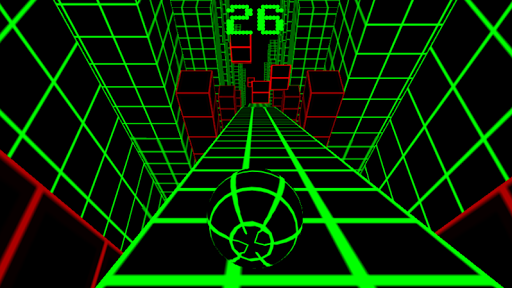
Introduction:Jupyter Hacks
Jupyter Notebook, a popular tool among data scientists and programmers, provides an interactive environment that blends code, visualizations, and explanatory text. However, to truly harness its potential, it’s essential to explore various productivity hacks. In this article, we’ll delve into seven effective strategies to unlock Jupyter’s capabilities and boost your productivity.
Understanding Jupyter’s Power:
Before we dive into the hacks, let’s briefly understand the power of Jupyter Notebook. This open-source platform supports multiple programming languages and facilitates data exploration, analysis, and collaboration. With its rich multimedia capabilities, Jupyter enables users to create dynamic documents that combine code execution, visualizations, and narrative explanations.

7 Hacks for Enhanced Productivity:
- Keyboard Shortcuts Efficiency: Jupyter offers a plethora of keyboard shortcuts to navigate and interact swiftly with your code and content. For instance, pressing “Shift + Enter” executes the current cell and moves to the next one. Familiarize yourself with these shortcuts to save time and streamline your workflow.
- Magic Commands for Speed: Jupyter’s magic commands provide shortcuts for performing common tasks. By utilizing
%timeitfor benchmarking or%matplotlib inlinefor seamless plotting, you can execute tasks more efficiently, enhancing your coding experience. - Markdown Mastery: Incorporating markdown cells for documentation and explanations is crucial. Leverage markdown’s formatting options to create clear, well-structured notes that make your code understandable not only to you but also to collaborators.
- Widgets for Interactive Exploration: Jupyter widgets allow you to create interactive elements directly within your notebooks. Whether it’s sliders, dropdowns, or interactive plots, widgets enable dynamic exploration of data parameters and enhance the depth of analysis.
Optimizing Visualizations and Collaboration:
Data visualization is a cornerstone of data analysis, and Jupyter offers various libraries like Matplotlib and Seaborn. Customize your plots, charts, and graphs to effectively convey insights. Furthermore, Jupyter’s support for sharing notebooks simplifies collaboration, enabling colleagues to review your work and provide feedback seamlessly.
Jupyter Extensions for Streamlined Workflows:
Jupyter extensions provide additional functionalities that enhance your coding environment. Extensions like “Table of Contents” aid in notebook organization, while “ExecuteTime” tracks execution times. By leveraging these extensions, you can fine-tune your workflow for maximum efficiency.
Version Control and Documentation Made Easy:
Version control is crucial for collaborative projects. Integrating Jupyter with version control systems like Git ensures proper tracking of changes and simplifies collaboration. Additionally, utilizing markdown cells for documentation within notebooks creates a unified record of your thought process and methodology.
Conclusion:
In conclusion, Jupyter Notebook is a powerful tool that, when used efficiently, can significantly boost your productivity in data analysis, coding, and collaboration. By mastering keyboard shortcuts, leveraging magic commands, and incorporating markdown and widgets, you can enhance your coding experience and streamline your workflows. Remember, the key lies in understanding and implementing these hacks to harness Jupyter’s full potential.
By following these seven hacks, you’ll be well on your way to achieving peak productivity with Jupyter Notebook. Experiment with these strategies, adapt them to your workflow, and unlock new dimensions of efficiency in your data science endeavors.
Remember, productivity is a journey, and with Jupyter Notebook as your ally, you’re equipped to embark on it with confidence.










