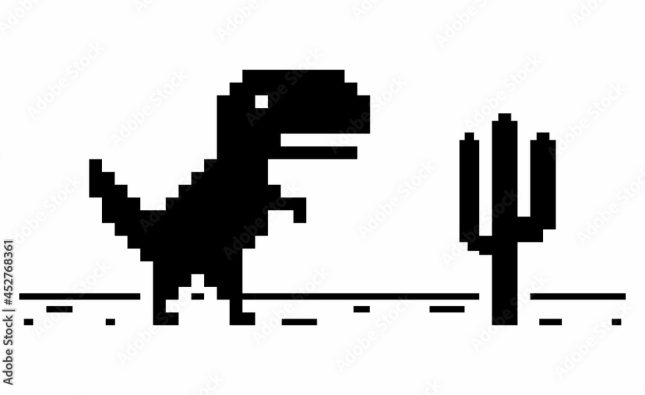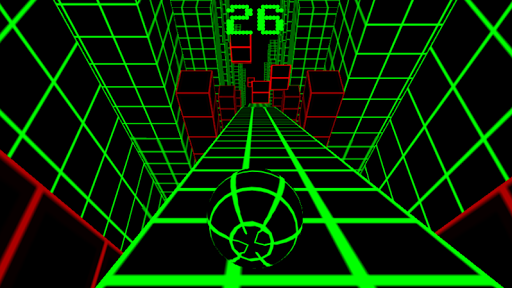
Introduction:
As a proud owner of a mighty gaming PC, you expect nothing short of exceptional performance when playing the latest games. However, there may be times when your powerful hardware falls short of delivering the optimal gaming experience you desire. In this article, we will delve into the surprising factors that can impact game performance on your PC beyond the hardware specifications.
- Software Optimization:
While hardware plays a significant role in game performance, software optimization is equally crucial. Game developers strive to optimize their titles for a wide range of hardware configurations, but some games may not be fully optimized or may have specific compatibility issues with certain hardware components. This can lead to performance hiccups, such as lower frame rates or graphical glitches. Keeping your games and system software up to date, and applying patches or updates released by game developers can help improve overall performance.
- Background Processes and System Resources:
Background processes running on your PC can significantly impact game performance. Resource-intensive applications, antivirus scans, or even Windows updates running in the background can consume CPU, GPU, and memory resources, leading to decreased game performance. Closing unnecessary applications and processes before launching a game can free up system resources and ensure that your gaming experience is not hindered by resource conflicts.
- Driver Updates:
Graphics card drivers play a crucial role in ensuring optimal performance and compatibility with games. Graphics card manufacturers regularly release driver updates that can provide performance optimizations, bug fixes, and better compatibility with the latest games. Failing to update your drivers to the latest versions can result in reduced performance or compatibility issues. Keeping your drivers up to date can help ensure that your hardware is properly optimized for the games you play.
- Storage Speed and Fragmentation:
The speed of your storage drive can affect game loading times and overall performance. Traditional hard disk drives (HDDs) are slower compared to solid-state drives (SSDs) in terms of data access and transfer speeds. Upgrading to an SSD can significantly improve game loading times and reduce in-game stuttering caused by slow disk access. Additionally, regular defragmentation of your storage drive can help optimize data placement, ensuring faster access and smoother gameplay.
- Thermal Performance:
Heat is the enemy of performance, especially in high-performance gaming PCs. When components such as the CPU and GPU get too hot, they may throttle their performance to prevent overheating. Inadequate cooling, dust buildup in the system, or improper airflow can lead to increased temperatures and performance throttling. Ensuring proper cooling and regular maintenance of your PC can help maintain optimal thermal performance and prevent performance degradation.
- Background Services and Overlays:
Certain background services or software overlays can impact game performance. Recording software, streaming services, or in-game overlays can introduce additional processes that consume system resources. Disabling or optimizing these services when not needed can free up resources and improve game performance.
Conclusion:
While having a powerful gaming PC is a great advantage, game performance is influenced by more than just hardware specifications. Factors such as software optimization, background processes, driver updates, storage speed, thermal performance, and background services all play a significant role in determining the gaming experience on your PC. By paying attention to these often-overlooked factors, you can optimize your gaming setup and unlock the full potential of your mighty PC, ensuring an exceptional gaming experience with smooth frame rates, quick load times, and immersive gameplay.